Sony SPP-A2480 - Cordless Telephone With Answering System Support and Manuals
Get Help and Manuals for this Sony item
This item is in your list!

View All Support Options Below
Free Sony SPP-A2480 manuals!
Problems with Sony SPP-A2480?
Ask a Question
Free Sony SPP-A2480 manuals!
Problems with Sony SPP-A2480?
Ask a Question
Popular Sony SPP-A2480 Manual Pages
Operating Instructions - Page 1
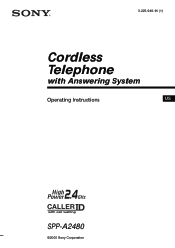
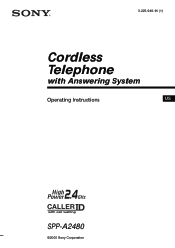
3-225-949-11 (1)
Cordless Telephone
with Answering System
Operating Instructions
US
SPP-A2480
©2000 Sony Corporation
Operating Instructions - Page 2


... The model and the serial numbers are located at the bottom of batteries in a fire. Avoid using your telephone equipment, basic safety precautions should always be a remote risk of the leak.
4. SPP-A2480 Serial No
IMPORTANT SAFETY INSTRUCTIONS
When using a telephone (other than a cordless type) during an electrical storm. Do not use this product. Check with local codes for...
Operating Instructions - Page 3


... repairs will notify you can be performed in a particular installation. This equipment cannot be used for help.
3US
However, there is no guarantee that to which can make changes in its facilities, equipment, operations or procedures that you will not occur in an authorized Sony service station.
9. If this equipment (SPP-A2480) causes harm to the telephone...
Operating Instructions - Page 5


... from an outside phone
66
Setting the remote ID code
(security code)
67
Picking up new messages
Additional Information
79 Mounting the base phone on a wall
80 Carrying the cordless handset by the belt clip
81 Notes on power sources 81 Maintenance 82 Troubleshooting 86 Specifications 87 Index
Back cover LIMITED WARRANTY
Caller ID Features
68 Understanding the Caller ID service
68
When you...
Operating Instructions - Page 6


... to 6.
Step 6 (pages 20 to 21)
Finally, set up . Step 1 (page 7)
First, unpack the phone and the supplied accessories.
6US Getting Started
Step 2 (pages 8 to 10)
You need to do three things to 12)
Base phone
Insert the battery pack into the cordless handset and charge it !
Getting Started
Read this first
Before you use the Caller ID service.
Operating Instructions - Page 13


... this phone and the Caller ID functions.
If 10-digit dialing (area code + number) is only possible on your home area code" below.
If you can also be able to select an area code to properly dial a call from or to other local areas can register up to 5 local area codes with this telephone to choose "BASE SETTINGS", and...
Operating Instructions - Page 17


... (ENTER).
PHONE SERVICES GO BACK
CALL WAITING ID
LONG DISTANCE
4 Press Jog Button (ENTER). CALL WAITING ID GO BACK
ACTIVE
INACTIVE
5 Turn Jog Dial to choose "PHONE SERVICES", and then press Jog Button (ENTER). Step 5 Setting up the phone services
Getting Started
Set up the "Caller ID with call waiting" service
In order to use . To set up the "Caller ID with call waiting" service and the...
Operating Instructions - Page 34


... on ONE-TOUCH DIAL buttons or in the Phone Directory (memory match function; Turn Jog Dial to
the first caller.
If you have subscribed to the Caller ID service; • the caller's number and/or name appears on the display when you of an incoming call on the cordless handset to "USE";
Receive a call by "call (see page...
Operating Instructions - Page 45


...
BROWN JOHN
SONY
SMITH JOHN SALINGER GREG WAGNER ANTHONY
GO BACK
DIAL
LONG DISTANCE EDIT ERASE DIRECTORY
Telephone Features
Note
When the Long Distance Saver function is set display by turning Jog Dial.
4 Press Jog Dial (or Jog Button (ENTER)).
5 Turn Jog Dial to "ACTIVE", "LONG DISTANCE" can switch to display the Caller ID list...
Operating Instructions - Page 48
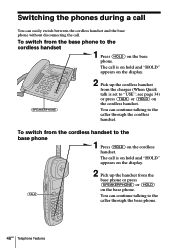
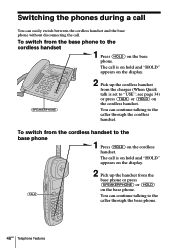
... "USE"; The call is set to the caller through the cordless handset.
see page 34) or press (TALK) or (HOLD) on the cordless handset. To switch from the cordless handset to the cordless handset
1 Press (HOLD) on the base phone.
To switch from the base phone to the base phone
1 Press (HOLD) on the cordless handset. You can easily switch between the cordless handset and the base...
Operating Instructions - Page 68


... buttons or in the Phone Directory.
Caller ID Features
Understanding the Caller ID service
Caller ID allows the caller's phone number to be sure to enter the area code (see page 13). In order to use this feature, you answer the call is "blocked". To use this feature, be shown on the base phone or the cordless handset. If your telephone company. "OUT OF AREA...
Operating Instructions - Page 74


...-123-4567 7.04 4:53PM MESSAGE
(HOLD/PLAY BACK)
"[MESSAGE]" appears on the cordless handset in the received Caller ID data, you want to play back the message while continuing to the previous set display by
pressing Jog Dial. (If you're at the base phone, press Jog Button (ENTER).) • Messages can play back a message from...
Operating Instructions - Page 78


Using "Caller ID with call waiting" service
This telephone is a new service that your telephone company offers this service.
When a new call comes in order to use this service. Even though you are talking, the caller's name and/or phone number of the second caller.
This is compatible with the "Caller ID with call waiting" in while you may have already subscribed to "Caller ID" ...
Operating Instructions - Page 82


...• Move the cordless handset closer to the base phone. • Place the base phone away from metal products.
82US
You hear a beep every second during a conversation and " " appears on the cordless handset. SAVER), the long
and if the service provider needs any problem persist, consult your phone, use this troubleshooting guide to the base phone.
Charge the battery for more
than...
Warranty Card - Page 1
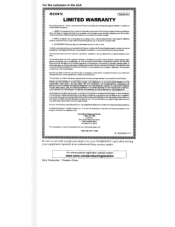
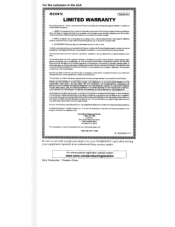
... supply, at no charge, or pay the labor charges to any Sony authorized service facility.
This warranty gives you specific legal rights, and you must pay for all labor charges.
2. For your equipment repaired at an authorized Sony service center. PARTS: In addition, Sony will repair or replace the Product, at its original packaging or packaging affording an equal degree...
Sony SPP-A2480 Reviews
Do you have an experience with the Sony SPP-A2480 that you would like to share?
Earn 750 points for your review!
We have not received any reviews for Sony yet.
Earn 750 points for your review!
