Sony SNCEP550 Support and Manuals
Get Help and Manuals for this Sony item
This item is in your list!

View All Support Options Below
Free Sony SNCEP550 manuals!
Problems with Sony SNCEP550?
Ask a Question
Free Sony SNCEP550 manuals!
Problems with Sony SNCEP550?
Ask a Question
Popular Sony SNCEP550 Manual Pages
Installation Guide (SNC-ER/EP Install Manual) - Page 1
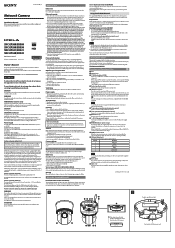
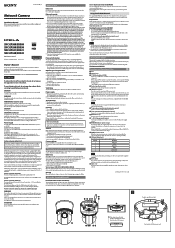
... this product or storage media is used . White flecks Although the image sensors are specific to set up. when operating at the specific frequencies may occur in the building installation wiring. About the Supplied Manuals
Installation Manual (this document)
This Installation Manual describes the names and functions of parts and controls of the Network Camera, gives connection examples...
Installation Guide (SNC-ER/EP Install Manual) - Page 2
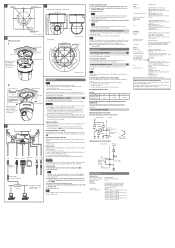
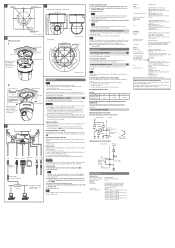
...,
not including the projecting parts)
Mass
Approx. 1.7 kg (3 lb 12 oz) (including ceiling
bracket)
Supplied accessories
Ceiling bracket (1)
Screws (2)
Installation manual (1 set)
CD-ROM (User's Guide, supplied programs) (1)
Template (1)
24 V AC connector (1)
I /O port
SD memory card slot Microphone input
Line output
SNC-EP580/EP550/EP521/EP520: 340° SNC-ER580/ER550/ER521/ER520...
User Manual (SNC-ER/EP User Guide) - Page 4
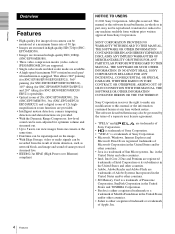
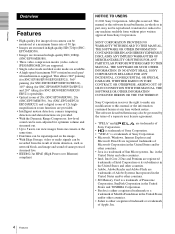
... (SNC-EP580/ER580), 28x (SNC-EP550/ER550), 36x (SNC-EP520/EP521/ ER520/ER521) and a digital zoom of 12x highmagnification zoom functions are provided. • Intelligent motion detection, camera tampering detection and alarm functions are provided. • With the Dynamic Range Compressor, low-level sound can be auto-adjusted for optimum volume and streamed out. • Up to this manual or...
User Manual (SNC-ER/EP User Guide) - Page 5


..., and how to set up the camera. The User's Guide is either a registered trademark or a trademark of the User's Guide-read the User's Guide on the computer display, you operate the camera. Some displays may differ from a computer. Installation Manual (printed matter)
The supplied Installation Manual describes the names and functions of parts and controls of the camera and menu display in...
User Manual (SNC-ER/EP User Guide) - Page 23


...camera when the exclusive control mode is set to the optimum
position.
Note
The four edges of Main Viewer
Operating the Camera
(Capture) Click to capture a still image shot by the camera and to store it pressed to move the camera.... Note
To control the focus manually, set to zoom in the Common tab of the camera, and does not cause a problem. However, if operation authority has...
User Manual (SNC-ER/EP User Guide) - Page 27


... point on the monitor image, and the camera moves so that framed portion is zoomed in the Camera menu is set to the structure of digital zoom. Panning and tilting by dragging the screen...Indicates the
available area of the camera, and does not cause a problem. Note
To control the focus manually, set to zoom in "Horizontal tilt limit" (page 38), the camera will not move to the center ...
User Manual (SNC-ER/EP User Guide) - Page 30


... can set to MPEG4 or H.264 and the ActiveX viewer is used.
For details, see the supplied Installation Manual. When TCP is selected, HTTP communication is adopted for video/audio communications.
Notes
• The function may not play an audio file previously stored in the camera using Windows 7" on page 15.
1 Select TCP, Unicast or...
User Manual (SNC-ER/EP User Guide) - Page 42


.... The files and folders stored in the flash memory of the camera with Panorama Creator of time Set the time period within which video & PT drive refresh can be performed. Notes
• Before formatting, disable the image memory function, FTP server function and Edge Storage function to delete the homepages recorded in the SD memory card are...
User Manual (SNC-ER/EP User Guide) - Page 45


... 1/30, the DynaView function cannot be changed on the picture. Manual: You can set it to Off.
• When DynaView is activated. Set the following items as follows:
SNC-EP520/EP521/ER520/ER521 F1.6, F2, F2.4, F2.8, F3.4, F4, F4.8, F5.6, F6.8, F8, F9.6, F11, F14, F16, F19, F22, F28, CLOSE
SNC-EP550/ER550 F1.6, F2, F2...
User Manual (SNC-ER/EP User Guide) - Page 67


... Security -
OK/Cancel
See "Buttons common to the Light mode, the user can perform the camera's preset position settings. If you can operate all functions in the Administrator menu, the Security menu appears.
You can only monitor the camera image. Full: The user can allow or deny access to 10 network addresses and subnet...
User Manual (SNC-ER/EP User Guide) - Page 81


... Overwrite is displayed on page 35. Setting the Edge Storage
- Edge Storage Menu
Administrating the Camera
FTP server function
To activate the FTP server function, select On. The current memory space is set to Off when the number of the System menu (page 41).
• The supplied ActiveX viewer is not used for streaming the recorded video or audio data...
User Manual (SNC-ER/EP User Guide) - Page 83


... supplied Installation Manual. Alarm Controls alarm output by synchronizing it with maximum storage of 1,000 files are recorded with recording date and time. Sensor input 2: Select this menu to control the alarm output of the I /O port, refer to alarm detection, the timer and the Day/Night function.
Administrating the Camera
IP address monitoring
Set the specific IP...
User Manual (SNC-ER/EP User Guide) - Page 98
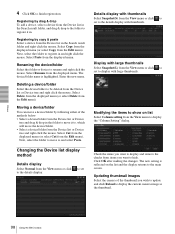
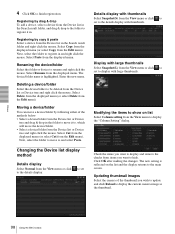
...Click OK after making the changes. Updating thumbnail images
Select the camera of the methods below: • Select a device/folder from the View menu or click to set to register in .
Check the items... displayed menu (or select Cut from the Edit menu).
Others
98 Using the SNC toolbox
to set to the main screen.
Select Rename from the Edit menu). Modifying the items to...
Specification Sheet (SNCEP550 Data Sheet) - Page 1


SNC-EP550
Network PTZ Camera --- Wide-D technology to recorded data. Normal Shutter Speed High Shutter Speed
With Wide-D Technology (Simulated images)
• Optical Day/Night function to switch to Day or Night mode depending on -board recording function, the intelligent motion detection function, and the tamper alarm function cannot be used simultaneously.
*2 No guarantee or warranty ...
Specification Sheet (SNCEP550 Data Sheet) - Page 2


... viewer only)
CD-ROM (User's guide, supplied programs), Installation manual, Ceiling bracket, Screws(2),Template, 24V AC Connector, I/O Connector
*The SNC-EP550 includes software developed by the OpenSSL Project for use in the OpenSSL Toolkit (http://www.openssl.org/). All rights reserved.
Windows, XP, and Vista are approximate. SPECIFICATIONS
Camera Image device Number of effective pixels...
Sony SNCEP550 Reviews
Do you have an experience with the Sony SNCEP550 that you would like to share?
Earn 750 points for your review!
We have not received any reviews for Sony yet.
Earn 750 points for your review!
