Sony SNCCH260 Support and Manuals
Get Help and Manuals for this Sony item
This item is in your list!

View All Support Options Below
Free Sony SNCCH260 manuals!
Problems with Sony SNCCH260?
Ask a Question
Free Sony SNCCH260 manuals!
Problems with Sony SNCCH260?
Ask a Question
Popular Sony SNCCH260 Manual Pages
User Manual - Page 4
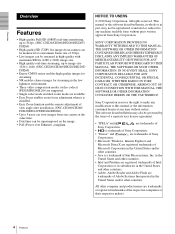
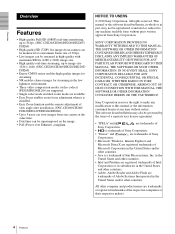
... function enables remote adjustment of
view angle after installation. (SNC-CH160/CH260/ DH120/DH120T/DH160/DH260) • Up to any time without prior written approval from Sony Corporation.
Overview
Overview
Features
• High-quality Full HD (1080P) real-time monitoring, up to image size 1920 × 1440. (SNC-CH220/CH260/DH220/DH220T/ DH260)
• Exmor CMOS sensor...
User Manual - Page 6


... using Windows XP Service Pack 2 or later" on page 9, "Configuring Windows Firewall" in "When using Windows Vista, the "Auto play" pop-up correctly. When you are using another method. If the Software License Agreement is displayed, read it does not appear automatically in the supplied Installation Manual.
SNC toolbox detects the network cameras connected to...
User Manual - Page 37


... settings If you do not support the Privacy Masking function. System Menu
Be sure to set to adjust the angle of the camera's NTSC/PAL switch.
• Motion detection function is not available when Monitor out is not installed will not be retained after reset. Are you sure?" For details, see the supplied Installation Manual. Administrating the Camera...
User Manual - Page 39
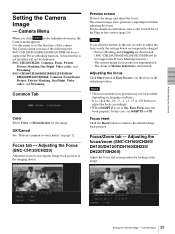
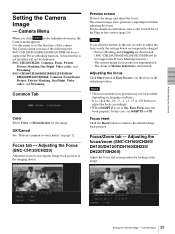
... the imaging device. Adjusting the focus/zoom (SNC-CH160/CH260/ DH120/DH120T/DH160/DH220/ DH220T/DH260)
Adjust the focus and zoom position by moving the flange back position of the Plug-in the Administrator menu, the Camera menu appears. Administrating the Camera
Setting the Camera Image
- Adjusting the Focus (SNC-CH120/CH220)
Adjust the focus by looking...
User Manual - Page 53


...; The model on the keyboard to "ON"
53 Setting the SSL function - When Allow HTTP connection for some clients is selected.
First check the setting contents of SSL tab in China does not support the SSL function.
• When using SSL. If Allow HTTP connection for some clients.
2 Click OK to the supplied Installation Manual. For...
User Manual - Page 65
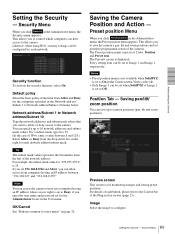
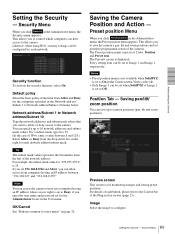
... access from Allow and Deny for each button, please refer to the Control bar of the camera). If you set 192.168.0.0/24 and Allow, you enter the user name and password set for "255.255.255.0" is set position (programmed action of the Plug-in the Administrator menu, the Preset position menu appears. Preset...
User Manual - Page 78
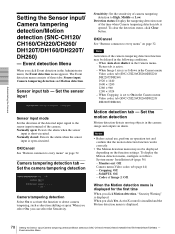
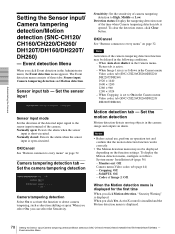
Event detection Menu
When you click Motion detection, "Security Warning" is displayed.
78 Setting the Sensor input/Camera tampering detection/Motion detection (SNC-CH120/CH160/CH220/CH260/DH120T/DH160/DH220T/DH260) -
When you select On, you click Yes, ActiveX control is installed and the Motion detection menu is displayed. To clear the detection status, click Clear...
User Manual - Page 79


... Camera
Notes
• If Automatic configuration is enabled in the center of the screen.
Event detection Menu When you place the cursor on page 11, or "Installing ActiveX Control" in the setting item list to set the Proxy server manually.
For details, see "Installing ActiveX Control" in "When using Windows XP Service Pack 2 or later" on page 8, "Installing...
User Manual - Page 84


To install SNC toolbox, to assign an IP address and to set the network, see "Assigning the IP Address to the Camera" on page 95.
• If you are using Windows Vista, message "User Account Control - In this case, click Allow. For an example, see "Configuring Windows Firewall" in "When using Windows XP Service Pack 2 or...
User Manual - Page 87


... the checks from the Device list in and right click the mouse. Updating thumbnail images
To display the thumbnail, select the camera of the methods below: • Select a device/folder from the ...
Details display with thumbnails.
87 Using the SNC toolbox
Next, select the folder to move it to display the current camera image as the thumbnail. to set to and select Paste. Click OK after ...
User Manual - Page 96


... some MIB2 objects. sysLocation.0". Others
- The following explains the setting information using software such as SNMP manager software. var sysDescr="SNC-CH120" (or "SNC-CH160" ,
"SNC-CH220" , "SNC-CH260" , "SNC-DH120" ,
"SNC-DH120T" , "SNC-DH160" , "SNC-DH220" ,
"SNC-DH220T" , "SNC-DH260")
...1
var sysObjectID="1.3.6.1.4.1.122.8501"
...2
var sysLocation=""
...3
var sysContact...
User Manual (SNC-CH160 / CH260 Installation Manual) - Page 1


... customers in cold climates
This device is Sony Corporation, 1-7-1 Konan, Minatoku, Tokyo, Japan.
Should a problem occur without setting security, or due to a video input connector of the data.
After installing and connecting the camera correctly, operate referring to this device can adjust the camera or lens while looking at specific frequencies may cause radio interference in the...
User Manual (SNC-CH160 / CH260 Installation Manual) - Page 2


... zoom position. * mark indicates the approximate zoom position.
For details, refer to install the camera
stand.
If they are subject to change without loosening camera head fixing screw, an internal part may fall off. Then decide the four mounting hole positions to the Instruction Manual of 15 kg (33 lb 1.1 oz) or more . Connecting the I /O cable...
Specification Sheet (SNCCH260 Data Sheet) - Page 1


...replace two standard definition cameras installed in user selectable SD resolutions. With this feature, the SNC-CH260...• Stream Squared function allows simultaneous streaming of Sony's HD cameras with IR illuminators.
• IP66-rated water-...Video Interface Forum) software that supports DEPA™ analytics.
E series
Outdoor IP66 1080p HD Security Camera with a built-in heater...
Specification Sheet (SNCCH260 Data Sheet) - Page 2


... Guide, SNC Toolbox), Installation manual, Wire rope, +M4x8 screw, Warranty Booklet, Template
*1 Removable IR Cut Filter. *2 With a built-in heater. *The SNC-CH260...
Model UNI-BBB1
Optional Accessory Optional Conduit Box / Pole Mount
Sony Electronics Inc. 1 Sony Drive Park Ridge, NJ 07656 sony.com/security
S-IP2081-A (MK10757V1)
© 2013 Sony Electronics Inc.
Features and specifications ...
Sony SNCCH260 Reviews
Do you have an experience with the Sony SNCCH260 that you would like to share?
Earn 750 points for your review!
We have not received any reviews for Sony yet.
Earn 750 points for your review!
