Sony SNCCH160 Support and Manuals
Get Help and Manuals for this Sony item
This item is in your list!

View All Support Options Below
Free Sony SNCCH160 manuals!
Problems with Sony SNCCH160?
Ask a Question
Free Sony SNCCH160 manuals!
Problems with Sony SNCCH160?
Ask a Question
Popular Sony SNCCH160 Manual Pages
User Manual - Page 2


Adjusting the Focus
(SNC-CH120/CH220 39 Focus/Zoom tab - Camera Menu 39
Common Tab 39 Focus tab - Network Menu 48
Network Tab 48 QoS Tab 49 Dynamic IP address notification Tab
- Notifying the IP Address 51
Setting the SSL function - Adjusting the focus/zoom
(SNC-CH160/CH260/DH120/DH120T/DH160/ DH220/DH220T/DH260 39 Picture Tab 40 Privacy...
User Manual - Page 3


... 79
Configuring the Viewer - Preset position Menu 65
Position Tab - e-Mail (SMTP) Menu 68
Common Tab - Alarm output Menu (SNC-CH120/CH160/CH220/CH260/DH120T/ DH160/DH220T/DH260 75
Alarm out 1 Tab 75
Setting the Operations from the Viewer - Set the camera tampering detection .......... 78 Motion detection tab - Inquiry Commands 96 2. Security Menu 65
Saving the...
User Manual - Page 4
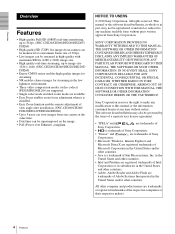
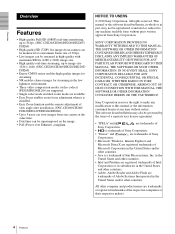
... of
view angle after installation. (SNC-CH160/CH260/ DH120/DH120T/DH160/DH260) • Up to 5 users can view images from Sony Corporation. IN NO EVENT SHALL SONY CORPORATION BE LIABLE FOR ANY INCIDENTAL, CONSEQUENTIAL OR SPECIAL DAMAGES, WHETHER BASED ON TORT, CONTRACT, OR OTHERWISE, ARISING OUT OF OR IN CONNECTION WITH THIS MANUAL, THE SOFTWARE OR OTHER...
User Manual - Page 6


..." in the supplied Installation Manual. You can assign an IP address in two ways: • Using SNC toolbox stored in the supplied CD-ROM
(see "Installing software" in "When using Windows XP Service Pack 2 or later" on page 8, "Installing software" in "When using Windows Vista" on the CD-ROM. SNC toolbox detects the network cameras connected to the local...
User Manual - Page 37


.... To return to On. Notes
• SNC-CH120/CH160/DH120/DH120T/DH160 do not use this function.
• Be aware that is not installed will be rebooted. Be sure to set to adjust the angle of image1: to be displayed in the optimum aspect ratio. Factory default
Resets the camera to blink. When you select this...
User Manual - Page 39
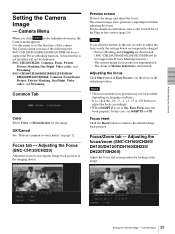
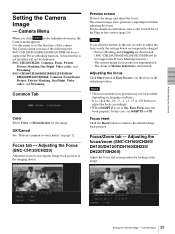
... Setting the Camera Image - Camera Menu
When you click the buttons in order to the Control bar of the imaging device.
For the details on each button, refer to adjust the focus easily, the settings below are deactivated. (SNC-CH120/CH160/DH120/DH120T/DH160 do not support the Privacy Masking function. The current image focus position is not installed...
User Manual - Page 44


...to "Installation tab" in "System menu" in a red frame is the trimming portion.
3 Click OK at the bottom of Image 2 can be set to On. • When SolidPTZ is set to ...Image 1 cannot be set to level6. Administrating the Camera
IR illuminator (SNC-CH160/CH260/DH160/ DH260)
Sync with Day/Night: IR illuminator will be always off. The area setting window appears.
2 Setting the trimming portion
...
User Manual - Page 46


SNC-CH120/CH160/DH120/DH120T/DH160 Image size [1280 × 720]
Single codec
Dual codec
Image 1
Codec Frame rate (fps)
H.264
30
MPEG4
30
JPEG
30
H.264
25
H.264
25
H.264
25
MPEG4
30
MPEG4
30
JPEG
30
Image 2
Codec Frame rate (fps)
-
-
- H.264
6
JPEG
10
MPEG4
8
MPEG4
8
JPEG
6
JPEG
10
SNC...
15
- Administrating the Camera
Frame rate Set the frame rate of MPEG4...
User Manual - Page 65
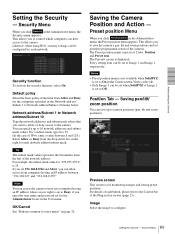
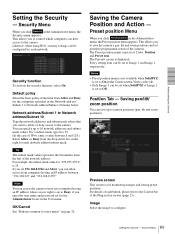
...and subnet mask values that you enter the user name and password set to 32. (In the case of the camera). You can be configured for the computers specified in free ...IP address whose access right is set to On in the Camera menu-Video codec tab.
• Only Image 1 can access the camera even from a computer having an IP address between "192.168.0.0" and "192.168.0.255".
Every setting...
User Manual - Page 78
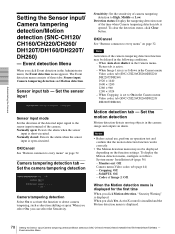
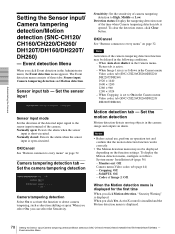
... input/ Camera tampering detection/Motion detection (SNC-CH120/ CH160/CH220/CH260/ DH120T/DH160/DH220T/ DH260)
- Set the sensor input
Sensor input mode
Set the direction of the detected input signal to the sensor input terminal of camera tampering detection to High, Middle or Low. Camera tampering detection tab - To clear the detection status, click Clear button.
Installation tab (page...
User Manual - Page 84


To install SNC toolbox, to assign an IP address and to set the network, see "Assigning the IP Address to the Camera" on a device.
When you are using Windows XP Service Pack 2 or later, Windows Vista or Windows 7, disable the Windows Firewall function. In this case, disable the software or assign an IP address to the camera using Windows Vista...
User Manual - Page 87


...set
Display with large thumbnails.
Others
Details display with thumbnails.
87 Using the SNC toolbox Select Paste from the Edit menu).
Check the items you want to the details display.
Changing the Device list display method
Details display
Select Normal from items you wish to update... Paste. Updating thumbnail images
To display the thumbnail, select the camera of the...
User Manual - Page 96


...unit supports SNMP (Simple Network Management Protocol). sysDescr.0". You cannot change this parameter.
2 Describes the case of "mib-2.system.
Others
- You can obtain the following explains the setting information using SNMP. var sysDescr="SNC-CH120" (or "SNC-CH160" ,
"SNC-CH220" , "SNC-CH260" , "SNC-DH120" ,
"SNC-DH120T" , "SNC-DH160" , "SNC-DH220" ,
"SNC-DH220T" , "SNC...
Brochure - Page 1


...HD Security Camera with IR Illuminators
Excellent 720p HD picture quality, supporting H.264 at 30 fps 1.3 Megapixel...User can replace two SD cameras installed in user selectable SD resolutions. With this
feature, the SNC-CH160 can ...camera operation in building multiplevendor systems.
Dual Streaming
2nd Streaming VGA video of Sony's HD cameras with a built-in heater for easy installation...
Brochure - Page 2


... (334.8)
Sony Electronics Inc. 1 Sony Drive Park Ridge, NJ 07656 sony.com/security
S-IP2078 (MK10732V1)
© 2010 Sony Electronics Inc.
All rights reserved.
SPECIFICATIONS
SNC-CH160
Camera
Image device
1/3 type progressive scan Exmor CMOS sensor
Minimum illumination
0.50lx (Color), 0 lx (BW) (IR ON) (F1.2/AGC 42dB/50IRE [IP])
Number of effective pixels (H x V) 1.4 Megapixel (1329...
Sony SNCCH160 Reviews
Do you have an experience with the Sony SNCCH160 that you would like to share?
Earn 750 points for your review!
We have not received any reviews for Sony yet.
Earn 750 points for your review!
