Sony PDWF75 Support and Manuals
Most Recent Sony PDWF75 Questions
Drive Adjustment Error
I have two PDW-f75 both giving the problem "cannot perform auto adjustment". The solution should be,...
I have two PDW-f75 both giving the problem "cannot perform auto adjustment". The solution should be,...
(Posted by ricardomcpassos 1 year ago)
Popular Sony PDWF75 Manual Pages
Family Brochure (All XDCAM Family) - Page 2


...;ts including file based recording, split second random access capability, thumbnail search capability, no overwriting on each model. the XDCAM HD422, XDCAM HD, XDCAM SD and XDCAM EX™ - Professional Disc
XDCAM HD422
XDCAM HD XDCAM SD
PDW-700 PDW-F355
PDW-HD1500
PDW-F335
PDW-F75
Common Product
PDW-U1
XDCAM EX
PDW-530/530P
PDW-510/510P
PDW-1500
PDW-R1
SxS PRO
PMW-EX1
PMW...
Family Brochure (All XDCAM Family) - Page 9


...use 2/3-inch type lenses. **Viewable area measured diagonally.
● Recording deck can be placed either horizontally or vertically ● Up-conversion to HD from SDI/SD composite input when
recording... XDCAM HD System
PDW-F355/F335 Camcorder Features
PDW-F355
PDW-F335
Lens and battery are optional. Native 23.98P recording capability - PDW-F75 Deck Features
● Three 1/2-inch type HD ...
Product Brochure (XDCAM and XDCAM EX Product Brochure) - Page 9


...Adaptor to use 2/3-inch type lenses. **Viewable area measured diagonally.
● Recording deck can be...HD from SDI/SD composite input when
recording* ● Built-in up -conversion from SD to HD during playback ● Support for creation of 1/2- XDCAM HD System
PDW-F355/F335 Camcorder Features
PDW-F355 PDW-F335
PDW-F75 Deck Features
PDW-F30 Deck Features
● Three 1/2-inch type HD...
Family Brochure (XDCAM HD Family) - Page 1


XDCAM HD Family
XDCAM HD Camcorder
PDW-F355 / PDW-F335
XDCAM HD Recording Deck
PDW-F75
XDCAM Drive Unit
PDW-U1
www.sony.com/XDCAM
Family Brochure (XDCAM HD Family) - Page 2
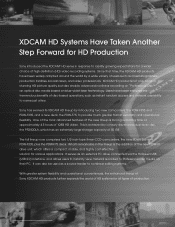
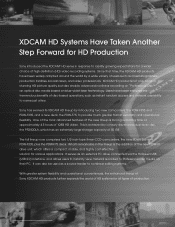
... camcorders, the new PDW-F355 and PDW-F335, plus the PDW-F75 deck. It can also be used as an external PC drive, connected via the Hi-Speed USB (USB 2.0) interface, and allows users to instantly view material recorded to nonlinear editing systems.
With greater system flexibility and operational conveniences, the enhanced lineup of Sony XDCAM HD products further expands...
Family Brochure (XDCAM HD Family) - Page 4
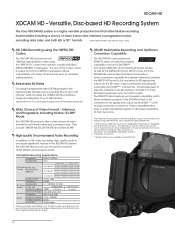
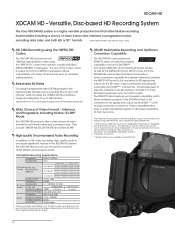
...Capability
The XDCAM HD camcorders and PDW-F75 deck* provide the powerful capability to HD signals and output via the SD video output connectors (including SD composite and i.LINK™** connectors). Not all products with an i.LINK connector may be more , both HD or SD* formats.
*Selectable between 16:9 and 4:3 aspect ratios.
XDCAM HD Recording Specifications
Compression
MPEG...
Family Brochure (XDCAM HD Family) - Page 6


..., such as one clip file can choose the most PCs.
*Supported interfaces vary by linking it is a feature of the PDW-F335, PDW-F355, and PDW-F75**, one clip file each new recording on a PC, simply by products. XDCAM HD
IT/Network Friendly
In the Sony XDCAM series of products, recordings are made as if individual clips were created. This is...
Family Brochure (XDCAM HD Family) - Page 10
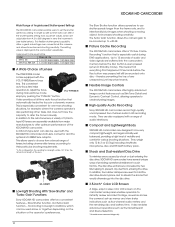
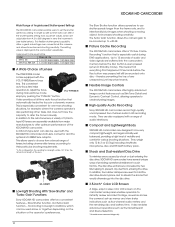
... and Lightweight Body
XDCAM HD camcorders are used with a range of the lens. I Picture Cache Recording
The XDCAM HD camcorders offer a "Picture Cache Recording" function that automatically tracks the focus in the camcorder's viewfinder. In addition, four rubber dampers are designed to alter the focus manually.
The setting value is especially useful during manual-focus mode
VCL...
Family Brochure (XDCAM HD Family) - Page 15


... (MPEG-2 TS) for the deck: • PDBK-101: Provides a Gigabit Ethernet Interface with the
PDW-F75 • PDBK-102*: Allows 25 Mb/s HDV stream (MPEG-2 TS) to 1080i HD signals and output via the HD connectors.
PDW-F75 Features
I MPEG HD recording at 35, 25, and 18 Mb/s via HD-SDI, HD analog component, and RGB input (HD analog component and RGB...
User Manual (PDW-F75 Professional Disc Recorder Operating Manual for Firmware Version 1.6 and Higher) - Page 18
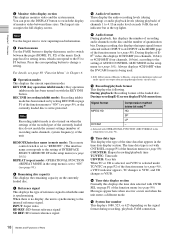
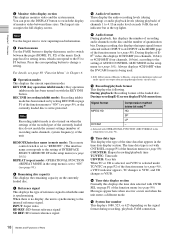
... of Electric to the internal reference signal. A mode in the setup menu (see page 88 "Function Menu" in the time data display section. During playback: Recording format of Parts
Note
Use the largest size to 4. For details, see page 94).
INPUT: Input video HD REF: HD-format reference signal SD REF: SD-format reference signal
j Audio...
User Manual (PDW-F75 Professional Disc Recorder Operating Manual for Firmware Version 1.6 and Higher) - Page 77


...99 clip lists. "CLIP LIST IS NOT SAVED.
DATE: Date and time of creation TIME CODE: Timecode of the start of each thumbnail. Press the Changing Displayed Items of Information on ...the CLIP menu" (page 76).
2 Use the M/MARK1 or m/MARK2 button to select the
desired clip list, and then press the SET button. A list of clip lists appears (see page 68).
3 Use the M/MARK1 or m/MARK2 button to ...
User Manual (PDW-F75 Professional Disc Recorder Operating Manual for Firmware Version 1.6 and Higher) - Page 83
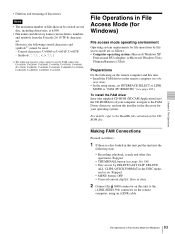
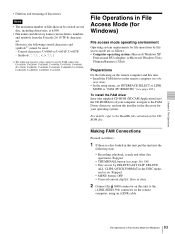
...next item). • In the setup menu, set . However, the following on the remote computer and this unit. • Install the FAM driver on the CDROM disc. Making FAM...Recording, playback, search and other disc operations: Stopped
• THUMBNAIL button (see page 103). To install the FAM driver Insert the supplied CD-ROM (XDCAM Application) into the
following character codes cannot be used...
User Manual (PDW-F75 Professional Disc Recorder Operating Manual for Firmware Version 1.6 and Higher) - Page 85


... on the remote computer, using an i.LINK cable (see page 84).
85 File Operations in this unit. • Install the FAM driver on the remote computer (see page 103). To disable FAM connections, in the previous section "To make a reconnection" to the right of the procedures described in the setup menu, set INTERFACE SELECT >i.LINK...
User Manual (PDW-F75 Professional Disc Recorder Operating Manual for Firmware Version 1.6 and Higher) - Page 120


... the system frequency of the loaded disc.
USE COMMON REFERENCE SIGNAL
OR CONNECT RECORDER REF OUT TO
PLAYER REF IN.
Wait until recording to finish. a) Displayed only when DISPLAY CONTROL >ALARM is set to "ON" or "LIMITED".
a)
HD 60I/30P a) HD 50I/25P a) HD 23P Disc a) ILL.
DISC CANNOT BE RECORDED.
ENCODING DOES NOT SYNCHRONIZE Check the signals...
User Manual (PDW-F75 Professional Disc Recorder Operating Manual for Firmware Version 1.6 and Higher) - Page 121
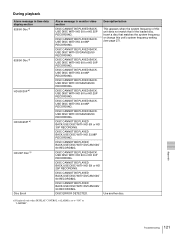
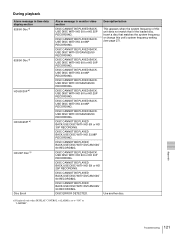
... BACK.
DISC ERROR DETECTED.
a)
HD 23P Disc a)
Disc Error! USE DISC WITH HD 50I or HD 25P RECORDING. USE DISC WITH HD 23.98P RECORDING. USE DISC WITH HD 50I or HD 25P RECORDING.
DISC CANNOT BE PLAYED BACK.USE DISC WITH DVCAM 525/ 60 RECORDING.
a) Displayed only when DISPLAY CONTROL >ALARM is set to "ON" or "LIMITED". USE DISC WITH HD 23.98P RECORDING.
USE DISC WITH DVCAM...
Sony PDWF75 Reviews
Do you have an experience with the Sony PDWF75 that you would like to share?
Earn 750 points for your review!
We have not received any reviews for Sony yet.
Earn 750 points for your review!

