Sony PCMM10/B Support and Manuals
Get Help and Manuals for this Sony item
This item is in your list!

View All Support Options Below
Free Sony PCMM10/B manuals!
Problems with Sony PCMM10/B?
Ask a Question
Free Sony PCMM10/B manuals!
Problems with Sony PCMM10/B?
Ask a Question
Sony PCMM10/B Videos
Popular Sony PCMM10/B Manual Pages
Product Manual (Operations Manual) - Page 1


4-156-541-81(1)
Linear PCM Recorder
Operating Instructions
Getting Started Basic Operations Other Recording Operations Other Playback Operations Editing Tracks About the Menu Function Utilizing Your Computer Additional Information Troubleshooting Index
PCM-M10/PCM-M10P
© 2009 Sony Corporation
Printed in China
Product Manual (Operations Manual) - Page 2
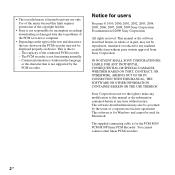
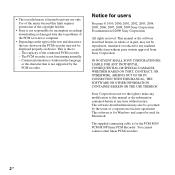
... is not functioning normally. - Use of the music beyond this manual or the information contained herein at any time without prior written approval from Sony Corporation. Content information is not responsible for the PCM-M10/ PCM-M10P linear PCM Recorder. Notice for Macintosh. This software is not supported by the terms of a separate user license agreement. The capacity...
Product Manual (Operations Manual) - Page 3
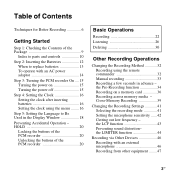
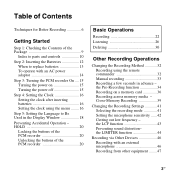
... to replace batteries 13 To operate with an external microphone 46 Recording from other equipment ........47
3GB Cross-Memory Recording 39
Changing the Recording Settings 41 Selecting the recording mode 41 Setting the microphone sensitivity ......42 Cutting out low frequency - HOLD 20
Locking the buttons of the PCM recorder 20 Unlocking the buttons of the Package 9
Index to parts and...
Product Manual (Operations Manual) - Page 6
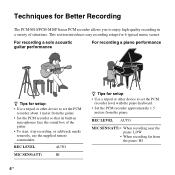
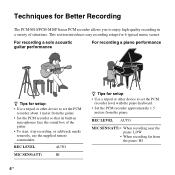
...in a variety of the guitar.
• To start, stop recording, or add track marks remotely, use the supplied remote commander. This section introduces easy recording setups for Better Recording
The PCM-M10/PCM-M10P linear PCM recorder allows you to set the PCM
recorder level with the piano keyboard. • Set the PCM recorder approximately 1.5
meters from the piano: HI
6 GB Techniques for...
Product Manual (Operations Manual) - Page 7


... the instrument: LOW
• When recording far from the instrument: HI
z Tips for setup • Use a tripod or other device to set the PCM
recorder as close to the lead instrument as possible. • While monitoring recording, move the PCM recorder to set the PCM recorder.
• Adjust the orientation and height of the PCM recorder, so that the built-in microphones face...
Product Manual (Operations Manual) - Page 8
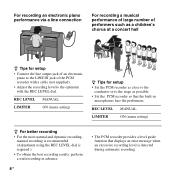
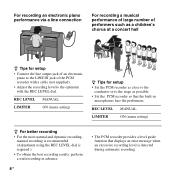
...; Set the PCM recorder so that displays an error message when an excessive recording level is required.) • To obtain the best recording results, perform a trial recording in advance.
8 GB
• The PCM recorder provides a level guide function that the built-in microphones face the performers.
REC LEVEL MANUAL
LIMITER
ON (menu setting)
z Tips for setup
• Set the PCM recorder...
Product Manual (Operations Manual) - Page 9
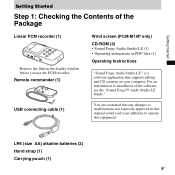
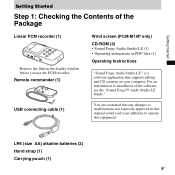
For an introduction to installation of the Package
Linear PCM recorder (1)
Remove the film on your authority to operate this manual could void your computer. Remote commander (1)
USB connecting cable (1)
Wind screen (PCM-M10P only)
CD-ROM (2) • Sound Forge Audio Studio LE (1) • Operating instructions as PDF files (1)
Operating Instructions
"Sound Forge Audio Studio LE" is...
Product Manual (Operations Manual) - Page 37


... tracks you can use with the PCM recorder are as follows: • Memory Stick Micro™ (M2™) media:
Up to16 GB is supported. The maximum number of the memory card slot
in the stop mode.
37GB A memory card of compatible memory cards are not guaranteed. In this manual, M2™ and microSD memory...
Product Manual (Operations Manual) - Page 47
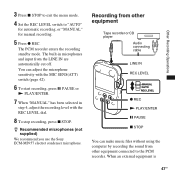
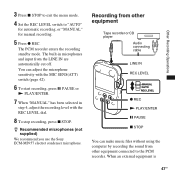
...using the computer by recording the sound from the LINE IN are automatically cut off. Recording from other equipment connected to "AUTO"
for automatic recording, or "MANUAL" for manual recording.
5 Press z REC.
When an external equipment is
47GB
The PCM recorder enters the recording standby mode. Other Recording Operations
3 Press x STOP to exit the menu mode.
4 Set the REC LEVEL...
Product Manual (Operations Manual) - Page 48
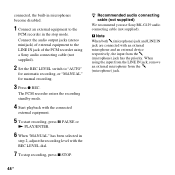
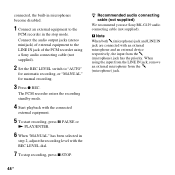
... has the priority.
When using a Sony audio connecting cable (not supplied).
2 Set the REC LEVEL switch to the
PCM recorder in the stop recording, press x STOP. P Note
When...PCM recorder enters the recording standby mode.
4 Start playback with the connected
external equipment.
5 To start recording, press X PAUSE or
N PLAY/ENTER.
6 When "MANUAL" has been selected in
step 2, adjust the recording...
Product Manual (Operations Manual) - Page 93


...have problems when used with the PCM recorder.
• M2™ card other than those manufactured by accidental operation or malfunction of the PCM recorder, ...PCM recorder does not support data recording/playback that prevent the emergence of small children.
Be careful not to the Sony web site (page 95).
• "MagicGate™" is flashing in your recorded tracks on a tape recorder...
Product Manual (Operations Manual) - Page 95


... and compatibility with your operating system, please access the support home page for the PCM recorder: http://www.sony-asia.com/support • The following systems are not supported: - Multi-monitor environment
95GB Pre-Installed
Hardware environment:
- Upgraded operating systems - Windows® 2000 Professional Service Pack 4 or higher
- Port: USB port - Windows® XP...
Product Manual (Operations Manual) - Page 102


... the headphones not securely during service or repair work. The PCM recorder cannot be deleted during playback, the
speaker even when the
sound may be • The power to the PCM recorder is off . Troubleshooting
Troubleshooting
Before taking the PCM recorder for more than 1 second (page 15).
• The HOLD function is activated. Should any problem persist after you have been...
Product Manual (Operations Manual) - Page 103
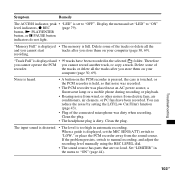
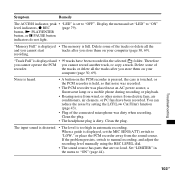
...PCM recorder is pressed, the case is touched, or the PCM recorder is held, so that are too loud. Set "LIMITER" in the menu to "OFF". Troubleshooting
103GB
Clean the plug.
• The headphone plug is full. If the problem persists, switch to manual recording, and adjust the recording level manually using the REC LEVEL dial.
• The sound source has parts...a guide is displayed, set the...
Brochure (PCM-M10 Recorder Brochure) - Page 3


... • WAV and MP3 Format Record/Play • Digital Pitch Control • Sound Forge® Audio Studio LE Software Included
Features and Benefits
Superb Recording Quality The PCM-M10 is a 96 kHz/24bit linear PCM recorder that records in .WAV or .MP3 format and provides faithful recordings of even the most subtle nuances of recordings while on location.
The built...
Sony PCMM10/B Reviews
Do you have an experience with the Sony PCMM10/B that you would like to share?
Earn 750 points for your review!
We have not received any reviews for Sony yet.
Earn 750 points for your review!

