Sony MKS-R1630 Support and Manuals
Get Help and Manuals for this Sony item
This item is in your list!

View All Support Options Below
Free Sony MKS-R1630 manuals!
Problems with Sony MKS-R1630?
Ask a Question
Free Sony MKS-R1630 manuals!
Problems with Sony MKS-R1630?
Ask a Question
Popular Sony MKS-R1630 Manual Pages
Operating Instructions - Page 1
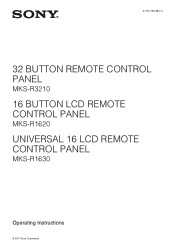
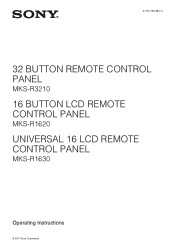
4-733-749-12 (1)
32 BUTTON REMOTE CONTROL PANEL
MKS-R3210
16 BUTTON LCD REMOTE CONTROL PANEL
MKS-R1620
UNIVERSAL 16 LCD REMOTE CONTROL PANEL
MKS-R1630
Operating Instructions
© 2017 Sony Corporation
Operating Instructions - Page 2


Table of Contents
Overview 3 Features 3 Button Function Settings 3 System Connection Example 4
Locations and Functions of Parts 5 Front Panel 5 Rear Panel 9 Status Display Window (MKS-R1630 10
Preparations 15 Notes on Installation 15 Configuring Using a System Controller and Web Menu 15 Setting Up the Unit 15 Configuring Using the Buttons 17
Operations 18 Switching between source ...
Operating Instructions - Page 3


... source as levels. Selection buttons light up to 128 levels 1) Up to 128-level (128 signals) control is supported using settings configured using a 2-inch color LCD (MKS-R1630) A large LCD display shows source names, destination names, errors, levels, and other outputs When a destination you wish to ON. Status display function using the web menu.
1) Levels...
Operating Instructions - Page 7


... display) button Flashes red when an error occurs. For details about button function settings, see "Display transition" (page 14...displayed in the web menu is set to [Occupy],
switching is supported without canceling protection when local protection ... bright amber. For details about button function settings, see "Status Display Window (MKS-R1630)" (page 10).
When you press a button...
Operating Instructions - Page 10


... source
Dest Self MKS-R11-User Destinatiogroup 0001
Source
Source group 0011
User name of remote panel which sets protection
Mode information
...Ethernet connection (lit red when connection error occurs)
L2
LAN2 Ethernet connection (lit red when connection error occurs)
Source Source information display
...MKS-R1630)
The display in the status display window varies depending on the operation...
Operating Instructions - Page 17


... remove the cap.
3 Insert the key label, and replace the button cap.
4 Replace the button in its original location. For details about the key-cap puller (part number: 4-592-03601), consult your Sony representative.
Setting the default IP address Simultaneously press buttons 1 and 2, then turn the power on the MKS-R1630) simultaneously for three seconds or longer.
Operating Instructions - Page 18


... a source is in a color other items corresponding to select a destination. See "Operation Settings Page" (page 27). DEST button
Selection buttons
Selector knob
• Source selection buttons (green...the source/destination selection buttons. For other models, substitute the button names and other than green, depending on the MKS-R1630).
Using these buttons, you want to select...
Operating Instructions - Page 21


... button. Executing a salvo Press the selection button on the
system controller.
On the MKS-R1630, the four selection buttons on the [Default
Control] page in the web menu. Up...128)
9999
Switching Multiple Crosspoints Simultaneously (Salvo)
You can be switched has been set for one level is supported by adding an offset value to be selected. Executing a salvo Press the selection...
Operating Instructions - Page 24


..., User, Model, Description) is displayed in the list under [Linkage Settings] in the web menu.
2 Information for a single parent device.
• The operation of a mixture of the parent is disabled, a gray a mark and "Not shared" are configured using [Retrace Settings] in the web menu. MKS-R3210/R1620
LOCK (CHOP) button PROT button
MKS-R1630
STATS DISP...
Operating Instructions - Page 25


...MKS-R1630 by default. Setting selection buttons
1 Select the [Select Button] radio button.
2 On the MKS-R1620/R1630, select the page number
you want to set to ASSGN (assign). You can change the password on the MKS...to assign no function to the service manual. Protect: Set to DEST (destination). Source/Destination/Level: On the MKS-R3210/R1620,
set in the dialog.
Use when ...
Operating Instructions - Page 27


... is pressed. BPS/MD Take Mode (Enabled only on the MKS-R1620/R1630 only. Selecting a row in the range containing the selected destination are available for selection for destination 0001.
System: Use the levels specified by the [Salvo Protect] setting. Mode Settings
Protect Mode Set the operation mode when protection is selected.
Preset: Preset Take...
Operating Instructions - Page 32


... the condensation clears before operating the unit. Changing the password regularly is known as condensation.
When connecting the unit ...SPECIFICATIONS, OR SECURITY PROBLEMS OF ANY KIND. Since the login status remains in the Web browser while making settings or after making settings. This is also recommended. These problems are not a malfunction. About the life expectancy of parts...
Operating Instructions - Page 33


... LAN1 does not exist.
Started PF Recovery The PIF FPGA started in recovery mode. Check the installation environment.
Error messages
Message (MKS-R3210/R1620) PfHw DdrHw KyHw PfRcv HTemp KyRcv KyEr SwRcv LinkEr
DhcpEr
ComEr
ConfEr DhcpCf
Message (MKS-R1630)
Description
Solution
PF FPGA Err
The PIF FPGA is not operating. PF DDR Err
The...
Operating Instructions - Page 34


... not occur. LAN2 Comm Err
Non-redundancy mode: This error does not occur.
LAN1 Comm Err
The LAN1 system controller is down .
DCinEr TimeEr L1Link L1Dhcp L1ComE L1Pant L2Link
L2Dhcp
L2ComE
L2Pant
Message (MKS-R1630)
Description
Solution
Loading...
Check the network settings and connections.
LAN1 Parent Lost
Could not connect to the LAN1 parent...
Operating Instructions - Page 35


... KIND MADE BY USERS OF THIS UNIT OR MADE BY THIRD PARTIES. • SONY WILL NOT BE LIABLE FOR THE TERMINATION OR DISCONTINUATION OF ANY SERVICES RELATED TO THIS UNIT THAT MAY RESULT DUE TO CIRCUMSTANCES OF ANY KIND.
35 Specifications
General
Power requirements
37 V to 57 V (PoE), 12 V DC
Current consumption
0.3 A to...
Sony MKS-R1630 Reviews
Do you have an experience with the Sony MKS-R1630 that you would like to share?
Earn 750 points for your review!
We have not received any reviews for Sony yet.
Earn 750 points for your review!
