Sony MDP-600 Support and Manuals
Get Help and Manuals for this Sony item
This item is in your list!

View All Support Options Below
Free Sony MDP-600 manuals!
Problems with Sony MDP-600?
Ask a Question
Free Sony MDP-600 manuals!
Problems with Sony MDP-600?
Ask a Question
Popular Sony MDP-600 Manual Pages
Primary User Manual - Page 1


SONY. CD CDV LD Player
MDP-600 MDP-A1
Operating Instructions
Before operating the u* please read this manual thoroughly and retain it for future reference.
3456-634-22(21
g1993 by Sony Corporation
Primary User Manual - Page 2


... manual could void your Sony dealer regarding this equipment. Record the model nut and the serial number in radio Interference Regulations.
pursuant to rain or moisture. However, there is no guarantee that interference will increase eye hazard. CAUTION
The use of important operating and maintenance (servicing) instructions in a residential installation.
i CAUTION...
Primary User Manual - Page 4
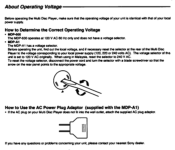
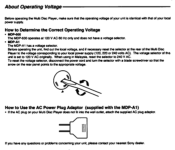
...reset the selector at 120 VAC 60 Hz only and does not have any questions or problems concerning your unit, please contact your local power supply (120, 220 or 240 volts ...Sony dealer. How to Use the AC Power Plug Adaptor (supplied with a blade screwdriver so that of thus unit is set to 120 V AC originally. S
sk
How to Determine the Correct Operating Voltage
• MDP-600 The MOP-600...
Primary User Manual - Page 5


... a short instruction for CDV operation and shares many functions with this Multi Disc Player. Differences between the MDP-600 and MDP-A1
This manual covers both sides of an LD without replacing it.
Because...playback both the MDP-600 and MDP-Al. RMT-M19B has the DISC/TV button.
• AC power cable
Each model has different plugs.
• AC plug adaptor
Supplied with the MDP-Al only (...
Primary User Manual - Page 7


... min
5 in stereo.
* These apply only to 45 functions. The entertainment potential afforded by the combined capabilities of discs the Multi Disc Player plays. The MDP-600/A1cannotplay CED, VHD discs or
PAL video discs, CD-ROM, CD-GRAPHICS, CD-1discs oraluminum-lineddiscs.
Disc Class
Laser Discs For movies, operas, and concerts...
Primary User Manual - Page 8
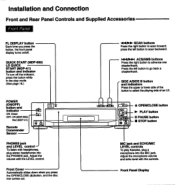
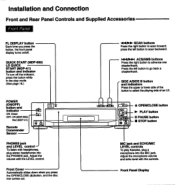
Installation and Connection
Front and Rear Panel Controls and Supplied Accessories
Front Panel
FL DISPLAY button Each time you press... button while in the stop mode. (See page 16.)
POWER (ON/OFF) button and indicator ON: Green OFF: Ott (MDP-600)
Red (MDP-A1)
Remote Commander Sensor
Ell Lis-let.
SIDE A/SIDE B button and indicators Press the upper or lower side of the button to advance one...
Primary User Manual - Page 9
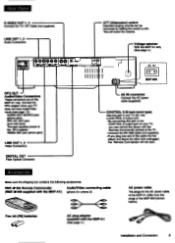
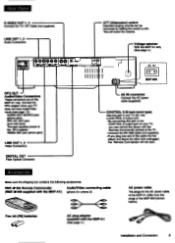
... adaptor supplied with the Remote Commander pored at the TV. - r Voltage selector WO the MDP-Al only (See Par 44
taIrs'i)AL'Lln
fifififfifif Iffiffiffiff
AC IN0 0 MDP-600
RFU OUT -9 AudioNideo Connectors... S output jack on the MDP-Al only. This wallower the volume. CONTROL S IN jack (mini type) Use this player with the MDP-Al (See page 4.)
-:v
Installation and Connection
9 Rear Panel
...
Primary User Manual - Page 11
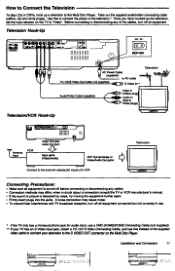
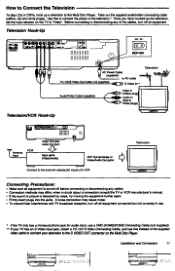
...theMulliDiscPlayer. Television Hook-Up
IP
MINIUM fEffiffIffff
AC IN0 0 MOP-600
YC-15VS Video Out Cable not
AC Power Cable (supplied) -...when in doubt about a connection consult the TV or VCR manufacturers manual. • If the sound or picture is turned off before.... Installation and Connection
I t How to Connect the Television
To play LDs or COVs, hook up the television, set the input selector...
Primary User Manual - Page 12
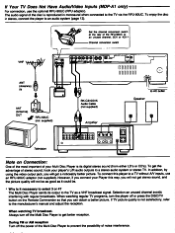
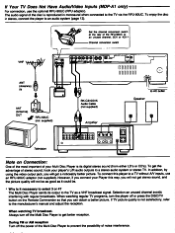
... player's L/R audio outputs to the manufacturer's manual and adjust the reception. Always turn the player... stereo sound, and the picture quality will not get a noticeably better picture.
Set the channel conversion switch at Ine rear of the RFUCUC to 1 an unused...
Television
0 0
O
0 0
0
0
0 00
OO
Note on the Remote Commander so that you will not be .
• Why Is it necessary ...
Primary User Manual - Page 18
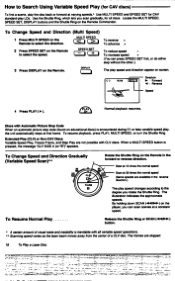
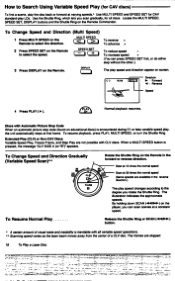
... Stop Code When an automatic picture stop code (found on educational discs) is encountered during X1 or less vanable speed play speed and direction appear on the Remote to ... .
-• •
"•
' Ffl
.
•
•
Amin
•- SPEED SET
3 Press DISPLAY on the Remote In the forward or reverse direction.
Discs with CLV discs. Freeze Frame, and Step Play are skipped...
Primary User Manual - Page 33


...;-
1/SIDE l: /ALL
REPEAT (Remote)
REPEAT
L
(Remote)
fREi.P..EeATi
(Remote)
SCAN
Shuttle Ring or 44
MI...,
To Play a Compact Disc Video
33 The audio and the video sections of the CDV are divided into two sections: video and audio. The video section of the disc consists of 5 minutes of video play , see other sections of this manual...
Primary User Manual - Page 35


How to Have the Disc Play Within a Set Period of Time
You can also use the function for LDs with none running on the Remote. The player pauses between the two programs. The following ... PGM
"AUTO PGM" flashes in the player, press (DISC) SIDE B to display the AV Calendar on the Remote Commander.
For example, to conduct Auto Program Playback on a CD, but you designate a play . On the ...
Primary User Manual - Page 44


...distortion in the lower part of noise nearby? ... not function on N set to "Video•? ...Remote Commander is ON? • Connecting to check
No power
• AC Power cable properly connected?
Additional Information
This section contains information that will help you if you have problems with a Fiber Optical Cable? Troubleshooting
Check the following before requesting service...
Primary User Manual - Page 47


... x 38 x 200
mm
(wdYd)
Mass
Approx. 175 g
(including batteries)
Supplied accessories
Remote Commander RMT-M19A (1) (MDP-600) RMT-M198(1) (MDP-A1)
Size AA (R6) batteries (2) AudioNideo cable (phono plug 34-iphono plug 3) (1) AC power cable (1) AC plug adaptor (1) (MDP-A1 only)
Design and specifications are subject to -noise ratio
425 lines More than 50 dB
InPutroutPut...
Primary User Manual - Page 48


...SET, 10.18 Step play, 25 Stereo discs, 16. 27 STILL/STEP, 10, 25 STOP, 8, 10, 15. 25, 27 Table of contents (TOC). 17, 23, 35, 36, 38.46 Television buttons, 10 Television connection, 11 lime counter, 38 Tracks, 29, 3Z 46 Troubleshooting...jack, 8, 42 Picture stop code, 18 PICTURE ENHANCE, 10, 15 PLAY, 8, 10, 14, 26 POWER button. 8, 10, 14, 26, 42 Primary functions, 6 Problems, 44 Program AM, 35 ...
Sony MDP-600 Reviews
Do you have an experience with the Sony MDP-600 that you would like to share?
Earn 750 points for your review!
We have not received any reviews for Sony yet.
Earn 750 points for your review!
