Sony MDCC-2000 - Minidisc Court Recorder Support and Manuals
Get Help and Manuals for this Sony item
This item is in your list!

View All Support Options Below
Free Sony MDCC-2000 manuals!
Problems with Sony MDCC-2000?
Ask a Question
Free Sony MDCC-2000 manuals!
Problems with Sony MDCC-2000?
Ask a Question
Popular Sony MDCC-2000 Manual Pages
Operating Instructions - Page 1


3-868-380-12(1)
MD Confer-Corder
Operating Instructions
MDCC-2000
2001 Sony Corporation
Operating Instructions - Page 2


...36 Maintenance 36 Troubleshooting Guide 37 Error and Caution messages 38 Alarm System 40 Specifications 41 Index 42
...Sony dealer regarding this , we recommend you install a UPS (Uninterruptible Power Supply). Refer servicing to them whenever you call upon your dealer for a Class A digital device, pursuant to the manufacturer's instructions. Please consult with the instruction manual...
Operating Instructions - Page 3
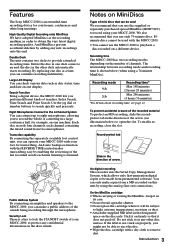
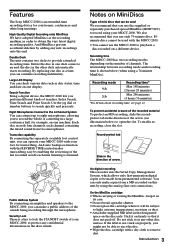
...the number of the sounds being recording through the microphone.
By replacing one machine. Search Function Being a digital device, the MDCC-2000 lets you might not be made from two microphones. Use ...(line out) connections. Before the disc in the other disc surface.
Features
The Sony MDCC-2000 is an extended-time recording device for transcribing. We also recommend that you use ...
Operating Instructions - Page 12
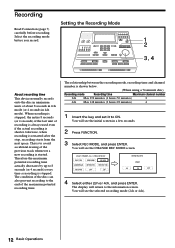
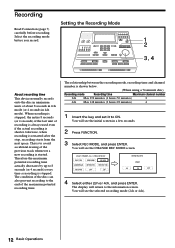
... number
2ch Max 296 minutes (4 hours 56 minutes)
2
4ch Max 148 minutes (2 hours 28 minutes)
4
1 Insert the key and set it to the end of the previous track whenever a new recording is shorter.
Setting the Recording Mode
1 2 3, 4
About recording time
This device normally records onto the disc in a few seconds.
2 Press FUNCTION...
Operating Instructions - Page 14
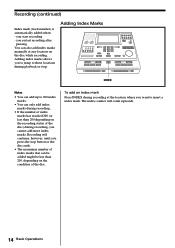
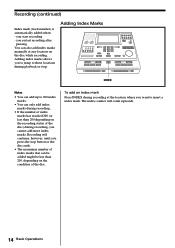
... condition of the disc. Adding Index Marks
INDEX
Notes
• You can add up to 200 index marks.
• You can also add index marks manually at the location where you to jump to insert a index mark. Recording will count upwards.
14 Basic Operations you cannot add more index marks. you...
Operating Instructions - Page 15


...on the recording status of the MDCC-2000.
2 Press REC on the MDCC-2000 to operate your MDCC-2000 remotely.
It does not work ...when not recording.
• One index mark is being paused.
2
1 Connect the remote control unit to the REMOTE jack on
the left side of the disc), the remote control unit does not work.The MDCC2000...
Operating Instructions - Page 16
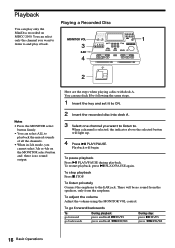
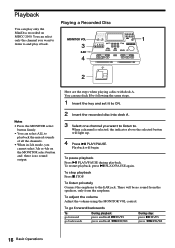
You can use deck B by following the same steps.
1 Insert the key and set it back.
3
EAR
4
2
Notes
• Press the MONITOR select button firmly.
• ... it to ON.
2 Insert the recorded disc into deck A.
3 Select one channel you cannot select 3ch or 4ch on
MDCC-2000. To pause playback
Press u PLAY/PAUSE during playback. When a channel is no sound from the speakers, only from the ...
Operating Instructions - Page 17
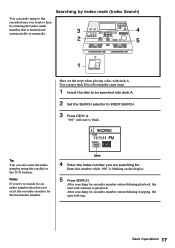
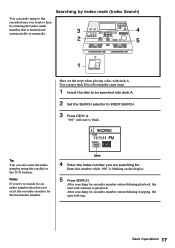
... the steps when playing a disc with deck A. Enter this number while "000" is memorized automatically or manually.
3
4
2
5
1
Here are searching for the final index number. After searching for an index ... to hear
by following the same steps.
1 Insert the disc to be searched into deck A.
2 Set the SEARCH selector to INDEX SEARCH.
3 Press DECK A. You can also enter the index number using ...
Operating Instructions - Page 18
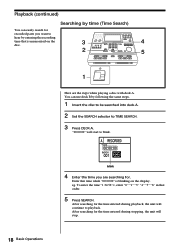
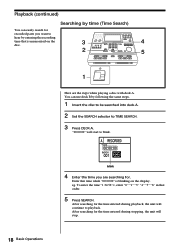
You can easily search for
recorded parts you are the steps when playing a disc with deck A. blink
4 Enter the time you want to blink.
To enter... the unit will start to
hear by following the same steps.
1 Insert the disc to be searched into deck A.
2 Set the SEARCH selector to playback. "00:00:00" will stop.
18 Basic Operations Playback (continued)
Searching by time (Time ...
Operating Instructions - Page 26


... two decks to deck A.
1 3 4, 5
2
A recorded disc A blank disc
Note
Always copy from a disc recorded on an MDCC-2000, and always copy onto a blank disc. RECORD LENGTH
See page 37 on the details of the messages below is copied at a time.... DISC DIFF. The unit cannot carry out copying when any of the messages.
1 Insert the key and set it to deck B. One whole disc is shown on the display.
Operating Instructions - Page 36
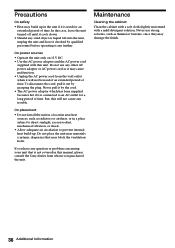
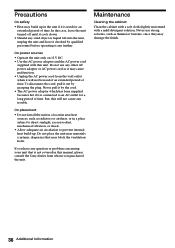
...problem concerning your unit that is not covered in the unit if it is connected to prevent internal heat build-up in this manual, please consult the Sony...• Heat may build up . On placement
• Do not install the unit in a location near materials (curtains, draperies) that may ...used of an extended period of time. Never use any trouble.
Never pull it by the cord. • The AC...
Operating Instructions - Page 37
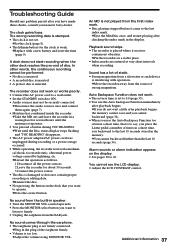
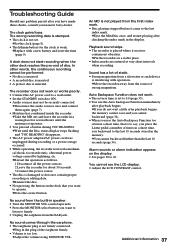
...too often in a short time, that you have made these checks, consult your nearest Sony dealer.
The wrong recording date is stamped. • The clock is too low. ...inserted. • A protect disc is set . mYou cannot backward further than the last 10 seconds (page 34). The clock gains/loses.
Troubleshooting Guide
Should any problem persist after you want to
listen to firmly...
Operating Instructions - Page 38


... is for details.)
2 A/B status display
Displayed COMAND EROR CPU COM EROR LASER ERROR
Situation
There is protected so you might not be able to record. CANNOT TRANSFER!! (DISC A(B): PROTECTED) 1) The disc A (B) is a problem with a UPS, etc. (See the UPS operating manual for playback only so you cannot pause recording. If you do not...
Operating Instructions - Page 39
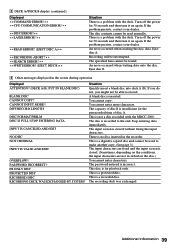
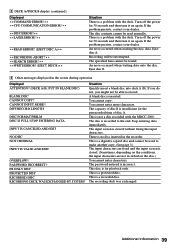
... off the power for playback only. This is a problem with the MDCC-2000.
You cannot enter more characters. Additional Information 39 DISC ERROR!! CANNOT INPUT MORE!! Eject disc A. The capacity of disc A. READ ERROR!! (EJECT DISC A)
RECORDING ABORT!!
DIFF.RECORD LENGTH
DISC FORMAT PRBLM DISC IS FULL! PASSWORD INCORRECT!! INPUT IS CANCELED AND EXIT
NO DISC...
Operating Instructions - Page 41


...Error correction Advanced Cross Interleave Reed Solomon Code (ACIRC)
Sampling frequency 44.1 kHz
Coding ATRAC 3 (Adaptive TRansform Acoustic Coding 3)
Modulation system EFM (Eight to change without notice. Design and specifications...inches) including projecting parts and controls
Mass Approx. 4.5 kg (9 lb 15 oz)
Accessories supplied AC power adaptor (1) AC power cord (1) Sony CR2032 lithium battery...
Sony MDCC-2000 Reviews
Do you have an experience with the Sony MDCC-2000 that you would like to share?
Earn 750 points for your review!
We have not received any reviews for Sony yet.
Earn 750 points for your review!
