Sony M937 - SPP Cordless Phone Support and Manuals
Most Recent Sony M937 Questions
My Phones Sony Xperia Z Ja Xperia Z3 Were Stolen Yesterday And Cant Track Them A
can you force phones to start, so i can get their location and trace them
can you force phones to start, so i can get their location and trace them
(Posted by metalli100 9 years ago)
Popular Sony M937 Manual Pages
Operating Instructions - Page 1
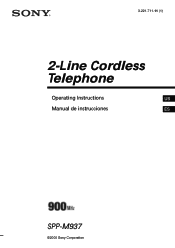
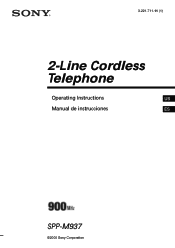
3-221-711-11 (1)
2-Line Cordless Telephone
Operating Instructions
US
Manual de instrucciones
ES
SPP-M937
©2000 Sony Corporation
Operating Instructions - Page 2
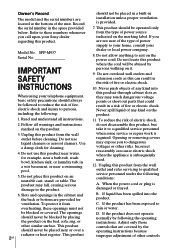
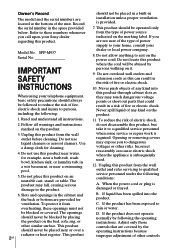
...label. The product may touch dangerous voltage points or short out parts that are not sure of the type of other risks. ...servicing to these openings must not be operated only from the wall outlet before cleaning. SPP-M937 Serial No
IMPORTANT SAFETY INSTRUCTIONS
When using your telephone equipment, basic safety precautions should never be followed to your home, consult your Sony...
Operating Instructions - Page 3
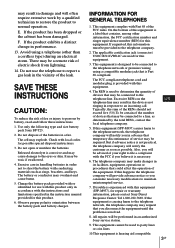
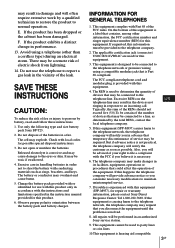
... the instruction manual provided for use the telephone to short the battery with local codes for repair or warranty information, please contact Sony Direct Response Center: Tel 1-800-222-7669. Do not dispose of devices that you can make changes in order not to report a gas leak in advance that temporary discontinuance of the leak. The REN...
Operating Instructions - Page 5
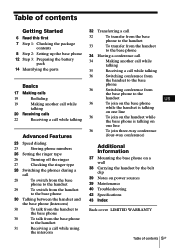
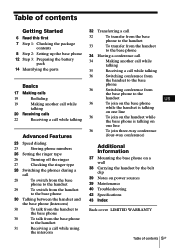
... contents
8 Step 2: Setting up the base phone 12 Step 3: Preparing the battery
pack 14 Identifying the parts
Basics
17 Making calls...phone is talking on
one line
36
To join three-way conference
(four-way conference)
Additional Information
37 Mounting the base phone on a wall
38 Carrying the handset by the belt clip
39 Notes on power sources 39 Maintenance 40 Troubleshooting 42 Specifications...
Operating Instructions - Page 6
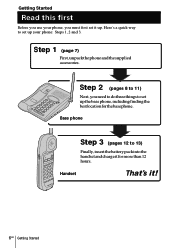
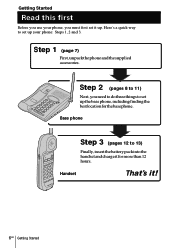
Here's a quick way to 13)
Finally, insert the battery pack into the handset and charge it !
6US Getting Started
Step 1 (page 7)
First, unpack the phone and the supplied accessories. Step 2 (pages 8 to 11)
Next, you must first set it up. Handset
That's it for the base phone.
Getting Started
Read this first
Before you use...
Operating Instructions - Page 7


If anything is missing, contact your local Sony dealer.
Step 1
Checking the package contents
Make sure you have received the following items in the package. Getting Started
AC power adaptor (AC-T122)
Base phone
Handset
Telephone line cords (3)
Wall bracket for base phone
Rechargeable battery pack (BP-T23)
Directories (2)
Belt clip
Getting Started 7US
Operating Instructions - Page 8
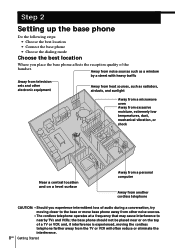
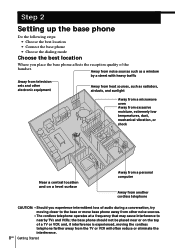
.... Away from noise sources such as a window
by a street with heavy traffic
Away from television sets and other noise sources.
• The cordless telephone operates at a frequency that may cause interference to the base or move base phone away from other electronic equipment
Away from heat sources, such as radiators, airducts, and sunlight...
Operating Instructions - Page 11
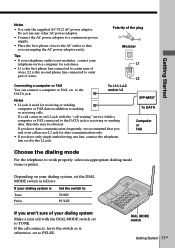
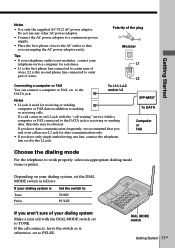
SPP-M937
To DATA
Computer or FAX
Choose the dialing mode
For the telephone to center pair of your dialing system
Make a trial call comes in addition to TONE.
Tips
• If your telephone outlet is not modular, contact your dialing system is Tone Pulse
Set the switch to TONE PULSE
If you have...
Operating Instructions - Page 12


... than 12 hours before you start using your phone.
1 Slideopenthebattery compartment lid of the base phone. BP-T23
2 Insert the battery pack (with contacts facing down) into the battery compartment. CHARGE lamp
12US Getting Started
3 Closethebatterycompartment lid.
4 Placethehandsetonthebase phone. Step 3 Preparing the battery pack
Charge the battery pack for more than 12 hours so that...
Operating Instructions - Page 13
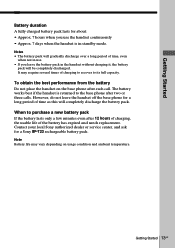
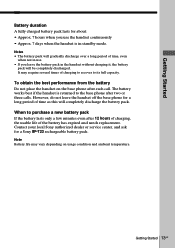
... Contact your local Sony authorized dealer or service center, and ask for about: • Approx. 7 hours when you use . • If you leave the battery pack in standby mode. Getting Started
Battery duration A fully charged battery pack lasts for a Sony BP-T23 rechargeable battery pack.
However, do not leave the handset off the base phone for a long period...
Operating Instructions - Page 14
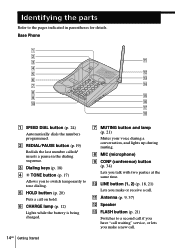
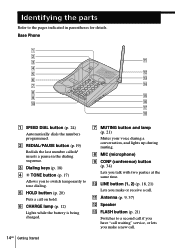
Identifying the parts
Refer to tone dialing.
5 HOLD button (p. 20) Puts a call on hold.
6 CHARGE lamp (p. 12) Lights while the battery is being charged.
7 MUTING button and lamp (p. ...37)
qs Speaker
qd FLASH button (p. 21) Switches to a second call if you have "call waiting" service, or lets you make a new call . Base Phone
1
2
3
qa
4
5
qs
6
qd
7
qf
8
9
qg
0
qh
qj
qk
1 SPEED ...
Operating Instructions - Page 16


...phone and handset.
qd OFF button (p. 17) Allows you to select a better channel.
qa I (HEADSET) jack (p. 17, 38) 16US Getting Started
qs
qd qf
qg
qh
qj
qk
qs FLASH button (p. 17, 20) Switches to a second call if you have "call waiting" service... the parts (continued)
Handset
1 qa
2
3
4
5
6 7 8 9 0
1 Antenna 2 Speaker 3 INTERCOM/BATT LOW lamp
(p. 17) Flashes when the battery becomes ...
Operating Instructions - Page 39


... of nickel-
Additional Information 39US
Additional Information
This maintains battery life. Notes on power sources
On battery pack • Storethebatterypackata
temperature between 41°F (5°C) and 95°F (35°C) for best performance.
• If you do not use any questions or problems concerning your phone, please consult your nearest point for collection, recycling...
Operating Instructions - Page 40
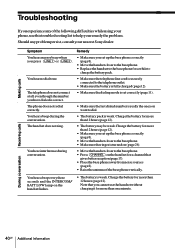
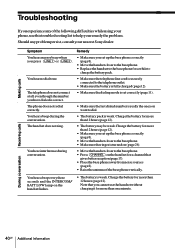
... 12 hours (page 12).
Troubleshooting
If you experience any problem persist, consult your phone, use the handset without charging...battery pack. The telephone does not connect at all, even though the number you remedy the problem.
Receiving calls
During conversation
40US Additional Information Should any of the following difficulties while using your nearest Sony...
Operating Instructions - Page 43
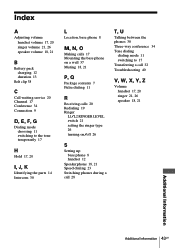
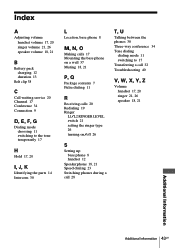
... ringer volume 21, 26 speaker volume 18, 21
B
Battery pack charging 12 duration 13
Belt clip 38
C
Call waiting service 20 Channel 17 Conference 34 Connection 9
D, E, F, G
Dialing mode choosing 11 switching to the tone temporarily 17
H
Hold 17, 20
I, J, K
Identifying the parts 14 Intercom 30
L
Location, base phone 8
M, N, O
Making calls 17 Mounting the base...
Sony M937 Reviews
Do you have an experience with the Sony M937 that you would like to share?
Earn 750 points for your review!
We have not received any reviews for Sony yet.
Earn 750 points for your review!

