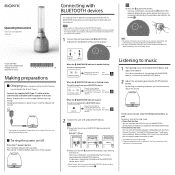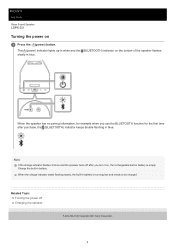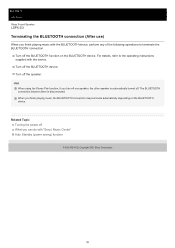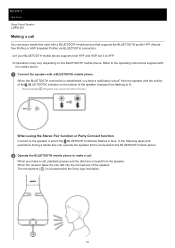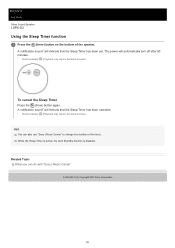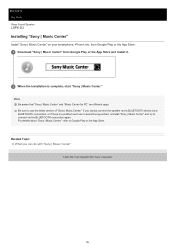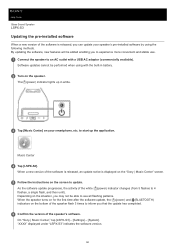Sony LSPX-S3 Support and Manuals
Get Help and Manuals for this Sony item

View All Support Options Below
Free Sony LSPX-S3 manuals!
Problems with Sony LSPX-S3?
Ask a Question
Free Sony LSPX-S3 manuals!
Problems with Sony LSPX-S3?
Ask a Question
Sony LSPX-S3 Videos
Popular Sony LSPX-S3 Manual Pages
Sony LSPX-S3 Reviews
We have not received any reviews for Sony yet.