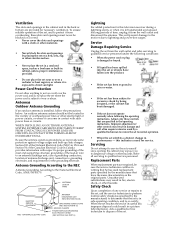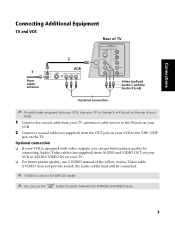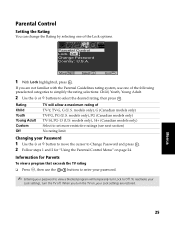Sony KV20FS120 - KV - 20" CRT TV Support and Manuals
Get Help and Manuals for this Sony item

View All Support Options Below
Free Sony KV20FS120 manuals!
Problems with Sony KV20FS120?
Ask a Question
Free Sony KV20FS120 manuals!
Problems with Sony KV20FS120?
Ask a Question
Most Recent Sony KV20FS120 Questions
Back Of The Tv?
I am having difficulty reaching the cables that are plugged into the TV, and would like to know if s...
I am having difficulty reaching the cables that are plugged into the TV, and would like to know if s...
(Posted by chipnotes 9 years ago)
What Causes It To Blink Picture To Blank Screen
(Posted by Anonymous-21211 13 years ago)
Popular Sony KV20FS120 Manual Pages
Sony KV20FS120 Reviews
We have not received any reviews for Sony yet.