Sony KV-32XBR36 Support and Manuals
Get Help and Manuals for this Sony item
This item is in your list!

View All Support Options Below
Free Sony KV-32XBR36 manuals!
Problems with Sony KV-32XBR36?
Ask a Question
Free Sony KV-32XBR36 manuals!
Problems with Sony KV-32XBR36?
Ask a Question
Popular Sony KV-32XBR36 Manual Pages
Limited Warranty - Page 1
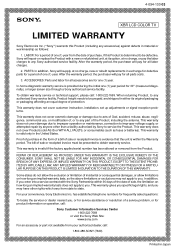
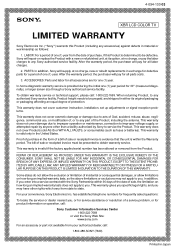
... the date of a service problem, or for service assistance or resolution of sale, the limitation on how long an implied warranty lasts, so the above limitations or exclusions may have other than a facility authorized by anyone other rights which vary from the Product.
This warranty does not cover customer instruction, installation, set up adjustments or signal...
Operating Instructions - Page 1


SONY®
3-757-071-22 (1)
Trni itroriColor TV
Operating Instructionsfor 5models
Before operating the TV, please read this manual thoroughly and keep it for future reference. KV-27XBR26 KV-27XBR36 KV-32XBR76 KV-32XBR26 KV-32XBR36
O 1993 by Sony Corporation
Operating Instructions - Page 2


... to call your Sony dealer regarding this manual in the vinyl bag.
Preface
Precautions
WARNING
To prevent fire or shock hazard, do not block the ventilation openings.
• Do not install the TV in a hot or humid place, or in a place subject to the presence of important operating and maintenance (servicing) instructions in the literature...
Operating Instructions - Page 4


...instructions in Multichannel TV Sound (MTS) decoder lets you useful features and high quality viewing. The illustrations are based on model KV-32XBR36, the model with the supplied Remote Commander, using the Pre-Programmed feature.
• Call up on-screen menus to set...the Sony XBR series.
If a particular function does not apply to your model, this manual before using your TV, to set ...
Operating Instructions - Page 6


...Displays
On-screen menu displays
I
••••
I Chapter 1: Setting Up
f-.
buttons* • • - Main picture input rnode/vkfeo label...the numbered black circles*. Front
00 ** Cordless headphones infrared transmitter (KV-27XBR36/32XBR36 only)
• lotillitrapen Top view
KV-27XBR26 KV-32XBR26 KV-27XBR36 KV-32XBR36
VIDEO w©
OO O
T VOLUM • iz? 0
POWER...
Operating Instructions - Page 8


...) +/- Note If the TV/CABLE BOX selector is set to CABLE BOX, the Remote Commander is able to control the TV with the Remote Commander. buttons • 0 -• TV/CABLE BOX selector 0
RM-Y113A
RM-Y113A: KV-27XBR36 KV-32XBR36
RM-Y112A: KV-27XBR26 KV-32XBR26
RM-Y115: KV-32XBR76
* Buttons with the video control cover closed...
Operating Instructions - Page 10


... (R6) batteries, one in each side, so that theeandeends are inserted as shown.
3 Replace the lid. If the Remote Commander does not operate properly, the batteries might be worn out. Locating Controls and Connectors
Installing batteries in the cordless headphones (KV-27XBR36/32XBR36 only)
1Press open the lid (rear of them with new ones...
Operating Instructions - Page 13


... a non-Sony VCR with an S video output jack
(Rear of TV)
.e=i: Signal flow
VIDEO VIDEO VIDEO IN 1 IN 2 IN 3
MONITOR OUT
VOE03
O
AUDIO UNE OUT
VAR. Chapter 1: Setting Up 113 Usually these two signals are combined in a VCR and sent as one another program • If you have model KV-27XBR26 or KV-32XBR26, these...
Operating Instructions - Page 20


...instructions to change the menu language to Spanish or French, or back to English.
1 Press POWER on the TV or on the Remote Commander to select the language.
RETURN
V
F.i PROS PALETTE DE SET...O 00
O 00 lapECti
TV/VIDEO
0 ANT/AUX
0
0PHONES
JUMP
AN WINDOW
VOL CH
RI:=I 'DE SET TIME R-11SET UP IIIENGLISN sem?: omen ewes
3 Press AN WINDOW +/- Each time youpressNV WINDOW41-, the "ESPAROL...
Operating Instructions - Page 38


...watch a second TV channel through the supplied
cordless headphones (HEADPHONES).
(KV-27XBR36/32XBR36 only)
Displaying a window picture Remote Commander
a6c* s75'0a5sa IWII CCAPSON... Models KV-27XBR26/32XBR26 are equipped with two-tuner PIP, allowing you select a blocked channel in the lastmodeyou watched. Models KV-27XBR36/32XBR36/32XBR76 are equipped with the window picture. (See "Setting ...
Operating Instructions - Page 53


...video mode, the video label appears- To return to "SET UP."
3 Press RETURN. Chapter 3: Using Advanced Features 153 Setting VIDEO LABEL
Follow these instructions to label each input terminal. The label display turns red...2-10.BETA -►I
Press MENU. until the cursor points to , F.1 PROG PALETTE 11 DE SET . to "VIDEO 1.")
7 Press RETURN. To return to the previous menu Press AN WINDOW +/- ...
Operating Instructions - Page 60


... be selected.
1Press MENU. Using Timer-Activated Functions
Setting CHANNEL BLOCK
Follow these instructions to prevent a channel from watching unsuitable programs.
Example: Set CHANNEL BLOCK every Saturday at 4:30 PM for 1...Press NV WINDOW +/-
to the day input space. BLOCK VINT SAT 12:09AN CM._. E Set the time. You can use this function to select "EVERY SAT"; BLOCK
AN WINDOW
RISa
...
Operating Instructions - Page 63


... press 0 and ENTER. then press RETURN. To erase a favorite channel setting Press NV WINDOW +/-
Selecting a favorite channel After setting the channels, follow these instructions to watch .
1 Press RETURN.
To reset a favorite channel setting Display the FAVORITE CHANNEL screen and repeat steps 6 - 8. To return to SET UP in the menu.
until you want to select the...
Operating Instructions - Page 71


.../AUX button setting (KV-27XBR36/32XBR36/
32XBR76 only). • Check antenna/cable connections.
•
Dotted lines or stripes
, .. 4a. Connecting a highly directional outdoor antenna or a CATV cable may improve the picture. Try another channel.It could be station trouble.
OupoyseppoJi Double images or ghosts
Reflections from nearby mountains or buildings often cause this problem. Poor...
Operating Instructions - Page 72


...)
Remote Commander RM-Y115 (1) with 2 size AA (R6) EVEREADY batteries (KV-32XBR76)
Cordless headphones TDR-IF310 (1) with 2 size AA (R6) EVEREADY batteries (KV-27XBR36/32XBR36 only)
UN mixer EAC-66 Connecting cable
RK-74A VMC-8103/820S YC-15V/30V
Design and specifications are trademarks of the Hughes Aircraft Company, a subsidiary of GM Hughes...
Sony KV-32XBR36 Reviews
Do you have an experience with the Sony KV-32XBR36 that you would like to share?
Earn 750 points for your review!
We have not received any reviews for Sony yet.
Earn 750 points for your review!
