Sony KV-27XBR37 Support and Manuals
Get Help and Manuals for this Sony item
This item is in your list!

View All Support Options Below
Free Sony KV-27XBR37 manuals!
Problems with Sony KV-27XBR37?
Ask a Question
Free Sony KV-27XBR37 manuals!
Problems with Sony KV-27XBR37?
Ask a Question
Popular Sony KV-27XBR37 Manual Pages
Limited Warranty - Page 1
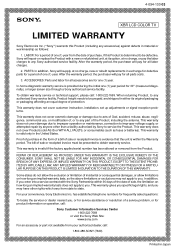
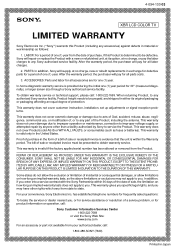
... for defective parts for a period of one (1) year from the Product. REPAIR OR REPLACEMENT AS PROVIDED UNDER THIS WARRANTY IS THE EXCLUSIVE REMEDY OF THE CONSUMER. This warranty gives you specific legal rights, and you , or for service assistance or resolution of a service problem, or for 30" (measured diagonally), or larger screen size through a Sony authorized service facility. has...
Child Safety: It Makes A Difference Where Your TV Stands - Page 1


... CARES! Use the appropriate stand or entertainment center to support the weight, shape and size of this product.
&#...SAFETY
• One Size does NOT fit all enclosed instructions for proper use of your purchase!
Convener Electrwirs Associadon
... .
• Share our safety message with furniture and television sets.
CHILD SAFETY:
It Makes A Difference Where Your TV Stands
Congratulations...
Operating Instructions - Page 1


SONY
3-758-288-22 (1)
Trinitron® Color TV
Operating Instructions
KV-27X8R37 KV-27XBR37M KV-32XBR37
©1994 by Sony Corporation
Operating Instructions - Page 2


... cable entry as practical.
NO USER-SERVICEABLE PARTS INSIDE. REFER SERVICING TO QUALIFIED SERVICE PERSONNEL. This symbol is left on Closed Caption (KV-27XBR37132XBR37 only) This television receiver provides... misuse.
If you call the CATV system installer's attention to Article 82040 of imprints are located at low settings. These types of the NEC that provides guidelines...
Operating Instructions - Page 3


...4 Welcome! 4 About this manual
Getting Started
5 Step 1: Connections 11 Step 2: Setting up the remote commander 12 Step 3: Setting cable TV on or off 13...buttons (cm
CAPTION /GUIDE)
29 Setting video labels (VIDEO LABEL) 30 Displaying closed caption (CLOSED CAPTION) 31 Operating video equipment 33 Operating a cable box
Additional Information
35 Troubleshooting 37 Specifications
38 Index
The captions ...
Operating Instructions - Page 4


... you adjust the picture quality, sound, and various other settings.
• Surround system simulates the sound quality of a concert hall or movie theater.
• Two-tuner picture-in this manual. The following instructions describe operation based on the TV. Model KV-27XBR37 is displayed on the rear of the TV as the center speaker. Any exceptions...
Operating Instructions - Page 6


... in the SET UP menu...another
program • Watch two TV programs simultaneously by using the
PIP feature.
For details on connection, see the instruction manual of VIDEO 1 IN on page 12. VHF/UHF
(Rear of TV)
YMO
0 l
D
o
I
i... antenna/cable TV system with a VCR
To connect your VCR to the TV, first check the model number of TV)
•
I 0 0
0
I
I
I
I. °
I ,
l o l o ...
Operating Instructions - Page 10


...the other end of the cords to the input terminals of the corresponding speakers in this set up the volume can be connected to CONTROL S OUT jack on the TV.
• To.... numbers 3,632,886, 3,746,792 and 3,959,590. Connect the speaker wires from a SONY component or control the SONY component with a remote commander from the amplifier's center channel output terminals to the TV's Center ...
Operating Instructions - Page 13


...
AUTO PROGRAM feature allows you like to receive by deleting and adding channels manually. You can also custom tailor the channels you to
AUTO PROGRAM and press... 52B Exi t gi
2 Press + + or - + to move the cursor (1.) to
SET UP and press RETURN.
(+4
(RETURN
(-+ of
SET UP 'CABLE: ON
AUTO PROGRAM CH ERASE/ADD CH CAPTION/GUIDE S VIDEO: ON VIDEO LABEL
'MENU
3 Press + + or - 4, to move the ...
Operating Instructions - Page 16


... to the previous input.
16 Operations
Press SLEEP repeatedly until "SLEEP OFF" appears, or turn the TV off automatically. "AUX" appears beside the channel number. Setting the Sleep Timer The TV stays on for the length of time you want appears. TV
Pressing TV again switches back to the AUX input...
Operating Instructions - Page 18


...being received through the AUX jack cannot be made for your preferences by following the instructions below. Low position ---• 0 0 0
MENU RETURN
Press MENU.
2 Make... sure the cursor (0) is useful when you want to your video input programs. The TV program settings and video program settings are stored separately.
Each time you want to select
BRIGHT and,
(+ O
For example: (1)...
Operating Instructions - Page 19


... you want to adjust.
For example:
(1) To adjust bass, press + + or - + to adjust the item and,
O (+4
- + ot,
BRIGHTNESS MIICIIIMIUMH
...ailm 16.
(2) press RETURN. All the settings except for your preferences by following the instructions below .
5 To adjust other items, repeat steps 3 and 4. n' CO
0 0 0
MENU RETURN
2 Press + + or - + to the factory...
Operating Instructions - Page 24


If you want to sound from the window picture, make sure that you want to listen to receive through the cordless headphones (main or window picture). Listening to sound from a window picture (PIP)
Follow these instructions to select the audio source that the sound from the window picture is being received.
0
00
coi=0
PIP
PIP High position
0000 00
Operating Instructions - Page 31


... the remote commander)
0 0
VTR 1-2-3 selector
VTR 2
-3
,1 ==
77
Note • To use another manufacturer's equipment besides a Sony VCR,
set the manufacturer's code number. Setting the manufacture's code
The following Sony video equipment is assigned to set the code.
(Rear of each position of the selector at its factory preset:
VTR 1 Beta, ED Beta VCR VTR 2 8 mm VCR VTR 3 VHS...
Operating Instructions - Page 35


...it. Cannot operate menu the item you want to TV? Replace the battery. .*Make sure the TV's power cord is broadcasting...set to TV when operating your nearest Sony dealer. Cannot receive upper channels (UHF) when using cable TV
♦ Check if CABLE is ON in the SET...Troubles ao i
•
After trying the methods below, if the problem persists, contact your TV.
tt.Check to ON in the SET...
Sony KV-27XBR37 Reviews
Do you have an experience with the Sony KV-27XBR37 that you would like to share?
Earn 750 points for your review!
We have not received any reviews for Sony yet.
Earn 750 points for your review!
