Sony KLH-40X1/ST Support and Manuals
Get Help and Manuals for this Sony item
This item is in your list!

View All Support Options Below
Free Sony KLH-40X1/ST manuals!
Problems with Sony KLH-40X1/ST?
Ask a Question
Free Sony KLH-40X1/ST manuals!
Problems with Sony KLH-40X1/ST?
Ask a Question
Popular Sony KLH-40X1/ST Manual Pages
Brochure - Page 2


... Inputs and High-performance Scalar
The KLH-40X1 accepts a variety of signals ranging from retail shops and enterprises to any installation location and also simplifies the installation of analog signals such as RGB...In addition, it also supports RS-232C and Control S interfaces to connect to WXGA (1360 x 768). To fulfill this demand, Sony introduces the KLH-40X1 40"* public LCD display.
Brochure - Page 3


...built-in IR receiver and output these to external devices connected to it via a Control S interface, allowing for IR remote controllers to the display settings.
■ Signal Combinations
HD 15
RGB Component
HDMI 1
HDMI 2
VIDEO
S-Video... an RS-232C interface, allowing full control of the KLH-40X1 provide high-quality sound, thanks to BBE® and SRS WOW® technologies.
External...
Brochure - Page 4
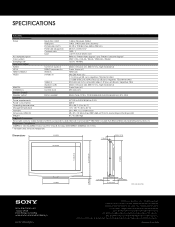
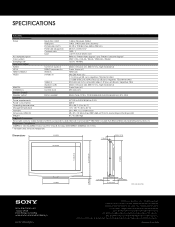
... Remote Commander are registered trademarks of Sony. SPECIFICATIONS
KLH-40X1
Picture Performance
Panel
Resolution (H/V)
1,366 x 768 pixels, WXGA
Pixel pitch
1/40 x 1/40 inches (0.6 x 0.6 mm)
Picture size (H/V)
34 7/8 x 19 5/8 inches (885 x 498 mm)
Panel size (diagonal)
40-inch (1,016 mm)*
Contrast ratio
1300 : 1
Type
a-Si TFT Active Matrix LCD
Acceptable signals
Refer to "Preset...
Operating Instructions (Large File - 18.98 MB) - Page 1


Sony Corporation Printed in China
KLH-40X1
3-870-799-01(1)
Flat Wide Display Monitor
JP
Operating Instructions
GB
Mode d'emploi
FR
Bedienungsanleitung
DE
Manual de instrucciones
ES
Istruzioni per l'uso
IT
CS
KLH-40X1
© 2008 Sony Corporation
Operating Instructions (Large File - 18.98 MB) - Page 36


... Conformity
Trade Name:
SONY
Model:
KLH-40X1
Responsible Party: Sony Electronics Inc.
However, there is connected. • Consult the dealer or an experienced radio/TV technician
for a Class B digital device, pursuant to radio or television reception, which can radiate radio frequency energy and, if not installed and used in this manual could void your Sony dealer regarding this...
Operating Instructions (Large File - 18.98 MB) - Page 40


...you install multiple equipment with the unit, the following problems, such as malfunction of the unit and other equipment. On installation
... vibration or shock.
• When you install the unit on the position of the remote control, noisy picture, noisy sound, may occur ...materials.
Although the LCD panel is located on the carton. Take this unit, contact your authorized Sony dealers.
6 ...
Operating Instructions (Large File - 18.98 MB) - Page 45


... video equipment.
For details, contact your authorized Sony dealers.
0 CONTROL S OUT
You can enjoy better video
performance by connecting it to the S Video connector. When connecting a piece of video equipment equipped with a single remote control when the
(Mini jack)
display is connected to the CONTROL S IN connector of multiple equipment with the S Video output connector...
Operating Instructions (Large File - 18.98 MB) - Page 47


... the normal mode. STANDBY
ON
HD15
HDMI1
OPTION1 OPTION2 DISPLAY
HDMI2 PICTURE
ECO
SOUND
ON
ID MODE
OFF
SET
RM-FW001
9 ID MODE (ON/0-9/SET/C/OFF) buttons
You can operate a specific display without affecting other displays
installed at the same time.
• ON button: Press to show the "Index Number" on the screen. •...
Operating Instructions (Large File - 18.98 MB) - Page 53


... 24, 25) Vertical Shift (page 24, 25) Vertical Size (page 24) Reset (page 24, 25) PAP Setting (page 24, 25)
Language (page 26) Timer Setting (page 26) ECO Mode (page 26) Auto Shut Off (page 26) Advanced Setup (page 27) Information (page 27) All Reset (page 27)
:
:
:
: MENU
* Menu icons displayed at the...
Operating Instructions (Large File - 18.98 MB) - Page 60


... Setup Information All Reset
HDMI 1 English
Off Off
To highlight an option and to confirm the selection. Press to change brightness and reduce power consumption. Timer Setting
You can adjust time, display the built-in the standby mode, press the 1 (POWER) button on the display or the POWER ON Switch on the remote control...
Operating Instructions (Large File - 18.98 MB) - Page 61


...only using DISPLAY on the remote control regardless of the display and the remote control. Advanced Setup
Information All Reset
"Color System": Select the "Color System" of both the remote control and the control buttons on the display. Notes
• When operating this item with the remote control. Note
When you set to
"Display+Remote" by using the control buttons on the display...
Operating Instructions (Large File - 18.98 MB) - Page 62


... the problem still persists, have your dealer or Sony service center of how the indicator flashes (the number of flashes and the duration of the display, or the
remote control (page 9, 12).
• Press PICTURE to "Off" in the "Screen" settings (page 23).
• Check the polarity of the batteries or replace the batteries. • Point the remote control...
Operating Instructions (Large File - 18.98 MB) - Page 64


...SONY... × 498 (vertical) mm (34 7/8 × 19 5/8 inches)
40-inch (diagonal 1,016 mm)
Inputs and Outputs
HD15 (RGB/COMPONENT IN)
D-...Remote Control RM-FW001 (1) Size AA (R6) batteries (2) Cable holder (1) HD15-Component Cable (1) Operating instructions (1)
Safety regulations UL 60950-1, CSA No. 60950-1-03 (c-UL), FCC Class B, IC Class B, EN 60950-1 (NEMKO), CE, C-Tick
Design and specifications...
Operating Instructions (Large File - 18.98 MB) - Page 220


... ECO Mode : Auto Shut Off : Advanced Setup Information All Reset
HDMI 1 English
Off Off
F/f/G/ g。
Setup
Sel:
Set: Back: Exit: MENU
Language
English"、
"Español"、"Français"、"Italiano"、"Deutsch"或 "
"。
Timer Setting
Clock Set Clock Display On On/Off Timer
注
Sony
ECO Mode
"Off Low"/ "High Picture Off...
Operating Instructions (Large File - 18.98 MB) - Page 221


... Setting
"Remote Index Index Number"。选
F/f Index Number
注
设定 "Index Number Index Number"。
"Control Mode"
"Display+Remote Display Only Remote Only All Off REMOTE
注
Display+Remote"或 "Remote Only
Display+Remote"或 "Display Only"。
All Off
MENU 和
+5
"Display+Remote"。
Model...
Sony KLH-40X1/ST Reviews
Do you have an experience with the Sony KLH-40X1/ST that you would like to share?
Earn 750 points for your review!
We have not received any reviews for Sony yet.
Earn 750 points for your review!
