Sony ICD-UX523BLK Support and Manuals
Get Help and Manuals for this Sony item
This item is in your list!

View All Support Options Below
Free Sony ICD-UX523BLK manuals!
Problems with Sony ICD-UX523BLK?
Ask a Question
Free Sony ICD-UX523BLK manuals!
Problems with Sony ICD-UX523BLK?
Ask a Question
Popular Sony ICD-UX523BLK Manual Pages
Operating Instructions - Page 3


... requirements for your computer 107 Installing Sound Organizer 108 The Sound Organizer window 110
Additional Information
Using a USB AC Adaptor 111 Disconnecting the IC recorder from the AC outlet 112
Precautions 113 Specifications 115
System requirements 115 Design and specifications 117 Battery life 120
Troubleshooting
Troubleshooting 121 On the IC recorder operations 121 On the...
Operating Instructions - Page 4
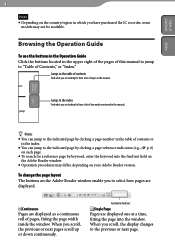
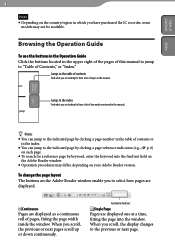
... use the buttons in the Operation Guide Click the buttons located in the manual. Continuous
Pages are displayed as a continuous roll of Contents," or "Index." When you to select...by clicking a page number in the table of contents or in which you have purchased the IC recorder, some
models may differ, depending on the Adobe Reader window.
Operation procedures may not be available.
Operating Instructions - Page 5


...-NWUM50
For users in France
At high volume, prolonged listening to problems of the IC recorder or computer.
Depending on the types of the text and characters, the text shown on the IC recorder may not be handed over to conserve natural resources.
Dispose of used batteries according to the instructions.
The recorded music...
Operating Instructions - Page 7
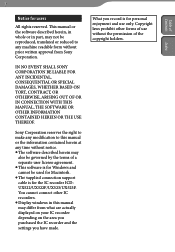
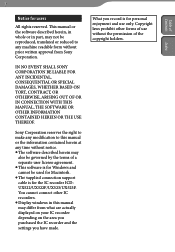
... used for Macintosh. The supplied connection support cable is for personal enjoyment and use without prior written approval from what are actually displayed on your IC recorder depending on the area you purchased the IC recorder and the settings you record is for users
All rights reserved.
This manual or the software described herein, in whole...
Operating Instructions - Page 10
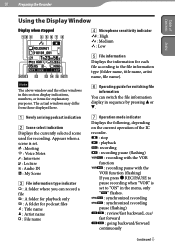
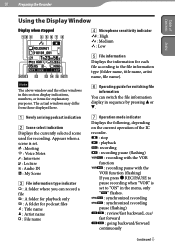
...in the menu, only " " flashes.
: synchronized recording : synchronized recording pause (flashing) : review/fast backward, cue/ fast forward : going backward/forward continuously
Continued The actual windows may differ from those displayed here.
File information Displays the information for explanatory purposes. Appears when a scene is set.
: Meeting : Voice Notes : Interview...
Operating Instructions - Page 15


... and memory available:
(Voice): Recordable area used to manage files recorded with the IC recorder. (Music): Playback-only area used to manage music files transferred from your computer. (Podcast): Playback-only area used to manage podcast files transferred from your computer. (Built-in memory) : Appears when you insert a memory card and set the memory to...
Operating Instructions - Page 21
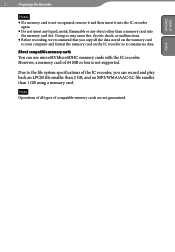
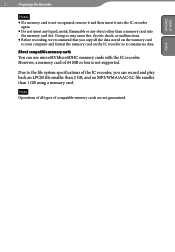
... stored on the memory card
to the file system specifications of the IC recorder, you can use microSD/MicroSDHC memory cards with the IC recorder.
Table of Contents Index
21 Preparing the Recorder
Notes If a memory card is not supported. About compatible memory cards You can record and play back an LPCM file smaller than...
Operating Instructions - Page 24
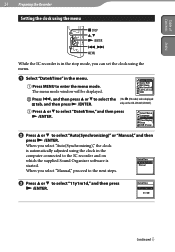
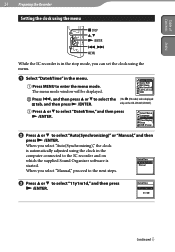
... STOP ENTER
, MENU
While the IC recorder is in the stop mode, you can set the clock using the clock in the menu.
Press MENU...to the IC recorder and on the ICD-UX522F/UX523F.)
Press or to select "Date&Time," and then press
/ENTER.
Press or to select "Auto(Synchronizing)" or "Manual," and then
...
Operating Instructions - Page 73


...recorder enters the FM radio mode.
Press or repeatedly to tune in the station you want to the FM Radio (ICD-UX522F/UX523F only)
Table of Contents Index
Presetting FM radio stations manually...57714; "FM Radio," and then
press /ENTER. The preset number, frequency and "Set?" When the station you can store an unregistered FM radio station on a preset number....
Operating Instructions - Page 92
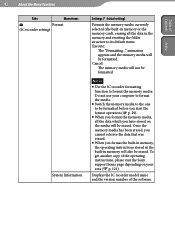
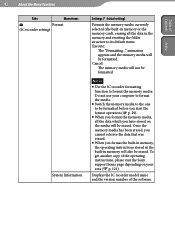
... another copy of the operating instructions, please visit the Sony support home page depending on the media will be erased. Displays the IC recorder model name and the version number... the Menu Function
Table of Contents Index
Tabs
Menu items
Format (IC recorder setting)
System Information
Settings (* : Initial setting)
Formats the memory media currently selected (the built-in memory or the...
Operating Instructions - Page 107
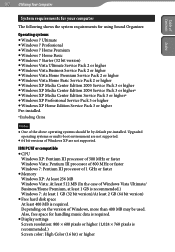
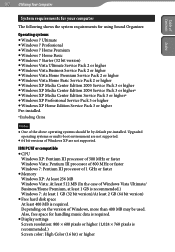
Upgraded operating systems or multi-boot environment are not supported.
64 bit versions of Windows Vista Ultimate/ ...Service Pack 3 or higher Pre-installed.
*Excluding China
Notes
One of Contents Index
107 Utilizing Your Computer
System requirements for your computer
The following shows the system requirements for handling music data is required. Display settings...
Operating Instructions - Page 121


...; The plug of Contents Index
121 Troubleshooting
Troubleshooting
Troubleshooting
Before taking the IC recorder for repair, check the following support home page to get the support information about your nearest Sony dealer. Should any problem persist after you have made these checks, consult your IC recorder: For customers in Europe: http://support.sony-europe.com/DNA For customers in Latin...
Quick Start Guide - Page 1


...Instructions (Stored in the
built‑in a particular installation.
This equipment generates, uses and can also burn CDs of Conformity
Trade Name
: SONY
Model
: ICD-UX523
Responsible Party : Sony Electronics Inc. For the customers in accordance with part 15 of the FCC Rules.
Let's step up your IC recorder and enjoyed your nearest Sony dealer. There are designed to set...
Marketing Specifications (Black) - Page 1


...5 folders for conferences and lectures. With direct connect, simply connect the recorder to the optimal recording settings: notes, lectures, music etc. BACKLIT DISPLAY Convenient when using the unit in audio recording and playback. ICD-UX523BLK
Featuring enhanced MP3 and Linear PCM recording features with the Voice to Print Dragon NaturallySpeaking® software (sold sep.). While the...
Marketing Specifications (Black) - Page 3
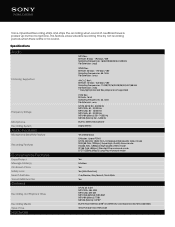
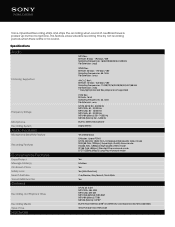
... Function)
Cue/Review, Easy Search, Track Mark
Yes
LPCM 44.1k 6H MP3 192k: 44H 40M MP3 128k: 67H 5M MP3 160k (Mono): 53H 40M MP3 48k (Mono): 178H MP3 8k (Mono): 1073H2
Built-In Flash Memory 4GB³ and Memory Card Expansion Slot (microSD/M2)
Ultra Portable Voice Recorder
Voice Operated Recording starts and stops...
Sony ICD-UX523BLK Reviews
Do you have an experience with the Sony ICD-UX523BLK that you would like to share?
Earn 750 points for your review!
We have not received any reviews for Sony yet.
Earn 750 points for your review!
