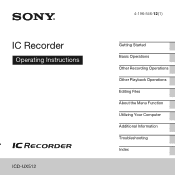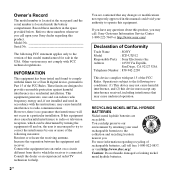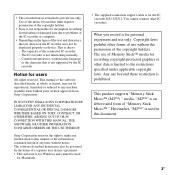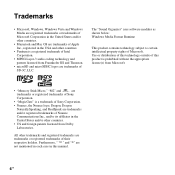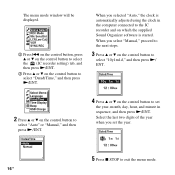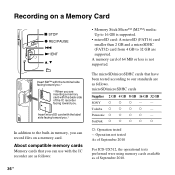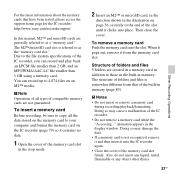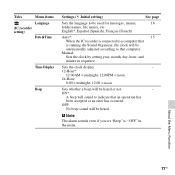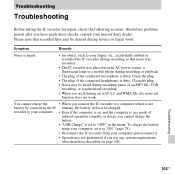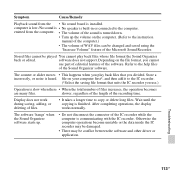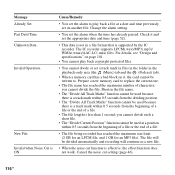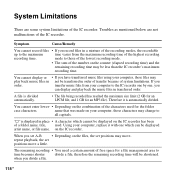Sony ICD-UX512RED Support and Manuals
Get Help and Manuals for this Sony item

View All Support Options Below
Free Sony ICD-UX512RED manuals!
Problems with Sony ICD-UX512RED?
Ask a Question
Free Sony ICD-UX512RED manuals!
Problems with Sony ICD-UX512RED?
Ask a Question
Popular Sony ICD-UX512RED Manual Pages
Sony ICD-UX512RED Reviews
We have not received any reviews for Sony yet.