Sony ICD-LX30BLK Support and Manuals
Get Help and Manuals for this Sony item
This item is in your list!

View All Support Options Below
Free Sony ICD-LX30BLK manuals!
Problems with Sony ICD-LX30BLK?
Ask a Question
Free Sony ICD-LX30BLK manuals!
Problems with Sony ICD-LX30BLK?
Ask a Question
Popular Sony ICD-LX30BLK Manual Pages
Limited Warranty (U.S. Only) - Page 1
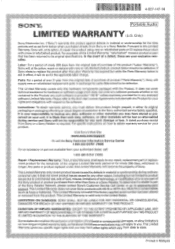
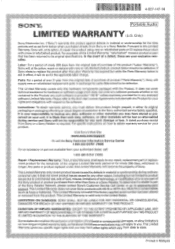
... have other materials will be defective. Instructions: To obtain warranty service, you may not apply to the software. it will , at its option, repair or replace with new or refurbished product, product determined to the Sony authorized service facility specified. This Limited Warranty is valid only in either its original specifications. tf
Labor: For a period of ninety...
Operating Instructions - Page 1
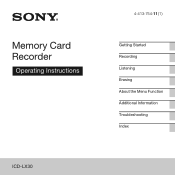
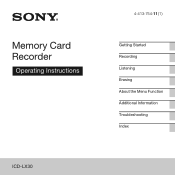
Memory Card Recorder
Operating Instructions
ICD-LX30
4-413-754-11(1)
Getting Started Recording Listening Erasing About the Menu Function Additional Information Troubleshooting Index
Operating Instructions - Page 2


... to provide reasonable protection against harmful interference in the USA. The memory card recorder is due to problems of the memory card recorder or computer.
• Depending on the types of the music beyond this model manufactured for a Class B digital device, pursuant to Part 15 of the FCC Rules. Increase the separation between the equipment and...
Operating Instructions - Page 3


... OF OR IN CONNECTION WITH THIS MANUAL, THE SOFTWARE OR OTHER INFORMATION CONTAINED HEREIN OR THE USE THEREOF. Trademarks
• MPEG Layer-3 audio coding technology and patents licensed from Sony Corporation.
The software described herein may not be governed by the terms of their respective holders. What you record is for users
All rights...
Operating Instructions - Page 14
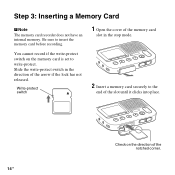
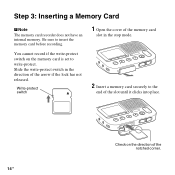
...the
end of the notched corner.
14 GB Check on the memory card is set to write-protect. Slide the write-protect switch in the stop mode.
2 Insert a memory ...card securely to insert the memory card before recording.
Step 3: Inserting a Memory Card
P Note The memory card recorder does not have an internal memory. You cannot record if the write-protect switch on the direction of ...
Operating Instructions - Page 16


... card slot." P Note • An adaptor is referred to 4,074 files on an memory card media. In this manual, SD memory card and microSD memory cards are not supported.
16 GB Due to the file system specifications of 64 MB or less or more
than 1 GB (You can record up to as a "memory card."
Operating Instructions - Page 18
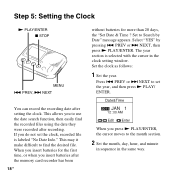
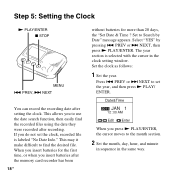
... ? PREV or > NEXT, then press N PLAY/ENTER.
You can record the recording date after recording. PREV or > NEXT to find the recorded files using the date they were recorded after setting the clock. Set the clock as follows:
1 Set the year. This allows you to Search by pressing . Step 5: Setting the Clock
N PLAY/ENTER x STOP
MENU . The year section...
Operating Instructions - Page 19


..., you do not press N PLAY/ENTER within 1 minute of entering the clock setting data, the clock setting mode is in the clock settings. Press .
Setting the clock using the menu. To display the current date and time While the memory card recorder is canceled and the stop mode, press x STOP to select the desired figures...
Operating Instructions - Page 40


... or not.
- System Information The following system information is connected to be recorded that an operation has been
accepted or an error has occurred. Menu items
Settings (*: Initial setting)
See page
Beep
Sets whether a beep will be heard. Audio IN: Select when you record using an external microphone. Select Input
Selects the external input to indicate...
Operating Instructions - Page 41


... SD memory card will be erased. Format the memory card if the "Format Error"
message or the "Process Error" message appears.
To get another copy of the operating instructions, please visit the Sony support home page depending on the memory card recorder will also be erased. animation appears and the memory
media will not be formatted...
Operating Instructions - Page 43


... memory card if the "Format
Error" message or the "Process Error" message appears. • When formatting (initializing) a memory card, make sure to use the AC adaptor placed in a
narrow space, such as your nearest Sony dealer.
On using it . • Do not insert or remove a memory card during recording/playback/formatting. mobile phone during...
Operating Instructions - Page 48


... microphone is heard. Should any problem persist after you have made these checks, consult your nearest Sony dealer. Troubleshooting
Troubleshooting
Before taking the memory card recorder for repair, check the following support home page to get the support Information about your memory card recorder:
For customers in the U.S.A.: http://www.sony.com/recordersupport For customers in Canada...
Quick Start Guide - Page 1


.... When the memory card recorder is flashing in sequence using your new Sony memory card recorder! This is displayed. Memory Card Recorder
Quick Start Guide
ICD-LX30
4-297-165-11 (1) © 2011 Sony Corporation Printed in China
Welcome to your new Sony memory card recorder.
The test recording starts playing back. To set the minute, the "Setting Completed" message is the...
Quick Start Guide - Page 2
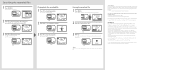
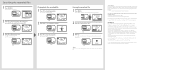
...particular installation.
These limits are cautioned that to start playing back. If this model manufactured for a Class B digital ...Model No Serial No
Capacity of the supplied SD memory card with the instructions, may not comply with the limits for sale in accordance with the memory card recorder (User available capacity) 2 GB (approx. 1.80 GB = 1,932,734,976 Byte) A part...
Marketing Specifications - Page 1
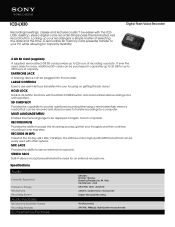
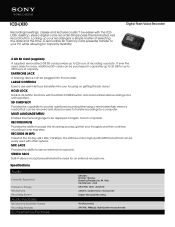
..., stereo digital voice recorder-Simply press the illuminated, red record button.
RECORD/PAUSE Provides the ability to pause the recording process, gather your thoughts and then continue recording in English, French or Spanish. MULTI LANGUAGE MENU Enables the menu language to be easily used to transfer recordings to 350 hours of capacity. Specifications
Audio
Format(s) Supported
Frequency...
Sony ICD-LX30BLK Reviews
Do you have an experience with the Sony ICD-LX30BLK that you would like to share?
Earn 750 points for your review!
We have not received any reviews for Sony yet.
Earn 750 points for your review!
