Sony ICD-BM1VTP Support and Manuals
Get Help and Manuals for this Sony item
This item is in your list!

View All Support Options Below
Free Sony ICD-BM1VTP manuals!
Problems with Sony ICD-BM1VTP?
Ask a Question
Free Sony ICD-BM1VTP manuals!
Problems with Sony ICD-BM1VTP?
Ask a Question
Popular Sony ICD-BM1VTP Manual Pages
Operating Instructions - Page 1
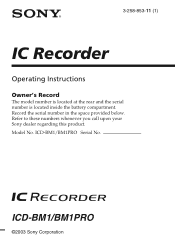
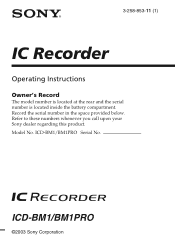
...
©2003 Sony Corporation Record the serial number in the space provided below. ICD-BM1/BM1PRO Serial No. Refer to these numbers whenever you call upon your Sony dealer regarding this product. Model No. 3-258-853-11 (1)
IC Recorder
Operating Instructions
Owner's Record
The model number is located at the rear and the serial number is located inside the...
Operating Instructions - Page 2


... of the FCC Rules. Consult the dealer or an experienced radio/TV technician for a Class B digital device, pursuant to Part 15 of Conformity
Trade Name:
SONY
Model No.:
ICD-BM1
Responsible Party: Sony Electronics Inc.
However, there is subject to the following two conditions: (1) This device may not cause harmful interference, and (2) this device must accept...
Operating Instructions - Page 3
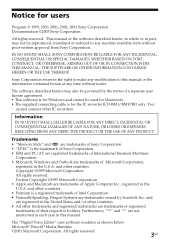
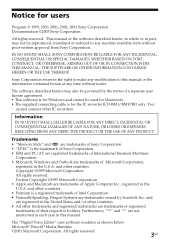
... in this manual or the information contained herein at any time without prior written approval from Sony Corporation.
You
cannot connect other countries. and are registered in part, may also be used for Macintosh. • The supplied connecting cable is for Windows and cannot be governed by ScanSoft, Inc. The "Digital Voice Editor" uses software modules...
Operating Instructions - Page 4


...
4GB Table of Contents
Getting Started Step 1: Installing the Batteries 6 Replacing the Batteries 7 Step 2: Setting the Clock 8 Step 3: Inserting a "Memory Stick" into the IC Recorder 10
Basic Operations Recording Messages 12 Recording as a New Message 15 Adding an Overwrite Recording 15 Using Convenient Functions while Recording 16 Recording with an External Microphone or Other Equipment...
Operating Instructions - Page 5


MENU 49 Using the "Digital Voice Editor" Software 52
Additional Information Precautions 54 Troubleshooting 56 Error messages of the IC Recorder 59 System Limitations 61 Specifications 63 Index to Parts and Controls 64 Index ...66
5GB DPC (Digital Pitch Control 39 Setting the Overwrite Mode 41 Playing Back a Message at a Desired Time with an Alarm 43 Formatting a "Memory Stick 47 ...
Operating Instructions - Page 16


... to the sound - Advanced VOR function Slide the VOR (voice operated recording) switch to B.SPACE.
Notes • Recording will not be started unless the control key is set the VOR switch to PLAY, playback starts from that point. Recording Messages (continued)
Using Convenient Functions while Recording
Reviewing the recording Slide the control key to ON during stop or...
Operating Instructions - Page 24
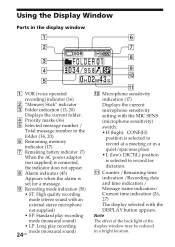
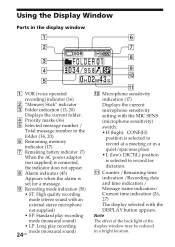
Using the Display Window
Parts in the display window
1 VOR (voice operated recording) indicator (16)
2 "Memory Stick" indicator 3 Folder indication (13, 20)
Displays...be reduced in a quiet/spacious place. • L (low): DICT(L) position is set for dictation.
qa Counter /Remaining time indication /Recording date and time indication / Message name indication/ Current time indication (26, 27) ...
Operating Instructions - Page 37
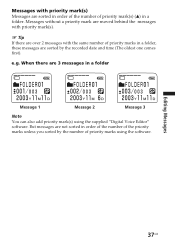
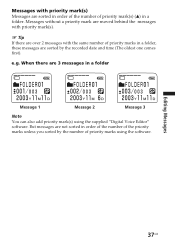
... priority marks using the supplied "Digital Voice Editor" software.
e.g. Messages without a priority mark are moved behind the messages with priority mark(s).
1 Tip If there are over 2 messages with priority mark(s) Messages are not sorted in order of the number of the priority marks unless you sorted by the recorded date and time (The oldest...
Operating Instructions - Page 38
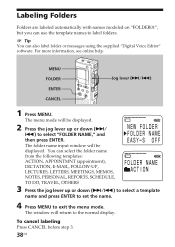
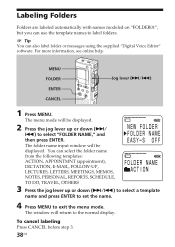
... mode will be displayed.
You can also label folder or messages using the supplied "Digital Voice Editor" software. Labeling Folders
Folders are labeled automatically with names modeled on "FOLDER01", but you can use the template names to label folders.
1 Tip... the jog lever up or down (>/.) to select a template
name and press ENTER to set the name.
4 Press MENU to exit the menu mode.
Operating Instructions - Page 52


... the unit. • Make sure to keep the batteries installed in the unit.
52GB For the details, see the supplied "Digital Voice Editor 2" software operating instructions.
To USB connector of your computer
To USB connector of IC recorder
Connecting cable (supplied)
Notes when you can use the "Digital Voice Editor" software to do the following: • Saving new IC...
Operating Instructions - Page 56


... the folder which contains the message is set to "Read-only" in the computer. Select another file or erase some of the messages (page 28).
•The write-protect switch on the inserted "Memory Stick is turned down completely.
•If you have been recorded in . Troubleshooting
Before taking the unit for "Read...
Operating Instructions - Page 58


..., messages are entered using the supplied "Digital Voice Editor" software. Sort again in the order of the
number of recording will not be erased during service or repair work.
58GB
computer. Please note that
the reason for system operation.
Troubleshooting (continued)
Symptom
Remedy
"--:--" is displayed. •You have not set . "--Y--M--D" or The date of priority marks...
Operating Instructions - Page 60


... the "Digital Voice Editor", please refer to the online Help files.
60GB
Erase some messages before recording.
•The remaining memory of this message is different. Erase some messages before recording (page 28).
"MEMORY STICK ERROR"
•Insert the "Memory Stick" again. "NO MESSAGE"
•The selected folder does not have any messages. "PLEASE SET DATE...
Operating Instructions - Page 63


...minijack, stereo)
Plug in .) (w/h/d) (not incl. Additional Information
63GB Design and specifications are subject to -50% (DPC) Two size AAA (LR03) alkaline batteries: ... and a "Memory Stick") "Memory Stick"(ICD-BM1: 16MB x 1/ICD-BM1PRO: 16MB x 3) "Digital Voice Editor" (CD-ROM) x 1 Ear receiver...detailed information. Specifications
Recording media Recording time Frequency range
Speaker ...
Operating Instructions - Page 66


...
D Digital Voice Editor 52 Display mode 26 Display window 24 Dividing a message 31 DPC (Digital Pitch Control) ........ 22, 39
E Easy search 23, 51 Erase, folders 34 Erase, messages 28 Error messages ... dividing 31 Message, erasing 28 Message, moving 35 Message, playback 20 Message, recording 12 Message name display 27 Message number 14, 20 Microphone, built-in 14 Microphone, connecting...
Sony ICD-BM1VTP Reviews
Do you have an experience with the Sony ICD-BM1VTP that you would like to share?
Earn 750 points for your review!
We have not received any reviews for Sony yet.
Earn 750 points for your review!
