Sony HVR1500A Support and Manuals
Get Help and Manuals for this Sony item
This item is in your list!

View All Support Options Below
Free Sony HVR1500A manuals!
Problems with Sony HVR1500A?
Ask a Question
Free Sony HVR1500A manuals!
Problems with Sony HVR1500A?
Ask a Question
Popular Sony HVR1500A Manual Pages
Product Manual (HVE-1500A Operating Manuals) - Page 8


... HDV 1080i format.
1) The HDV and HDV logo are trademarks of Sony Corporation and Victor Company of Japan, Limited (JVC).
2) DVCAM is a trademark of applications in video production.
Overview
1
Chapter
Chapter 1 Overview
Features
The HVR-1500A is a digital HD videocassette recorder, using these as editing material in a linear editing system, as with an i.LINK interface supporting HDV/DVCAM...
Product Manual (HVE-1500A Operating Manuals) - Page 11


...To read the operating instructions contained on the operating instructions that you can purchase a new one to replace it from the URL mentioned in your Sony service representative.
11 Using the CD-ROM Manual
Chapter 1 Overview
Using the CD-ROM Manual
The supplied CD-ROM includes Operating Instructions for the HVR-1500A Digital HD Videocassette Recorder (English, Japanese, French...
Product Manual (HVE-1500A Operating Manuals) - Page 40
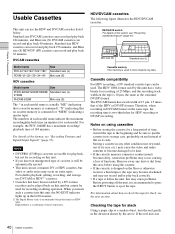
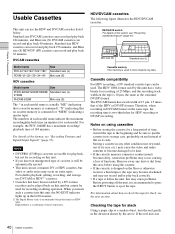
...recording at editing operation.
Therefore, when recording in the direction shown by this area before using cassettes
• Before storing the cassette for each model name indicate the maximum recording... playback, editing, recording, and storage, use the HDV and DVCAM cassettes listed below. Digital Master is used to become slackened and may cause problems. Before powering off...
Product Manual (HVE-1500A Operating Manuals) - Page 44
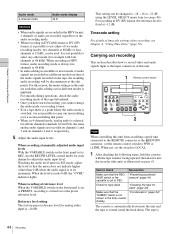
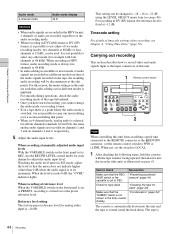
...
01:23:45:15
DISPLAY COUNTER SELECT
MENU TC
PRESET
HDV DVCAM (DV)
ASSIGN RESET(NO)
SET(YES)
PLAY
F FWD
STOP
REC
A
B
2
Note
When controlling this unit from that of the audio signals recorded on the front panel set to REC, use either of two audio recording modes: two channels at 48 kHz or four channels...
Product Manual (HVE-1500A Operating Manuals) - Page 46
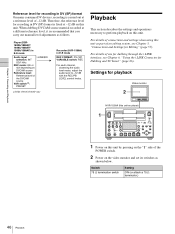
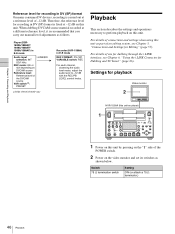
.... Settings for recording in DV (SP) format On many consumer DV devices, recording is carried out at a different reference level, it is fixed at -12 dB on this unit. For details of the DVCAM source
VAR switch a): PRESET
i.LINK/SDI
a) DSR-1500A/1500AP only
Recorder (HVR-1500A) in DV (SP) format is recommended that you carry out manual level...
Product Manual (HVE-1500A Operating Manuals) - Page 57


... may cause a problem with some connected nonlinear editors.
To connect for DVCAM/DV format To transfer video and audio signals recorded in DVCAM/ DV format or HDV format to a nonlinear editing system in DVCAM/DV format, make the following figure shows an example of this unit
Install editing software Remote control switch: i.LINK
supporting the DVCAM/ DV format
INTERFACE...
Product Manual (HVE-1500A Operating Manuals) - Page 62
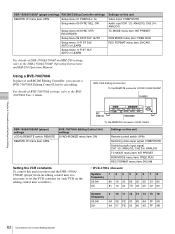
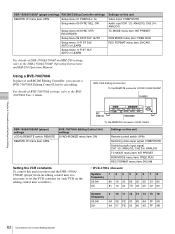
... VTR: RECORDER
Setup menu 09 EDIT DLY: AUTO
Setup menu 10 R ST DLY: AUTO or LEARN
Setup menu 11 P ST DLY: AUTO or LEARN
Settings on this unit Video input: COMPOSITE Audio input CH1 1/2: ANALOG, CH2 3/4: ANALOG TC MODE menu item: INT PRESET
RUN MODE menu item: FREE RUN REC FORMAT menu item: DVCAM
For details of HVR-1500A...
Product Manual (HVE-1500A Operating Manuals) - Page 82
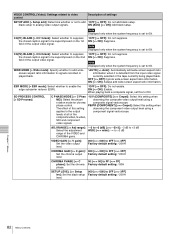
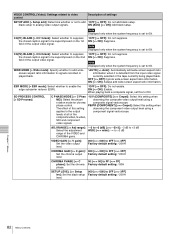
...[>> C
00 [>>> 00] to signals recorded or played back.
*AUTO [>> Auto]: Automatically add wide-screen aspect ratio information when it is set to 60i.
Chapter 7 Menus
82 Menu...setup to 3FF [>>> 3FF] Set the chroma output Factory default setting: *200H level. ON (ADD) [>> ON]: Add black setup. ON [>> ON]: Suppress.
CC(F2) BLANK [> CC2 blank]: Select whether to suppress the closed caption...
Product Manual (HVE-1500A Operating Manuals) - Page 86
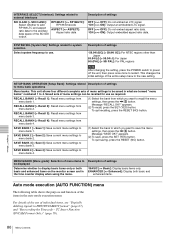
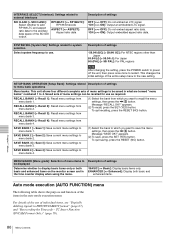
... both basic and enhanced items on the monitor screen and in HDV/DVCAM/DV format" (page 67) and "Rerecording the Timecode -
This changes the initial settings of menu settings to be saved in the auto mode execution menu. SETUP BANK OPERATION [Setup Bank]: Settings related Description of settings to menu bank operations
Menu banks: This unit allows four...
Product Manual (HVE-1500A Operating Manuals) - Page 92
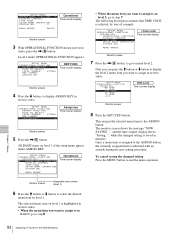
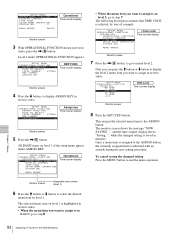
....
This assigns the selected menu item to menu level 2.
To cancel saving the changed setting is saved in
reverse video. SETUP MENU
OPERATIONAL FUNCTION
DISPLAY CONTROL
TIME CODE
SETUP BANK OPERATION
SYSTEM SEL
: J
MENU GRADE
: BASIC
Operational
Time counter display
Monitor screen
3 With OPERATIONAL FUNCTION shown in reverse video. • When the menu item...
Product Manual (HVE-1500A Operating Manuals) - Page 100
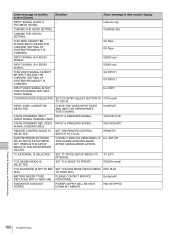
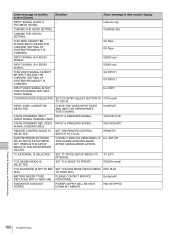
... SELECT BUTTON TO CNT mode! TC OR UB.
SIGNAL IS BEING USED.
REMOTE! INAPPROPRIATE SETTINGS SELECTED IN SETUP MENU.
SET TCG MODE TO PRESET.
BATTERY NEEDS TO BE
PLEASE CONTACT SERVICE
REPLACED WITH A NEW ONE.
FAN STOPPED
Chapter 8 Maintenance and Troubleshooting
100 Troubleshooting CHANGE SEL
CHANGE THE HDV/DV SETTING. THIS VIDEO SIGNAL CANNOT BE INPUT UNLESS THE CURRENT...
Product Manual (HVE-1500A Operating Manuals) - Page 101
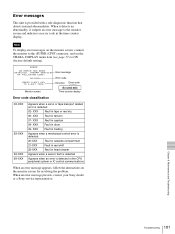
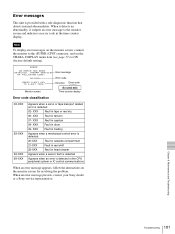
... Sony service representative.
101 Troubleshooting
Chapter 8 Maintenance and Troubleshooting
ERROR AN ERROR HAS BEEN DETECTED. XXX Fault in tension
07- XXX Fault in tape or reel etc.
06- XXX Fault in the CPU peripheral system or IC control communications
When an error message appears, follow the instructions on the monitor screen, connect the monitor to ON (factory default setting...
Product Brochure (HVR-1500A_Brochure Final 3-08) - Page 4
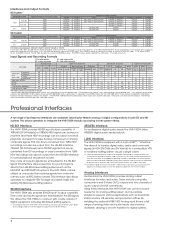
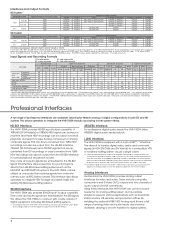
... not support HDV extended format fourchannel audio signal input/output, recording, or tape playback. †7 With the HVBK-1520 Format Converter Board (option) installed, signals...HVR-1500A can be utilized as a recorder that include an i.LINK connection, please contact your nearest Sony office.
*9 DVCAM/DV signals fed to the HVR-1500A's i.LINK interface cannot be up - This allows the HVR-1500A...
Product Brochure (HVR-1500A_Brochure Final 3-08) - Page 5


... DVCAM mode)
When used for HDV recordings.*12
*12 In HDV mode, audio jog search is not supported and video jog search is equipped with a 2.7-inch*11 color LCD monitor with an editing controller, such as the Sony RM-280 Editing Controller, the HVR-1500A can also be
defined by -frame picture search, as well as setup menus for specific...
Product Brochure (HVR-1500A_Brochure Final 3-08) - Page 6


... control is operating in DVCAM or DV mode*15 to create a pre-striped tape prior to tapes in HDV mode.
*14 The availability of the HVR-1500A (with other equipment in signal generator, the HVR-1500A can also be recorded to tape when the HVR-1500A is dependent on compatible editing controllers, please contact your nearest Sony office. It can...
Sony HVR1500A Reviews
Do you have an experience with the Sony HVR1500A that you would like to share?
Earn 750 points for your review!
We have not received any reviews for Sony yet.
Earn 750 points for your review!
