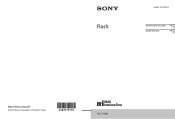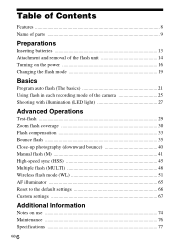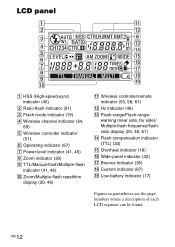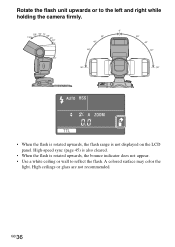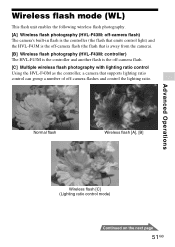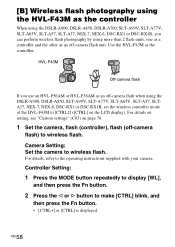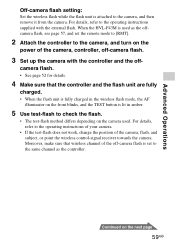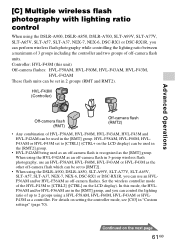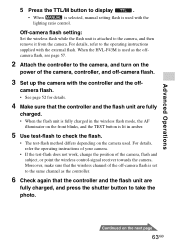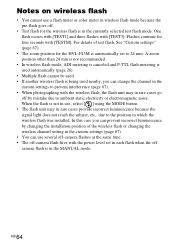Sony HVL-F43M Support and Manuals
Get Help and Manuals for this Sony item

View All Support Options Below
Free Sony HVL-F43M manuals!
Problems with Sony HVL-F43M?
Ask a Question
Free Sony HVL-F43M manuals!
Problems with Sony HVL-F43M?
Ask a Question
Sony HVL-F43M Videos
Popular Sony HVL-F43M Manual Pages
Sony HVL-F43M Reviews
We have not received any reviews for Sony yet.