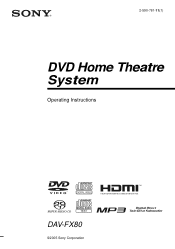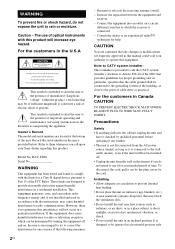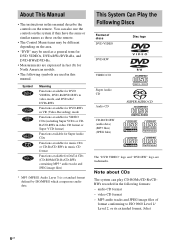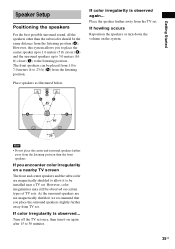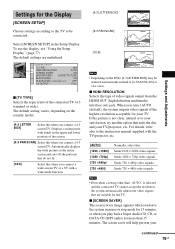Sony HCD-FX80 - Dvd / Reciever Component Support and Manuals
Get Help and Manuals for this Sony item

View All Support Options Below
Free Sony HCD-FX80 manuals!
Problems with Sony HCD-FX80?
Ask a Question
Free Sony HCD-FX80 manuals!
Problems with Sony HCD-FX80?
Ask a Question
Most Recent Sony HCD-FX80 Questions
Protect Unplug
I am trying to play a dvd and every time I try it gives me a protect unplug error. this has never ha...
I am trying to play a dvd and every time I try it gives me a protect unplug error. this has never ha...
(Posted by bopholland 10 years ago)
Programming Code For Comcast Remote
I cant find the codes to program my dvd player (model: hcd-fx80) to my comcast remote.
I cant find the codes to program my dvd player (model: hcd-fx80) to my comcast remote.
(Posted by amiasmuasau 10 years ago)
2 Cd's Jammed
I have two CD's that are jammed into one station of the CD player. How can this be fixed? This is mo...
I have two CD's that are jammed into one station of the CD player. How can this be fixed? This is mo...
(Posted by punwanipk 12 years ago)
Regarding My Sony Unit
I was wondering how many watts the unit has? I never got a manual from previous owner. He didn't rem...
I was wondering how many watts the unit has? I never got a manual from previous owner. He didn't rem...
(Posted by christy3174 12 years ago)
Popular Sony HCD-FX80 Manual Pages
Sony HCD-FX80 Reviews
We have not received any reviews for Sony yet.