Sony HBD-DZ175 Support and Manuals
Get Help and Manuals for this Sony item
This item is in your list!

View All Support Options Below
Free Sony HBD-DZ175 manuals!
Problems with Sony HBD-DZ175?
Ask a Question
Free Sony HBD-DZ175 manuals!
Problems with Sony HBD-DZ175?
Ask a Question
Most Recent Sony HBD-DZ175 Questions
How Much Does It Cost To Order Replacement Remote Control?
(Posted by heather21894 9 years ago)
Popular Sony HBD-DZ175 Manual Pages
Operating Instructions - Page 2
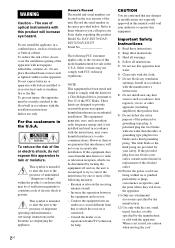
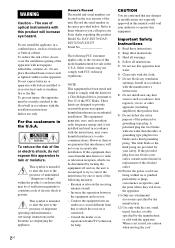
... of important operating and maintenance (servicing) instructions in a confined space, such as sunshine, fire or the like. A grounding type plug has two blades and a third grounding prong. For the customers in the space provided below. DAV-DZ170/ DAVDZ171/DAV-DZ175 Serial No
The following measures: - Owner's Record The model and serial numbers are designed to...
Operating Instructions - Page 5


Table of Contents
Precautions 3 About These Operating Instructions ....... 4 Playable Discs/Files on a USB
Device 6 Package Contents 10 Index to Parts and Control 11 Guide to the Control Menu 16
Getting Started
Step 1: Installing the System....... 19 Step 2: Connecting the System... 21 Step 3: Setting up the System..... 26
Playback
Playing a Disc 30 Playing Files on a Disc/USB Device .... 30...
Operating Instructions - Page 27
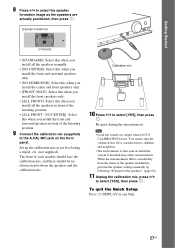
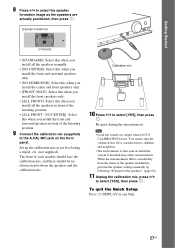
...of the speaker installation, perform the speaker settings manually by following "Settings for the ... the Quick Setup Press DISPLAY in...Set up the calibration mic at ear level using a tripod, etc. (not supplied). Note
• Loud test sounds are actually positioned, then press . Give consideration to select [YES], then press . NO CENTER]: Select this when you install the front and surround...
Operating Instructions - Page 38
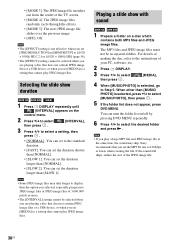
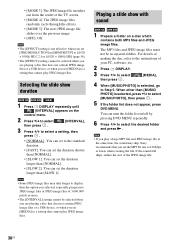
... with sound
1 Prepare a folder on /off by pressing DVD MENU repeatedly.
6 Press X/x to select
[MUSIC/PHOTO], then press .
5 If the folder list does not appear, press
DVD MENU. • [MODE 3]: The JPEG image file stretches out from the center of the JPEG image file.
38US
Note
• If you set [JPEG RESOLUTION] in [HDMI SETUP...
Operating Instructions - Page 44
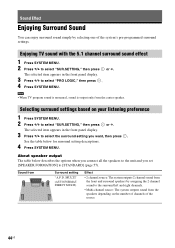
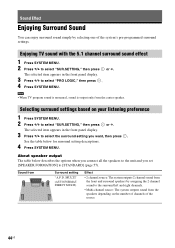
... on your listening preference
1 Press SYSTEM MENU. 2 Press X/x to select "PRO LOGIC," then press . 4 Press SYSTEM MENU.
Enjoying TV sound with the 5.1 channel surround sound effect
1 Press SYSTEM MENU. 2 Press X/x to select the surround setting you set [SPEAKER FORMATION] to [STANDARD] (page 57). The selected item appears in the front panel display.
3 Press X/x to select "SUR...
Operating Instructions - Page 45
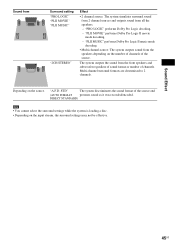
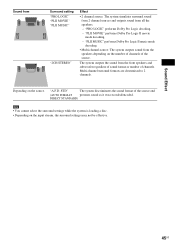
... downmixed to 2 channels.
STD"
The system discriminates the sound format of the source and
(AUTO FORMAT
presents sound as it was recorded/encoded. Sound from
Surround setting "PRO LOGIC" "PLII MOVIE" "PLII MUSIC"
"2CH STEREO"
Effect
• 2 channel source: The system simulates surround sound from 2 channel sources and outputs sound from the front speakers and subwoofer regardless of...
Operating Instructions - Page 47
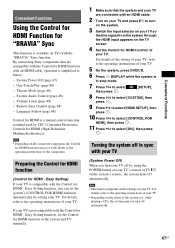
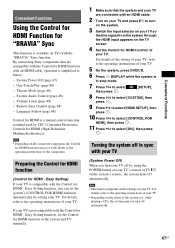
... off automatically.
For details, refer to the operating instructions of
your TV. Remote Easy Control (page 48) - For details of the setting of your TV, refer to the operating instructions of your TV.
• Depending on the system's remote, the system turns off in stop mode.
7 Press X/x to select
[SETUP],
then press .
8 Press X/x to select [CUSTOM], then...
Operating Instructions - Page 57


...surround sound, Sony recommends that first you decide the position of the speakers.
1 Press C/c to select a setting, then
press . • [STANDARD]: Select this when you
install all the speakers in front of the room, you install the front and surround speakers in [HDMI SETUP...JPEG RESOLUTION] is loading or unloading a DATA CD or DATA DVD. - Follow the Steps of HDMI signal output from the HDMI...
Operating Instructions - Page 58
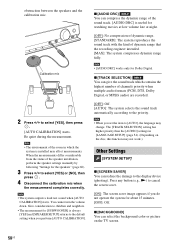
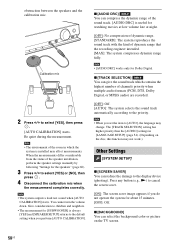
... range. [STANDARD]: The system reproduces the sound track with the kind of the speaker installation, perform the speaker settings manually by following "Settings for Dolby Digital.
Be quiet during the ...). Note
• When you set the item to [AUTO], the language may not work.)
Other Settings
[SYSTEM SETUP]
x [SCREEN SAVER] You can give the sound track which contains the highest number...
Operating Instructions - Page 60


... the Quick Setup.
The distance can adjust the sound level of [SPEAKER FORMATION] return to [ON] for [CENTER] and [SUBWOOFER]. x [LEVEL (FRONT)] You can be between 1.0 to 7.0 meters1) (3 to 23 ft) for the front speakers, and 0.0 to 7.0 meters2) (0 to 6.9 meters for North American models. Set [TEST TONE] to [STANDARD]. For the best possible surround sound, place...
Operating Instructions - Page 64
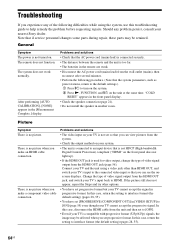
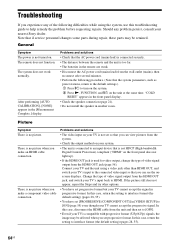
... to help remedy the problem before requesting repairs.
The remote does not function. In this case, return the setting to HDMI. Troubleshooting
If you experience any problem persist, consult your nearest Sony dealer. In this troubleshooting guide to the connected video input so that if service personnel changes some parts during repair, these parts may be retained. General...
Operating Instructions - Page 65
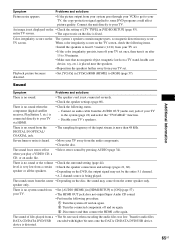
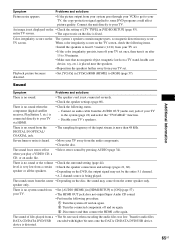
Connect the unit directly to your TV's speakers.
Sound
Symptom
Problems and solutions
There is not connected securely.
• Check the speaker settings (page 60). Disable your TV.
There is no sound.
• The speaker cord is no sound or the volume • Check the surround setting (page 44). speaker only.
level is distorted.
65US
entire TV screen...
Operating Instructions - Page 66


...code on the DVD does not match the system. • Moisture has condensed inside the unit and may not support...instructions of these. or subtitle cannot be viewed.
• The JPEG image file is not recorded in the folder is 200 or less. • Check that the number of folders is 150 or
less. See "Playable Discs/ Files on for the sound track • Set...unit or the remote and then start...
Operating Instructions - Page 68
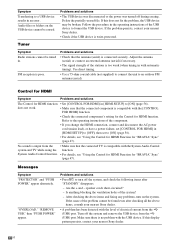
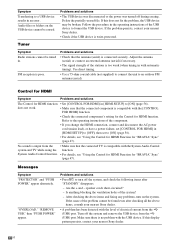
...
Transferring to a USB device results in [HDMI SETUP] to [OFF], then set [CONTROL FOR HDMI] in an error.
Audio files or folders on the system. If this does not fix the problem, the USB device may be found even after "STANDBY" disappears. - If the problem persists, contact your nearest Sony dealer.
68US
Messages
Symptom "PROTECTOR" and "PUSH...
Operating Instructions - Page 71


...models: 87.5 MHz - 108.0 MHz
(100 kHz step)
Other models...2 7/8 in) (w/h/d) 0.6 kg (1 lb 6 oz)
Surround (SS-TS102)
Speaker system
Full range Bass reflex
Speaker unit...approx.)
6.5 kg (14 lb 6 oz)
DAV-DZ175 (SS-WS101)
Speaker system
Subwoofer Bass reflex
Speaker ... projecting parts
Mass (approx.)
4.4 kg (9 lb 12 oz)
Supported file format...set to "OFF."
- [CONTROL FOR HDMI] is set to [OFF].
Sony HBD-DZ175 Reviews
Do you have an experience with the Sony HBD-DZ175 that you would like to share?
Earn 750 points for your review!
We have not received any reviews for Sony yet.
Earn 750 points for your review!
