Sony FWD55B2/DS Support and Manuals
Get Help and Manuals for this Sony item
This item is in your list!

View All Support Options Below
Free Sony FWD55B2/DS manuals!
Problems with Sony FWD55B2/DS?
Ask a Question
Free Sony FWD55B2/DS manuals!
Problems with Sony FWD55B2/DS?
Ask a Question
Popular Sony FWD55B2/DS Manual Pages
User Manual (The FWD32B1,FWD42B2,FWD46B2 and FWD55B2 Operation Manuals) - Page 48
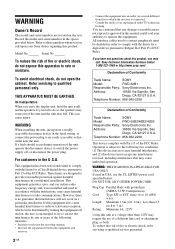
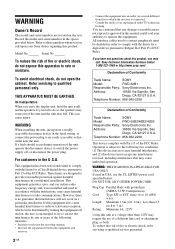
...servicing to Part 15 of the FCC Rules.
This can radiate radio frequency energy and, if not installed and used in order to comply with the instructions...device, pursuant to qualified personnel only. Record the model and serial numbers in USA, use of a different...reasonable protection against harmful interference in this manual could void your Sony dealer regarding this product, you call...
User Manual (The FWD32B1,FWD42B2,FWD46B2 and FWD55B2 Operation Manuals) - Page 63


...or alkaline batteries.
9 ID MODE (ON/0-9/SET/C/OFF) buttons
You can operate a specific display by entering the "Index Number" of
that display without affecting other displays installed at the same
time.
• ON ... sound. If this displayed information is selected automatically or manually in accordance with the menu settings. qd DISPLAY button
Press to display the currently selected input, ...
User Manual (The FWD32B1,FWD42B2,FWD46B2 and FWD55B2 Operation Manuals) - Page 76
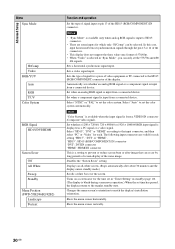
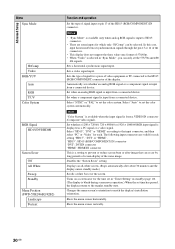
.... Select "Auto" to match the display's installation orientation. Advanced Setup
Menu Sync Mode
H/Comp Video RGB/YUV Auto RGB YUV Color System
RGB Signal HD15/DVI/HDMI
Screen Saver Off All White Sweep Standby
Menu Position (FWD-55B2/46B2/42B2)
Landscape Portrait
Function and operation
Set the type of signal input at pin...
User Manual (The FWD32B1,FWD42B2,FWD46B2 and FWD55B2 Operation Manuals) - Page 77
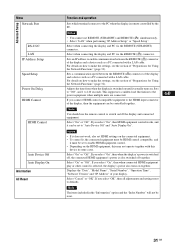
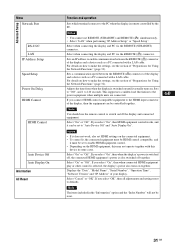
... settings on the connected equipment. • To control it, the connected equipment must be HDMI control compatible, and
it can be reset. Note
You should use REMOTE (STRAIGHT) and REMOTE ( ) simultaneously. • Select "LAN" when performing "IP Address Setup" or "Speed Setup". Displays the "Date", "Model Name", "Serial Number", "Operation Time", "Software Version" and...
User Manual (The FWD32B1,FWD42B2,FWD46B2 and FWD55B2 Operation Manuals) - Page 78


... the network to make these settings, see the section "Setup screen" (page 35). Operating system: Microsoft Windows XP/Windows Vista/ Windows 7 Browser: Microsoft Internet Explorer 7.0 or later
• To ensure security on how to which the display is installed is recommended. For information on the network, setting a user name and password is turned on the...
User Manual (The FWD32B1,FWD42B2,FWD46B2 and FWD55B2 Operation Manuals) - Page 79


... Address Setup" with F/f and
press .
5 Select "Manual" with F/f and press . 6 Select an desired item to set from "Auto", "10Mbps Half", "10Mbps Full", "100Mbps Half", or "100Mbps Full" with F/f and press . When "Cancel" is not set manually. Select "Execute" and press . An IP address is displayed. The IP address currently acquired is set properly, the following error codes will...
User Manual (The FWD32B1,FWD42B2,FWD46B2 and FWD55B2 Operation Manuals) - Page 80


...password have been set . Configure screen
Timer Lets you make sure to the display, the PC, and the router or hub. ASPECT Lets you make various display settings on the functions of buttons, see instructions... Operation
Controlling the display
You can be set , the "Network Password" screen appears. Control screen
POWER Switches the display on the Setup screen (page 35). Brightness +/- There...
User Manual (The FWD32B1,FWD42B2,FWD46B2 and FWD55B2 Operation Manuals) - Page 82


... assigning the "All Reset" setting, and then assign the appropriate settings of the network again.
36 GB For information about supported ID Talk commands, contact your local Sony dealer. Besides standard MIB-II, Sony Enterprise MIB is also supported. Note
If any of the following items is not set or not set correctly, an error message appears, and test...
User Manual (The FWD32B1,FWD42B2,FWD46B2 and FWD55B2 Operation Manuals) - Page 83
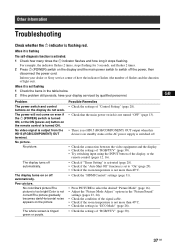
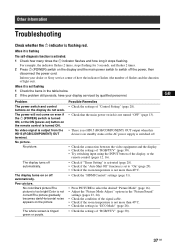
... picture
The whole screen is in the table below. 2 If the problem still persists, have your dealer or Sony service center of how the indicator flashes (the number of flashes and the duration... Mode" (page 28). • Check the settings of the signal cable. • Check if the room temperature is turned ON. Other Information
Troubleshooting
Check whether the 1 indicator is output from the...
User Manual (The FWD32B1,FWD42B2,FWD46B2 and FWD55B2 Operation Manuals) - Page 84


...; Check the polarity of the batteries or replace the batteries. • Point the remote control at the remote control sensor of the display. • Keep the remote control sensor area clear from obstacles. • Check the settings of the PC. • Reset to the network.
Problem No sound/Noisy sound. The display control...
User Manual (Operating Instructions - FWD-32B1 / FWD-55B2 / 46B2 / 42B2) - Page 48
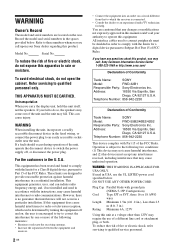
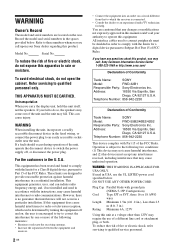
...
Declaration of the FCC Rules. Telephone Number: 858-942-2230
This device complies with Part 15 of Conformity
Trade Name:
SONY
Model:
FWD-55B2/46B2/42B2
Responsible Party: Sony Electronics Inc. Model No.
This can radiate radio frequency energy and, if not installed and used in accordance with ground pin (NEMA 5-15P Configuration)
Cord Type SJT...
User Manual (Operating Instructions - FWD-32B1 / FWD-55B2 / 46B2 / 42B2) - Page 63


... display you want
to operate. • SET button: Press to set the input "Index Number". • C...MODE (ON/0-9/SET/C/OFF) buttons
You can operate a specific display by entering the "Index Number" of
that display without affecting other displays installed at the ...signal and the "Aspect" setting on the screen. • 0-9 button: Press to adjust the volume.
Installing batteries Two size AA ...
User Manual (Operating Instructions - FWD-32B1 / FWD-55B2 / 46B2 / 42B2) - Page 76
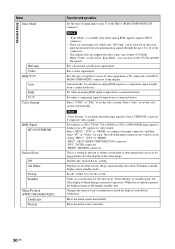
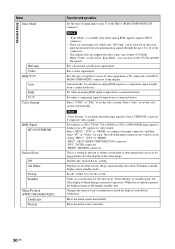
...the display's installation orientation. In this case, input horizontal/vertical synchronization signals through the pin 13 or 14 of the connectors.
• This display does not support the three value... sync format of the display.
The following input connectors are some inputs for each . Turns on a screensaver for the time set time has passed...
User Manual (Operating Instructions - FWD-32B1 / FWD-55B2 / 46B2 / 42B2) - Page 77


... display is selected, the display's power also turns on until it can be set to switch on how to make the settings, see the section of your display. Advanced Setup
Menu Network Port
RS-232C LAN IP Address Setup Speed Setup Power On Delay HDMI Control
HDMI Control
Auto Device Off Auto Display On Information...
User Manual (Operating Instructions - FWD-32B1 / FWD-55B2 / 46B2 / 42B2) - Page 79


... Setup" with F/f and
press .
5 Select "Manual" with F/f and press . 6 Select an desired item to set from "Auto", "10Mbps Half", "10Mbps Full", "100Mbps Half", or "100Mbps Full" with F/f and press . The IP address currently acquired is already used for other equipment Error 3: IP address error Error 4: Gateway address error Error 5: Primary DNS address error Error 6: Secondary DNS address error...
Sony FWD55B2/DS Reviews
Do you have an experience with the Sony FWD55B2/DS that you would like to share?
Earn 750 points for your review!
We have not received any reviews for Sony yet.
Earn 750 points for your review!
