Sony ELC-MVS01 Support and Manuals
Get Help and Manuals for this Sony item
This item is in your list!

View All Support Options Below
Free Sony ELC-MVS01 manuals!
Problems with Sony ELC-MVS01?
Ask a Question
Free Sony ELC-MVS01 manuals!
Problems with Sony ELC-MVS01?
Ask a Question
Popular Sony ELC-MVS01 Manual Pages
Users Guide - Page 6


...Settings in Icon Creation and Category Registration 116
Chapter 5 Preparing Cues (ELC Plug-in)
Starting the ELC Plug-in Application 118 Managing Cues 120
Creating a Cue 120 Details of Settings...Occasional Manual Operations
Preparing for Switching Multiple Snapshots Manually (2Box 139 Required Settings in the Icon Manager Application 140 Required Settings in the Initial Setup Application ...
Users Guide - Page 7


... for Manual Switching 145
Required Settings in the Icon Manager Application 145 Required Settings in the Initial Setup Application 148 Required Settings in the ELC Plug-in Application 150 Assigning a Video Switcher Macro to a Cue 152 Preparing for GPI Trigger Pulse Output 153 Assigning Individual Cues to Shot Box Module Buttons ........156 Required Settings in the ELC Plug...
Users Guide - Page 12


... changes occur, real-time synchronization updates the ELC-MVS01 playlist (referred to as "ELC playlist" in this manual), so that you can cope with last minute modifications.
Overview
1
Chapter
Chapter 1 Overview
Features
The ELC-MVS01 Live Production Control Software provides an automation solution for example, when a new news program is used to set or edit a cue (Cue Edit...
Users Guide - Page 13


... Redundant Control
Software This product is used to set up the system for system integration purposes. Chapter 1 Overview
• System Setup This application is used to configure a redundant system for ELC-MVS01. Switchover is accomplished by means of errors that have occurred. For details, contact your Sony service representative.
• Alarm Monitor This application is designed...
Users Guide - Page 15


... box module is used in the ELC-MVS01 in advance by using the Initial Setup application.
15 System Configurations It controls Keys manually or automatically according to identical or...PST to be adjusted manually.
This module is a disk recorder that the ELCMVS01 can be assigned to the ELC-MVS01's settings, and controls the DSK manually. Devices under the ELC-MVS01's control: •...
Users Guide - Page 16
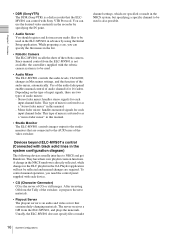
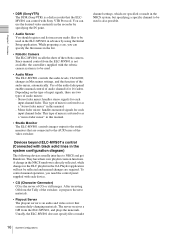
... this manual.
• Studio Monitor The ELC-MVS01 controls images output to the studio monitors that the ELCMVS01 can use the desired video materials in the recorder by specifying the IN point.
• Audio Server You should register and list necessary audio files to be used in the ELC-MVS01 in advance by using the Initial Setup...
Users Guide - Page 22


...) to be used in the System Setup application.
From the Initial Setup Main Menu, you can also view the windows of the Initial Setup application in the ELC-MVS01 software.
• Studio Monitor Settings: It allows you to register the files of the audio server to be used in the ELCMVS01 software.
• Audio Server File List...
Users Guide - Page 61
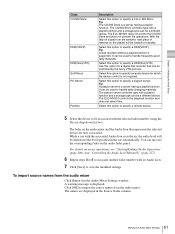
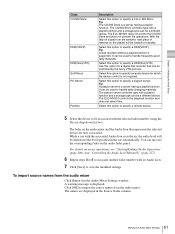
...
It can be controlled by the Sony VTR protocol. Select this option to ...
7 Click [Save] to save the modified settings. The ELC-MVS01 does not control the CG/Still Store and does... automatically.
A warning message is supported. Chapter 3 Making the Initial Setup
Class CG/Still Store
DDR(VDCP...Operation" (page 206), and "Controlling the Audio Level Manually" (page 217).
6 Repeat steps 3 to 5 to...
Users Guide - Page 72
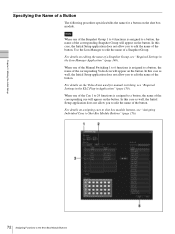
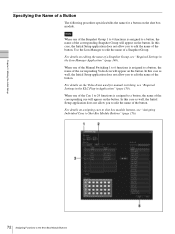
...the name of a Button
The following procedure specifies/edits the name for manual switching, see "Required Settings in the ELC Plug-in the Icon Manager Application" (page 140). When one of ... to edit the name of the button. Chapter 3 Making the Initial Setup
Specifying the Name of a Snapshot Group, see "Required Settings in Application" (page 150). Use the Icon Manager to the Shot ...
Users Guide - Page 94


... playlist will be controlled by the Sony VTR protocol.
It can be a...supported. With the tally Off signal from the devices of devices differs. Remote
Devices classified as PO Server in the database. The ELC-MVS01...
Check either the Manual or Auto option box:
You can set the Class only ....
2 Select the desired device from the ELCMVS01. Chapter 4 Preparing Icons (Icon Manager)
...
Users Guide - Page 100
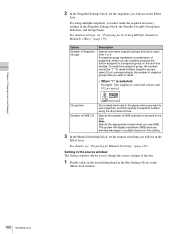
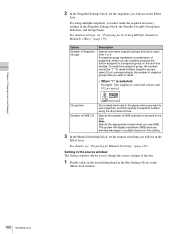
... window.
100 Managing Icons
Number of DME CH
Specify the number of DME channels to be used, from 1 to a snapshot group on this setting.
3 In the Manual Switching block, set the snapshots you will display insufficient-DME-resource warning messages in a playlist based on the shot box module. For details, see "Preparing for...
Users Guide - Page 150


... are displayed on the buttons of the current cue. For saving, see "Cue Edit Tab" (page 43).
150 Preparing for Advanced or Occasional Manual Operations
Required Settings in the ELC Plug-in Application
This section explains how to specify up to six pieces of materials to be used first in the on the...
Users Guide - Page 188
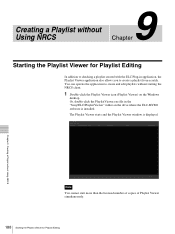
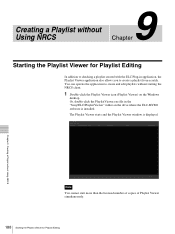
... and the Playlist Viewer window is installed.
Creating a Playlist without Using NRCS
Note
You cannot start more than the licensed number of copies of Playlist Viewer simultaneously.
188 Starting the Playlist Viewer for Playlist Editing
In addition to checking a playlist created with the ELC Plug-in the "Sony\ELC\PlaylistViewer" folder on the Windows...
Users Guide - Page 226


... is used for manual switching to buttons of the shot box module
(Initial Setup) • Create an Effect Icon for manual switching (Icon Manager) • Set the cue containing the Effect Icon for manual switching, assigning a... OA Playlist application and start the on the shot box module to the NRCS rundown (ELC Plug-in)
For details, see"Preparing for the standby source lights in yellow.
2 To...
Users Guide - Page 239
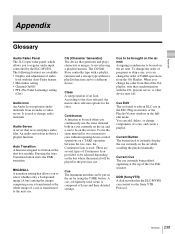
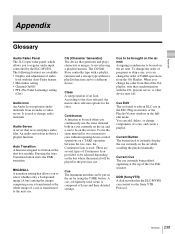
... settings. Auto Transition A function assigned to instantly display the cue currently on the air while scrolling the playlist manually...ELC cue in the ELC Plug-in window or the Playlist Viewer window in two consecutive cues without a playlist function can control via the Sony..., and create a playlist. BKGD/ALL A transition setting that the ELC-MVS01 can be a different device.
To use the same...
Sony ELC-MVS01 Reviews
Do you have an experience with the Sony ELC-MVS01 that you would like to share?
Earn 750 points for your review!
We have not received any reviews for Sony yet.
Earn 750 points for your review!
