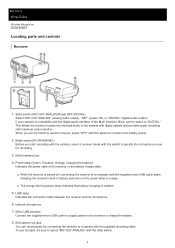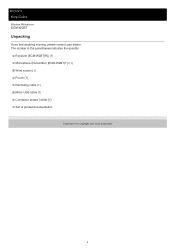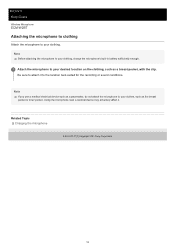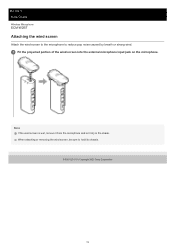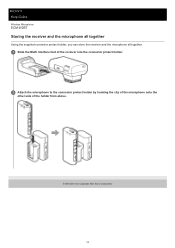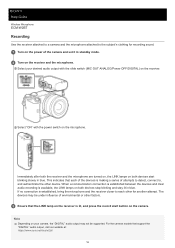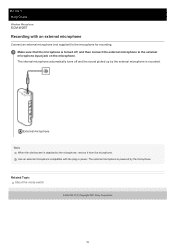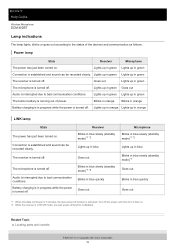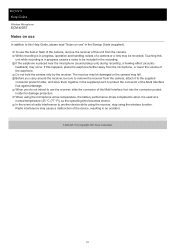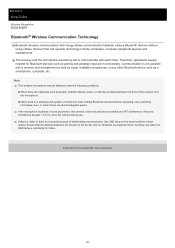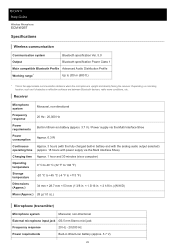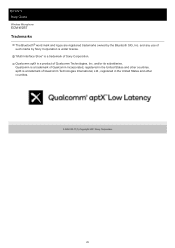Sony ECM-W2BT Support and Manuals
Get Help and Manuals for this Sony item

View All Support Options Below
Free Sony ECM-W2BT manuals!
Problems with Sony ECM-W2BT?
Ask a Question
Free Sony ECM-W2BT manuals!
Problems with Sony ECM-W2BT?
Ask a Question
Sony ECM-W2BT Videos

Introducing Wireless Microphone ECM-W2BT | Stereo Lavalier Microphone ECM-LV1 | Sony | Accessory
Duration: 2:51
Total Views: 1,959
Duration: 2:51
Total Views: 1,959
Popular Sony ECM-W2BT Manual Pages
Sony ECM-W2BT Reviews
We have not received any reviews for Sony yet.