Sony DRU 700A - Double Layer Internal Support and Manuals
Get Help and Manuals for this Sony item
This item is in your list!

View All Support Options Below
Free Sony DRU 700A manuals!
Problems with Sony DRU 700A?
Ask a Question
Free Sony DRU 700A manuals!
Problems with Sony DRU 700A?
Ask a Question
Popular Sony DRU 700A Manual Pages
Operating Instructions - Page 1


IT
A-BY6-100-11 (2) 7819900723
DVD/CD Rewritable Drive
Operating Instructions
JP
FR DE ES IT CS
DRU-700A
© 2004 Sony Corporation
Operating Instructions - Page 2
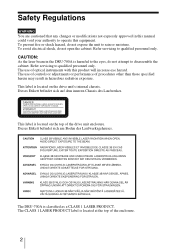
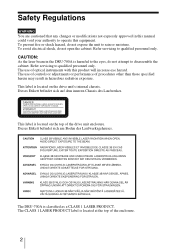
...LASER RADIATION WHEN OPEN. WENN ABDECKUNG GEÖFFNET. Refer servicing to qualified personnel only. VORSICHT
SICHTBARE UND UNSICHTBARE LASERSTRAHLUNG.
NICHT...DRU-700A is located on the top of the enclosure.
2 The DRU-700A is classified as a CLASS 1 LASER PRODUCT. Safety Regulations
WARNING
You are cautioned that any changes or modifications not expressly approved in this manual...
Operating Instructions - Page 4


... Data Transfer Rate 29 Updating the Firmware 29
Miscellaneous
Precautions for Use 30 Specifications 31 Support Overview 32
User Support Web Site 32 Update the Drive Firmware ........32 Product and Support Information 32
Operation
Using the Drive 19 Supplied Software 19 Displaying the contents of CDs and DVDs 20 Using Generic Software with the Drive 20
Compatible Discs 21 Recommended...
Operating Instructions - Page 5


... problems caused by improper installation of software, loss of data, discs or other accidental or incidental damage that might occur when using this product.
❑ The guarantee and user support for this DVD/CD rewritable drive.
•
is a trademark of Sony Corporation.
• Pentium is a registrated trademark of Intel Corporation. • Microsoft, MS, MS-DOS and Windows...
Operating Instructions - Page 11


If you are unsure of the drive before installing it.
• Only place the jumper vertically, as illustrated.
Placing the jumper ...; If installing the drive to replace one using the CSEL jumper setting, place the jumper on the CSEL pins of the appropriate jumper setting, see "Appropriate Jumper Settings" on the pins, as MASTER or SLAVE, place the jumper on page 15.
Setup
2 Determine...
Operating Instructions - Page 19
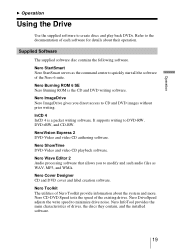
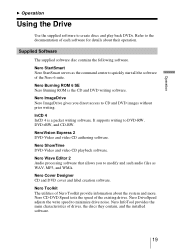
... Drive
Use the supplied software to minimize drive noise. It supports writing to quickly start all the software of the Nero 6 suite. Nero Cover Designer CD and DVD cover and label creation software.
Nero ShowTime DVD-Video and video CD playback software.
Nero CD-DVD Speed tests the speed of drives, the discs they contain, and the installed software.
19
Operating Instructions - Page 20
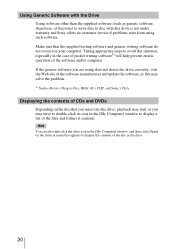
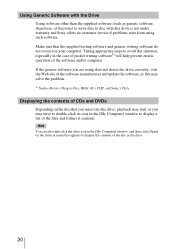
... avoid this drive is not under warranty and Sony offers no customer service if problems arise from using does not detect the drive correctly, visit the Web site of the software manufacturer and update the software, as this may have to double-click its icon in the [My Computer] window to display a list of the files and...
Operating Instructions - Page 21


...
The following discs are compatible with the drive.
Depending on your software and media, this speed may vary.
21 DVD
Disc types
Logo Read Write
Write speed1)
DVD+R
1× to 8×
Double layer DVD+R
1× to 2.4×
DVD+RW
1× to 4×
DVD-R
1× to 8×
DVD-RW
1× to 4×
DVD-ROM
-
- DVD-Video
-
-
1) Writing speed supported by the drive.
Operating Instructions - Page 24
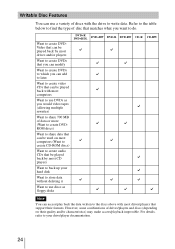
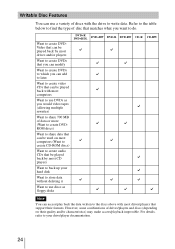
...Features
You can be played back by most drives and/or players
Want to create DVDs that support their quality and/or characteristics) may make access/playback impossible. Want to create video... multiple rewrites)
Want to share 700 MB of disc that can use DVDs as floppy disks
DVD+R DVD+R DL
DVD+RW DVD-R DVD-RW
CD-R
CD-RW
Note
You can access/play back the data written to the discs above...
Operating Instructions - Page 26


Writable DVD Discs
The DVD/CD RW drive can write to DVD+R DL, DVD+R and DVD-R discs, as well as DVD+RW and DVD-RW discs created and finalized with DVD-ROM drives or DVD players depends on the capability of DVD+RW and DVD-RW discs may not be supported. The playback (read) compatibility with DVDROM drives or DVD players depends on the capability of the DVD-ROM drives or...
Operating Instructions - Page 27


... when Writing Data to Disc
Write speed and compatible discs • When writing data to disc at high speeds, you are only able to play back DVD-Video, the region code on the DVD disc, the region code of the drive, and the region code of the DVD-Video software must use the appropriate type of disc. •...
Operating Instructions - Page 29


... the DMA setting in software that makes the drive work.
29 For the latest information about these discs, visit the user support Web site. Updating the Firmware We recommend using discs other than those mentioned above, the drive may limit writing speed to connect the drive and hard disk. • Use an Ultra DMA-compatible ATAPI...
Operating Instructions - Page 31
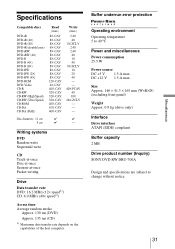
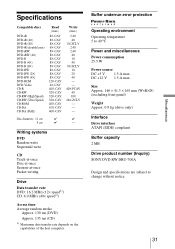
...0.9 kg (drive only) Interface Drive interface ATAPI (EIDE) compliant Buffer capacity 2 MB Drive product number (Inquiry) SONY DVD RW DRU-700A
Design and specifications are subject to 40 ºC Power and miscellaneous Power comsumption 25.5 W Power source DC +5 V 1.5 A max. Buffer underrun error protection
Operating environment Operating temperature 5 to change without notice.
31
Miscellaneous
Operating Instructions - Page 32


... • Troubleshooting guide • Certified compatible computers • Certified compatible discs • Operating instructions • Et cetera
Accessing the user support Web site
Insert the supplied software disc into the drive, and in the address box of a procedure or some other details, please contact your Sony customer support center.
Update the Drive Firmware
Some problems...
Operating Instructions - Page 33


...: DRU-700A • Serial number • Date and place of purchase • Computer maker and model number • Computer specifications (CPU speed,
memory size, OS version, etc.) • Writing software used (version, etc.) Local technical support is only available in some regions.
33 For contact information, refer to the locality, and that charges and/or limited service...
Sony DRU 700A Reviews
Do you have an experience with the Sony DRU 700A that you would like to share?
Earn 750 points for your review!
We have not received any reviews for Sony yet.
Earn 750 points for your review!
