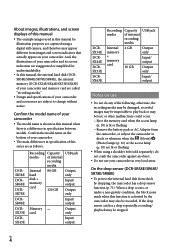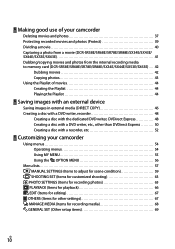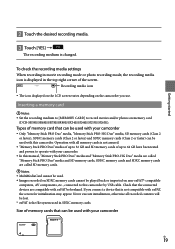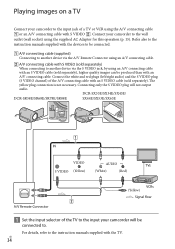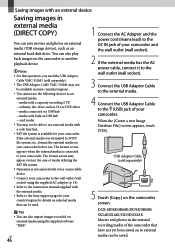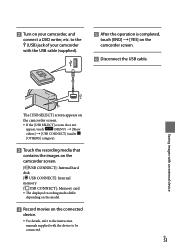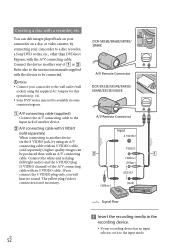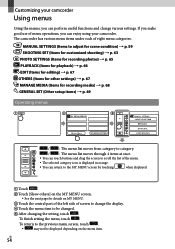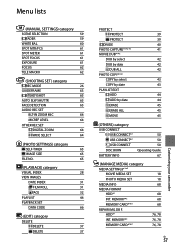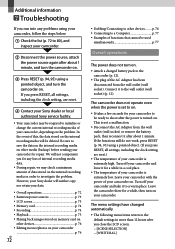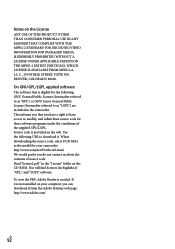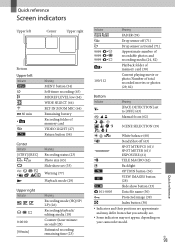Sony DCRSX43 Support and Manuals
Get Help and Manuals for this Sony item

View All Support Options Below
Free Sony DCRSX43 manuals!
Problems with Sony DCRSX43?
Ask a Question
Free Sony DCRSX43 manuals!
Problems with Sony DCRSX43?
Ask a Question
Most Recent Sony DCRSX43 Questions
Popular Sony DCRSX43 Manual Pages
Sony DCRSX43 Reviews
We have not received any reviews for Sony yet.