Sony DAV-HDX279WC Support and Manuals
Get Help and Manuals for this Sony item
This item is in your list!

View All Support Options Below
Free Sony DAV-HDX279WC manuals!
Problems with Sony DAV-HDX279WC?
Ask a Question
Free Sony DAV-HDX279WC manuals!
Problems with Sony DAV-HDX279WC?
Ask a Question
Popular Sony DAV-HDX279WC Manual Pages
Operating Instructions - Page 1
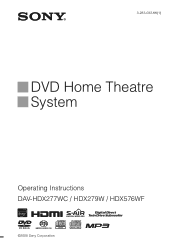
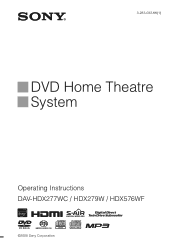
3-283-032-11(1)
DVD Home Theatre System
Operating Instructions DAV-HDX277WC / HDX279W / HDX576WF
©2008 Sony Corporation
Operating Instructions - Page 2
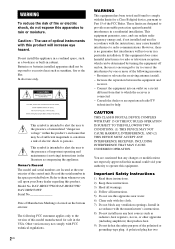
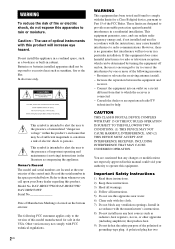
... has two The use only. DAV-HDX277WC/DAV-HDX279W/ DAV-HDX576WF Serial No
Date of Manufacture Marking is intended to alert the user to the presence of uninsulated "dangerous voltage" within the product's enclosure that may be determined by one or more of important operating and maintenance (servicing) instructions in a particular installation. This equipment generates, uses, and...
Operating Instructions - Page 3
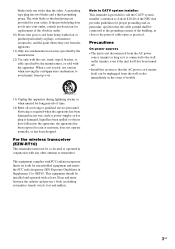
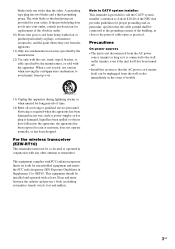
...Install this system so that provides guidelines for your outlet, consult an electrician for replacement...of trouble.
13...set forth for long periods of the NEC that the AC power cord (mains lead) can be installed... and operated with one wider than the other antenna or transmitter. If the provided plug does not fit into the apparatus, the apparatus has been exposed to OET65. Servicing...
Operating Instructions - Page 4
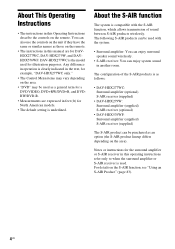
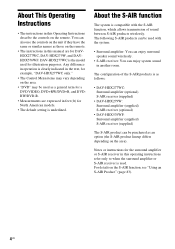
... S-AIR receiver in this manual are expressed in feet (ft) for DAVHDX277WC, DAV-HDX279W, and DAVHDX576WF. You can also use the controls on the unit if they have the same or similar names as a general term for a DVD VIDEO, DVD+RW/DVD+R, and DVDRW/DVD-R.
• Measurements are for North American models.
• The default setting is...
Operating Instructions - Page 20
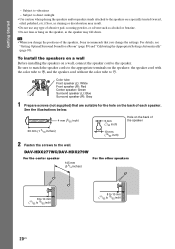
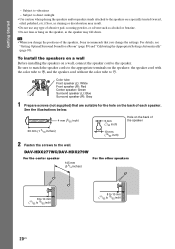
... wall
Before installing the speakers on...tube to 3, and the speaker cord without the color tube to vibrations -
DAV-HDX277WC/DAV-HDX279W
For the center speaker
145 mm (5 3/4 inches)
For the other speakers
8... hang on the back of the speakers, Sony recommends that are suitable for a Room" (page 89) and "Calibrating the Appropriate Settings Automatically" (page 90). Color tube Front ...
Operating Instructions - Page 44
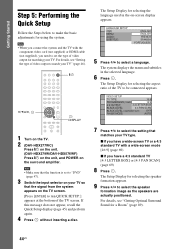
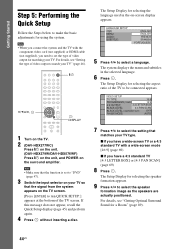
... in the selected language.
6 Press . The Setup Display for using the system.
If this message does not appear, recall the Quick Setup display (page 45) and perform again.
4 ...mode [16:9] (page 69)
x If you need to set to be connected appears. "/1
C/X/x/c,
DISPLAY
1 Turn on the TV. 2 (DAV-HDX277WC)
Press [/1 on the unit. (DAV-HDX279W/DAV-HDX576WF) Press [/1 on the unit, and POWER on your ...
Operating Instructions - Page 46


...Quick Setup display appears.
Does your TV
Depending on the country model, [720 × 576p]
may appear.
Getting Started
3 Press X/x to select
then press .
[SETUP],
The options for [VIDEO SETUP]... the desired setting,
then press .
• [AUTO (1920 × 1080p)]: The system outputs the optimal video signal for [SETUP] appear.
4 Press X/x to the operating instructions supplied with ...
Operating Instructions - Page 68
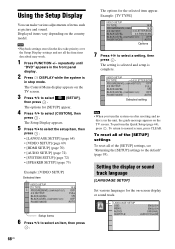
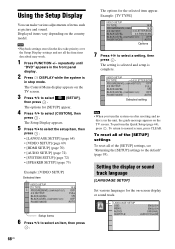
... MODE:
AUTO
Selected setting
Note
• When you turn the system on after resetting and no disc is in the front panel display.
2 Press DISPLAY while the system is complete. Displayed items vary depending on the TV screen. repeatedly until
"DVD" appears in the unit, the guide message appears on the country model.
Operating Instructions - Page 71


... an HDMI cable and [ON] is set [HDMI RESOLUTION] in [HDMI SETUP] to other than [720 ×...For details, see "Using the Control for HDMI Function for "BRAVIA" Sync" (page 79).
[OFF]: Off. [ON]: On...[ON]: The system outputs audio signals by pressing THEATER, the System Audio Control (page 81) is ...model, [720 × 576p] may be automatically output even when you set to 48 kHz/16 bit PCM.
Operating Instructions - Page 74
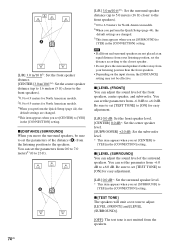
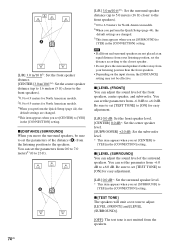
... to 5.0 meters (16 ft) closer to the front speakers). 1)0.0 to 6.9 meters for North American models. 2)When you perform the Quick Setup (page 44), the
default settings are changed . 4)This item appears when you set [CENTER] to [YES]
in the [CONNECTION] setting. You can adjust the sound level of the distance (B) from 0.0 to 7.0 meters1) (0 to 23...
Operating Instructions - Page 79


... not have an HDMI jack. For details of the setting of the system and TV manually. Easy Setting function, you can set to off).
79US ONE-TOUCH TV THEATER PLAY
BRAVIA Sync
Note
• Depending on TVs with the Supplied Remote" (page 91) and refer to the operating instructions of the TV (depending on the TV, the...
Operating Instructions - Page 95


...track (file) name from the ID3 tag information.
Returning the system parameters, such as preset stations, to the default settings
"/1
A
x
Other Operations
1 Press "/1 to default settings.
Returning the [SETUP] settings to the default
You can support ID3 ver 1.0/1.1/2.2/2.3. ID3 ver 2.2/2.3 tag information display has priority when both ID3 ver 1.0/1.1 and ver 2.2/2.3 tags are used for...
Operating Instructions - Page 100


...the setting to...set to some leakage may appear. Even though you set...set progressive format. ...set once, then turn off the TV set [PROGRESSIVE (COMPONENT OUT)] in
progressive format. If this case, return the setting to interlace format (the default setting...install the speakers
at least 0.3 meters (1.0 ft) from the TV set...You have set so that...[VIDEO SETUP], the... still experience problems even when...
Operating Instructions - Page 103


...Setup Display, select the desired language for the on-screen display in [OSD] under [LANGUAGE SETUP...the front panel display.
[Data error] appears on the TV screen... to the operating instructions supplied with the ...setting has been set to [MUSIC] (page 64). • If you may contain an auto pause signal. A disc cannot be ejected and • Contact your Sony dealer or local authorized Sony service...
Operating Instructions - Page 105
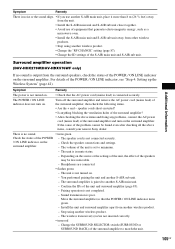
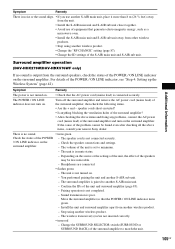
Surround amplifier operation
(DAV-HDX279W/DAV-HDX576WF only)
If no sound.
• turns green
Check the status of the unit is set to minimum.
-
Confirm the IDs of the POWER / ON...and fixing any problems, connect the AC power
cord (mains lead) of the surround amplifier and turn on the surround amplifier. The unit is not turned on the surround amplifier. Install the unit and ...
Sony DAV-HDX279WC Reviews
Do you have an experience with the Sony DAV-HDX279WC that you would like to share?
Earn 750 points for your review!
We have not received any reviews for Sony yet.
Earn 750 points for your review!
