Sony D-NE700 Support and Manuals
Get Help and Manuals for this Sony item
This item is in your list!

View All Support Options Below
Free Sony D-NE700 manuals!
Problems with Sony D-NE700?
Ask a Question
Free Sony D-NE700 manuals!
Problems with Sony D-NE700?
Ask a Question
Sony D-NE700 Videos
Popular Sony D-NE700 Manual Pages
Operating Instructions - Page 1
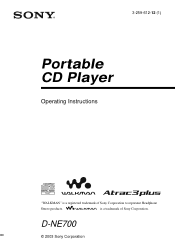
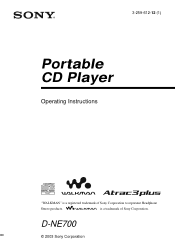
3-259-612-12 (1)
Portable CD Player
Operating Instructions
"WALKMAN" is a trademark of Sony Corporation to represent Headphone
Stereo products. is a registered trademark of Sony Corporation.
D-NE700
© 2003 Sony Corporation
Operating Instructions - Page 3


... CD only) ........ 30
Connecting your CD player 15 3. Table of ATRAC3plus/ATRAC3
and MP3 files 8
Getting started
Checking the supplied accessories 10 Locating the controls 11
Playing a CD
1. Music sources playable on the power source 35
Additional information List of menus 36 Precautions 37 Maintenance 37 Troubleshooting 38 Specifications 41 Optional accessories 42
3 Insert a CD...
Operating Instructions - Page 4
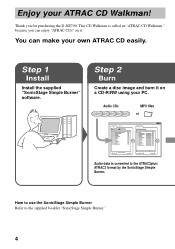
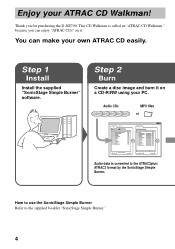
... can make your own ATRAC CD easily. Step 1
Install
Install the supplied "SonicStage Simple Burner" software. This CD Walkman is converted to the supplied booklet "SonicStage Simple Burner."
4
You can enjoy "ATRAC CDs" on it on a CD-R/RW using your ATRAC CD Walkman! Step 2
Burn
Create a disc image and burn it . Enjoy your PC.
Audio CDs
MP3 files or
,
Audio...
Operating Instructions - Page 5
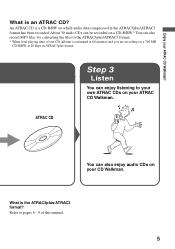
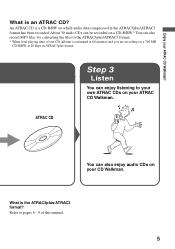
... the ATRAC3plus/ATRAC3 format has been recorded. What is an ATRAC CD? Refer to the ATRAC3plus/ATRAC3 format. * When total playing time of this manual.
5
About 30 audio CDs can be recorded on a CD-R/RW.* You can also enjoy audio CDs on a 700 MB
CD-R/RW at 60 minutes and you are recording on your ATRAC CD Walkman!
Operating Instructions - Page 7
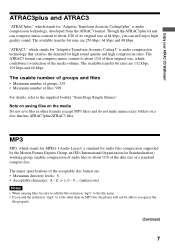
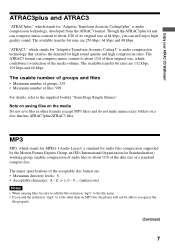
...Audio Layer3, a standard for audio files compression supported by the Motion Picture Experts Group, an ...1/20 of a standard compact disc. Enjoy your ATRAC CD Walkman! "ATRAC3," which stands for "Adaptive Transform Acoustic Coding3plus"... directory levels: 8 • Acceptable characters: A -
The major specifications of audio files to the supplied booklet "SonicStage Simple Burner." ATRAC3plus ...
Operating Instructions - Page 9
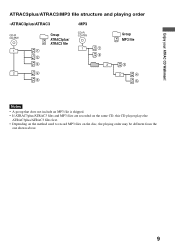
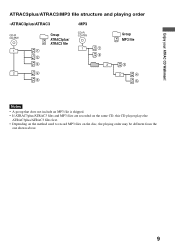
...
• A group that does not include an MP3 file is skipped. • If ATRAC3plus/ATRAC3 files and MP3 files are recorded on the same CD, this CD player plays the
ATRAC3plus/ATRAC3 files first. • Depending on the method used to record MP3 files on the disc, the playing order may be...
Operating Instructions - Page 11
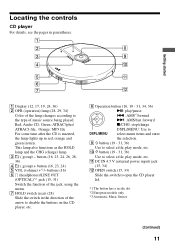
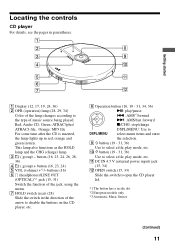
...
(15, 34) qs OPEN switch (15, 33)
Slide the switch to the type of the lamp changes according to open the CD player lid.
*1 The button has a tactile dot. *2 European models only *3 Automatic Music Sensor
(Continued)
11 button (16, 23, 24, 26, 28, 36) 4 ( group) + button (16, 23, 24) 5 VOL (volume) +*1/- Red...
Operating Instructions - Page 12
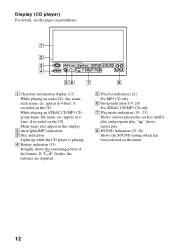
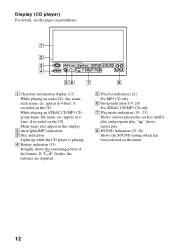
..., the batteries are depleted.
5 Play list indication (21) For MP3 CD only
6 Group indication (19, 20) For ATRAC CD/MP3 CD only
7 Play mode indication (19 - 23) Shows various playmodes such as shuffle play and program play .
8 SOUND indication (25, 26) Shows the SOUND setting which has been selected on the menu.
12 Display...
Operating Instructions - Page 15
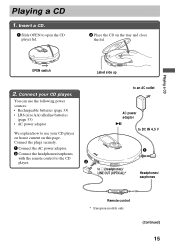
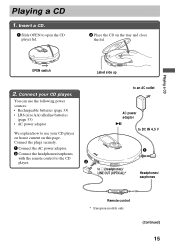
...) • LR6 (size AA) alkaline batteries
(page 33) • AC power adaptor
We explain how to i (headphones)/ LINE OUT (OPTICAL)*
Headphones/ earphones
Remote control * European models only
(Continued)
15 Playing a CD
1.
Connect the plugs securely.
1 Connect the AC power adaptor.
2 Connect the headphones/earphones
with the remote control to the...
Operating Instructions - Page 27


... press DSPL/MENU to "OFF." Available features
If you have changed the setting, the length of time already set the CD player to stop the play automatically within a range of 1 to 99 minutes... the jog lever toward . To enjoy high quality CD sound, select "GPRO 1."
when using poor-quality CD-Rs/RWs or
if there is a problem with the original recording device or application software. Press...
Operating Instructions - Page 31
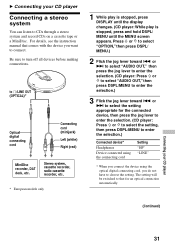
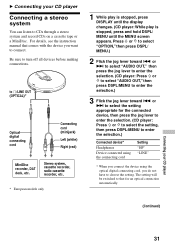
For details, see the instruction manual that for the connected device, then press the jog lever to enter the selection. (CD player: Press F or f to select the setting, then press DSPL/MENU to enter the selection.)
Connected device* Headphones Device connected using the connecting cord
Setting "HP" "LINE"
* When you connect the device using the optical...
Operating Instructions - Page 32
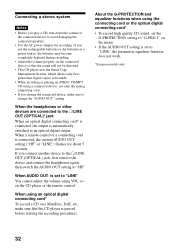
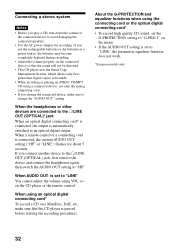
..."LINE," the parametric equalizer function does not work.
*European models only
32 When a remote control or a connecting cord is set to "LINE" You cannot adjust the volume using the connecting... or playing an ATRAC CD/MP3 CD using an optical digital connecting cord* To record a CD on the connected device so that the CD player is set the
G-PROTECTION setting to avoid damaging the connected...
Operating Instructions - Page 38
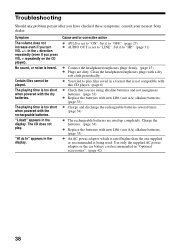
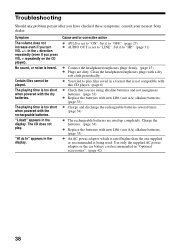
... is being used up completely.
Charge the batteries. (page 34)
c Replace the batteries with new LR6 (size AA) alkaline batteries. (page 33)...your nearest Sony dealer. Troubleshooting
Should any problem persist after you are dirty.
c You tried to "ON". The CD does not play files saved in "Optional accessories". (page 42)
38 Set it to "OFF." (page 27) c AUDIO OUT is set to "...
Operating Instructions - Page 39


... of the CD player. c There is working. Adjust the volume using the volume control on the CD player. (page 31)
Additional information
(Continued)
39 c The resume function is a problem with the... (page 31)
c Set AUDIO OUT to "LINE."
To start play from the CD. When using a MiniDisc recorder, DAT recorder, etc. (page 31)
c See the instruction manual that the CD is heard from the first...
Operating Instructions - Page 41
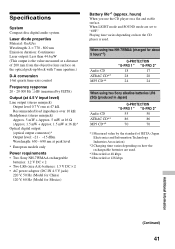
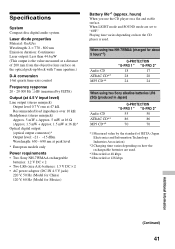
...Model for China) 120 V, 60 Hz (Model for about 5 hours*2)
Audio CD ATRAC CD*3 MP3 CD*4
G-PROTECTION "G-PRO 1" "G-PRO 2"
18
17
28
28
24
24
When using two Sony alkaline batteries LR6 (SG) (produced in Japan)
Audio CD ATRAC CD*3 MP3 CD...information
(Continued)
41 hours) When you use the CD player on how the rechargeable batteries are set to "OFF."
When using two NH-7WMAA (charged...
Sony D-NE700 Reviews
Do you have an experience with the Sony D-NE700 that you would like to share?
Earn 750 points for your review!
We have not received any reviews for Sony yet.
Earn 750 points for your review!

