Sony CRX100E - CD-RW Drive - IDE Support and Manuals
Get Help and Manuals for this Sony item
This item is in your list!

View All Support Options Below
Free Sony CRX100E manuals!
Problems with Sony CRX100E?
Ask a Question
Free Sony CRX100E manuals!
Problems with Sony CRX100E?
Ask a Question
Popular Sony CRX100E Manual Pages
User Guide - Page 3
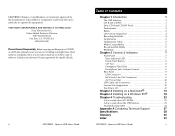
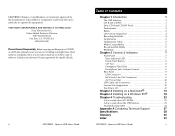
...®
13
Chapter 4 Installing on a Windows PC®
19
Chapter 4 Troubleshooting
23
A few words about CD ROMs 23
A few words about the USB Interace 23
Troubleshooting table 24
Appendix A Contacting Technical Support
27
Specifications
28
Glossary
30
Index
32
CRX100E/X - Spressa USB User's Guide
v THE PARTY RESPONSIBLE FOR PRODUCT COMPLIANCE: Sony Electronics Inc. Value Added...
User Guide - Page 4


... be changed, or for distribution because the price of software that controls the communication between the computer and the USB device).
CD-R media is a high performance external CD-RW Recorder/Player with distinctly different and easily used connectors on each end. Spressa USB User's Guide
CRX100E/X - Spressa USB User's Guide
1 Quickly embraced by many computer manufacturers Ñ...
User Guide - Page 5
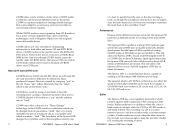
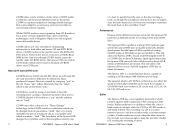
... 2X can be read by newer CD-ROM and DVD drives. CD-RW drives are very versatile for writing CD-R and CD-RW discs. Spressa USB User's Guide
of the Spressa USB changes the crystalline state to abort.
And even though CD-RW media cannot be read by older CD ROM drives, the Spressa USB can write to CD-R media which can be read...
User Guide - Page 6
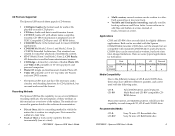
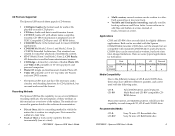
...; CD TEXT; this manual are each ideal for audio CDs, playable on TV set top players and personal computers. ¥ Photo CD (single and multisession); Data cannot be used for most DVD systems.
* The Spressa USB does not have the capability to the different makeup of CD-R and CD-RW discs, these popular CD formats:
¥ CD-Digital Audio; Spressa USB User's Guide...
User Guide - Page 7
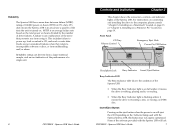
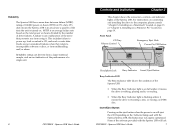
... erasing a CD-RW disc. MTBF is an average failure rate based on the total power on hours divided by the number of the Spressa USB. This includes failure to the computer, please consult ÒChapter 3, Installing on a MacintoshÓ located on page 13 or ÒChapter 4, Installing on a Windows PCÓ located on the Software being used...
User Guide - Page 8
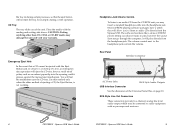
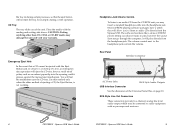
... method only when the other than CD, CD-R or CD-RW media may insert a standard headphone cable into the opening, until it will feel the mechanism eject the CD tray. The software functions like a stereo CD ROM player, letting you may damage the unit and void your warranty. Spressa USB User's Guide
9
Spressa USB User's Guide
CRX100E/X - CD Tray The tray slides out...
User Guide - Page 13


... as instructed by the software documentation (or from the above list, please contact your dealer. Please check the Quick Start card or carton for installing the Spressa USB to a Windows based IBM PC. Power on a Windows PC
Chapter 4
This chapter describes the installation procedures for the software that your package contains all the items listed:
t Spressa CRX100E/X external CD-RW drive...
User Guide - Page 15
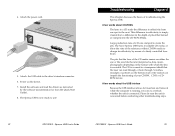
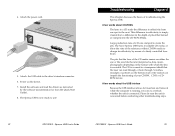
... Sony Spressa USB burns recordable CD media, or alters the state of the substance within CD-RW media to the driveÕs interface connector.
6. Power on the format with which the disc is connected before conducting other troubleshooting steps.
22
CRX100E/X - The CD is simply created from the Quick Start Guide).
8. Large production runs of CDs are interpreted as instructed by...
User Guide - Page 17
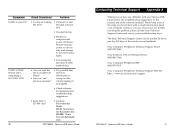
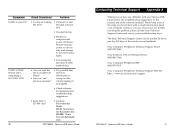
... Is software locking ¥ Unmount or eject
the Tray? Spressa USB User's Guide
Contacting Technical Support Appendix A
Whenever you have any difficulty with as much information about your computer system as you have any trouble resolving the problem, please call the Sony Technical Support Center and convey your Spressa USB, please follow the troubleshooting suggestions in this manual and...
User Guide - Page 18
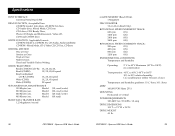
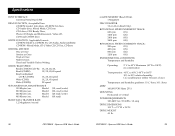
... read/write) (6X read)
BURST DATA TRANSFER RATE 1.2 Megabytes/second
28
CRX100E/X -
Spressa USB User's Guide
29
Specifications
HOST INTERFACE Universal Serial Bus (USB)
READ FUNCTION, Acceptable Discs CD-ROM mode-1 data discs, CD-ROM XA discs, CD Audio discs, Mixed Mode, CD Extra CD-I discs, CD-I , Video CD, CD Text, CD Extra
WRITING METHOD Disc at Once Session at Once Track at...
User Guide - Page 19
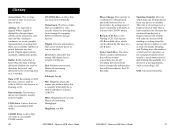
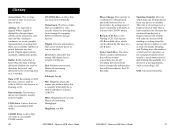
...written somewhere else.
Spressa USB User's Guide
31 Digital approximates analog by discrete items which can be broken down to another. Burst transfer. CD-R drive. Data ... fastest a device can write to recordable CD-RW media.
30
CRX100E/X - A drive that is faster than a burst transfer rate. Record a CD. Burn a CD, Writing a CD.
Source hard drive. A drive that accomplishes...
User Guide - Page 20
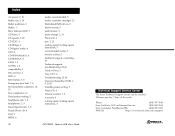
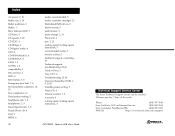
Spressa USB User's Guide
Technical Support Service Center
The Sony Technical Support Center can be reached 24 hours per day, 7 days of the week
Phone
(800) 597-5649
Sony FastFacts, FAX on Demand Service
(800) 883-7669
Sony Computer Peripherals BBS
(408) 955-5107
Web Site
http://www.ita.sel.sony.com/support
??@@@@@0(Y??
@?
@? @?6IK4?@
W7@@@@@@@@3N 3N??????K 3N???J7373NO 3N?W73?73...
Quick Start Guide - Page 1
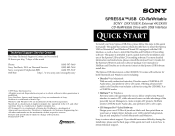
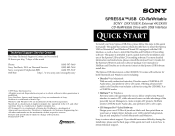
... Computer, Inc. Reproduction in part or in the U.S. iMac is serious about support.
User manuals for Windows First time users will appreciate the easy to follow the steps in electronic format on the Spressa USB Software install disc. Offering advanced CD audio tools Discribe even includes a driver for both Macintosh and Windows. Sony, FastFacts, Spressa and Storage by -step Wizard...
Quick Start Guide - Page 2
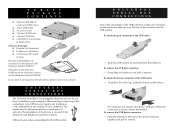
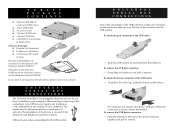
... G E CONTENTS
t Spressa CRX100E/X external CD-RW drive
t 3 foot USB Cable t AC power cord t 1 blank CD-RW disc t 1 blank CD-R disc t CRX100E/X User Guide
& Quick Start
Software Packages: t Discribe for Macintosh t HotBurn for Discribe and HotBurn are in electronic format on the Software Install CD-ROM.
USB ports and cables are contained on the Spressa USB Software Install CD-ROM. To attach...
Quick Start Guide - Page 3
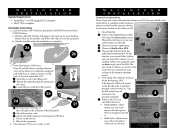
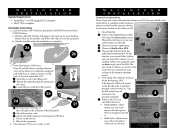
... the Spressa USB Software Installation CD-ROM into the built-in the cover.
Thread the cable through the opening the port cover of the Macintosh. h. The Spressa USB is now ready to Build a Mac HFS.
5. In this is in the SOURCE VOLUMES
screen.
6. The Sony Discribe Volume will appear and open the select source screen
(this
window...
Sony CRX100E Reviews
Do you have an experience with the Sony CRX100E that you would like to share?
Earn 750 points for your review!
We have not received any reviews for Sony yet.
Earn 750 points for your review!
