Sony CFD-770 Support and Manuals
Get Help and Manuals for this Sony item
This item is in your list!

View All Support Options Below
Free Sony CFD-770 manuals!
Problems with Sony CFD-770?
Ask a Question
Free Sony CFD-770 manuals!
Problems with Sony CFD-770?
Ask a Question
Sony CFD-770 Videos
Popular Sony CFD-770 Manual Pages
Limited Warranty (US Only) - Page 1


... (1) year. This warranty does not cover customer instruction, installation, set up adjustments or signal reception problems.
This warranty does not cover cosmetic damage or damage due to acts of God, accident, misuse, abuse, negligence, commercial use, or modification of, or to you enter into a service contract with the Sony Partnership within the Warranty period must pay...
Operating Instructions - Page 1
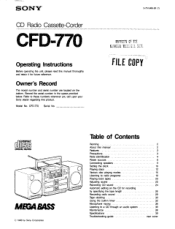
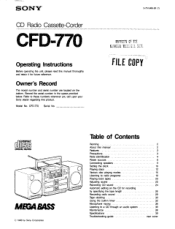
...
The model number and serial number are located on the CD for future reference. Refer to a CD through an audio system Maintenance Specifications Troubleshooting guide
2 2 3 3 4 8 9 10 12 15 18 20 22 24
26 28 30 32 36 36 38 39 rear cover
SONY
CD Radio Cassette-Corder
CFD-770
Operating Instructions
Before operating the unit, please read this manual...
Operating Instructions - Page 2


... NOT REMOVE COVER (OR BACK)
NO USER-SERVICEABLE PARTS INSIDE. INFORMATION
This equipment generates and uses radio frequency energy and if not installed and used in a residential installation. Government Printing Office, Washington, DC 20402, Stock No. 004-000-00345-4.
If this manual to help you to follow the instructions:
• Capital letters indicate buttons to be...
Operating Instructions - Page 3
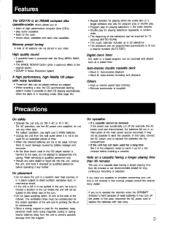
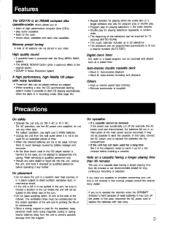
...servicing to qualified personnel only.
• Should any question or problem...replace... manual, please consult the nearest Sony ...Set it in the playback mode to warm it up to 20 selections. • The selections can be stored in the order desired. • Shuffle play audio cassettes • listen to prevent possible damage from the wall outlet when it any order.
Features
The CFD-770...
Operating Instructions - Page 4
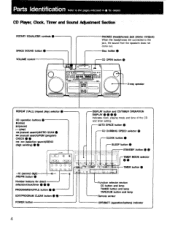
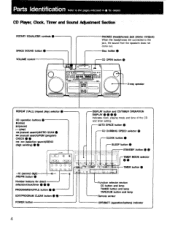
Parts... button and CD/TIMER OPERATION DISPLAY 0000 Indicates clock, playing mode and time of the CD and timer setting. SLEEP button STANDBY button
C _) CD O
WAD
0 0 0 0
,)calsor,,r-▪ Ar a...play) selector •
CD operation buttons. • (stop) II (Pause)
(Play) 44(manual search)/INTRO SCAN N. (manual search)/PGM (program) CHECK • 0 144 / Nor (selection search)/SEND (digit sending) ...
Operating Instructions - Page 7
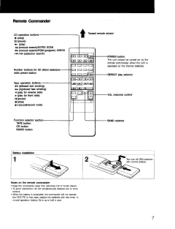
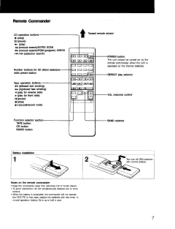
... is exhausted, the commander will not operate
the CFD-770.
In this case, replace the batteries with correct polarity.
Remote Commander
CD operation buttons IN (stop ) eo(record/record mute)
O
0 0 LiJ
O
a
VOL (volume) control
Function selector section TAPE button CD button RADIO button
BAND selector I
Battery installation
Two size AA (R6) batteries with new...
Operating Instructions - Page 9
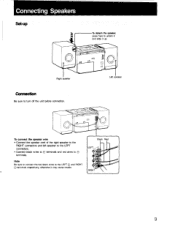
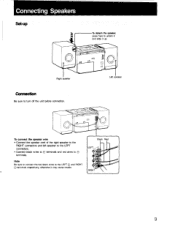
... wires to the LEFT C) and RIGHT
e terminals respectively, otherwise it up
To detach the speaker, press here to unlock it and slide it may cause trouble.
Black Red LEFT
RIGHT
9 Right speaker
Connection
Be sure to C)
terminals.
Connecting Speakers...
Operating Instructions - Page 11
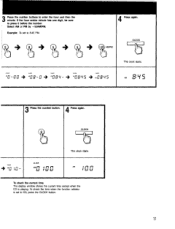
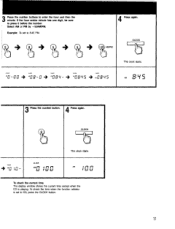
...AM I.n n
I .0
U
To check the current time The display window shows the current time except when the CD is set to press 0 before the number. MPM
CLOCX
CLOCII
CLOCK
CLOCK
CLOCK
-:0C 4 -17 8:-
To check the time when ..., be sure to 8:45 PM.
4 Press again. Example: To set to enter the hour and then the minute. PM B:LI
3 4 Press the number button. CLOG,
, i.0 4 A.,-;
CLOCK
()...
Operating Instructions - Page 22


Make sure the < lamp is flashing. Make sure the c lamp is flahsing.
lamp is in the stop mode, press 04..
AUTO PLAY
Press. The cassette is wound rapidly in forward or reverse direction, and playback will not operate.
*AMS: Automatic Music Sensor
lb Rewind and Start from the Beginning Automatically-Auto Play
To start from the beginning of the front side While the deck is in ...
Operating Instructions - Page 23
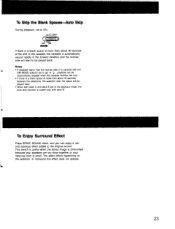
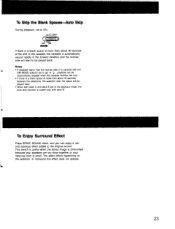
... is automatically wound rapidly in the playback mode, the auto skip function is usable only with the
DIR MODE selector set to ON.
To Skip the Blank Spaces-Auto Skip
During playback, set to :FL. or , playback will be played back. AUTO SKIP
OFF ON If there is a blank space of more...
Operating Instructions - Page 24
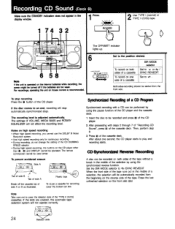
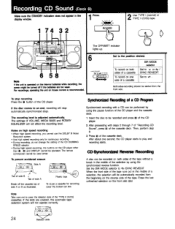
.... CO 000 000 0
000 00
O
C
6 58
Nola
If the unit is adjusted automatically.
Set to the position desired.
( (.(lI111111))
To record on one second, the CD player starts to ...Plastic tape
To reuse a cassette for continuous recording. • During recording, do not change the setting of side A or B as illustrated.
Recording CD Sound (Deck B)
Make sure the STANDBY indication...
Operating Instructions - Page 25
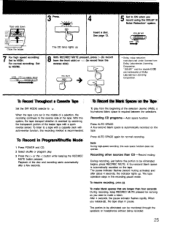
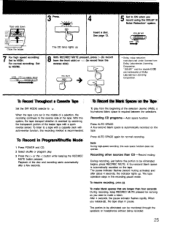
...
LI 1111111111111M I
Press. /
CD
Insert a disc. REC MUTE R C
5 Set to HIGH.
Tape side down
Close the holder '7 For high speed recording:
Set to ON when you record using the DOLBY B Noise Reduction* system. See page ... record from the front side) or a (to the reverse side of the tape. To Record
Set the DIR MODE selector to
When the tape runs out in the middle of the leader tape with...
Operating Instructions - Page 26
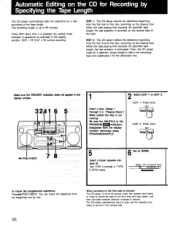
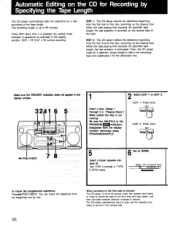
...the total playing time exceeds the specified tape length, the last selection is set to the pause mode, the cassette deck starts to erase to remaining ...
Insert a blank cassette into deck B. CD DUBBING SPEED
LII
IIIIIIIIII I I (normal) or TYPE II (CrO2) tapes.
6 Set to 99 minutes.
Press EDIT.
EDIT 1: Press once.
Each time it for the eliminated one on the disc, summing up the...
Operating Instructions - Page 27
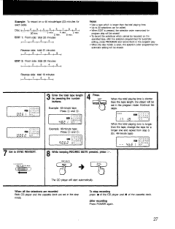
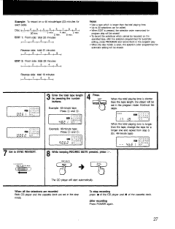
...3 4 51 e23 6 7 6 9 '10
121137415
E
[1 23 6 . 5
oza 6 7 eTh
U U.E L -
7 Set to 20 selections can be edited. • When EDIT is pressed, the selection order memorized for
program play will be erased. • ...To record the selections which is longer than the tape length, the player will be set in the program mode.
To stop mode. ap
4ls
01i ' 5-Th f10
E I
20-min.
5 ...
Operating Instructions - Page 40
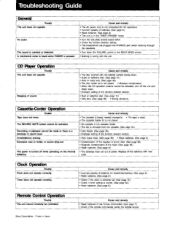
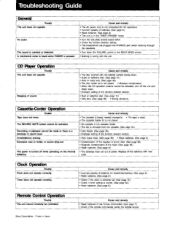
... setting of batteries for AC operation). • Incorrect polarity of power.
Cause and remedy
• Incorrect polarity of the function selector section.
• Dust or defective disc. (See page 12.) • Dirty lens. (See page 38.) • Strong vibrations. Troubleshooting Guide
General
Trouble The unit does not operate.
Recording or playback cannot be controlled. Replace...
Sony CFD-770 Reviews
Do you have an experience with the Sony CFD-770 that you would like to share?
Earn 750 points for your review!
We have not received any reviews for Sony yet.
Earn 750 points for your review!

