Sony CDP-C400 Support and Manuals
Get Help and Manuals for this Sony item
This item is in your list!

View All Support Options Below
Free Sony CDP-C400 manuals!
Problems with Sony CDP-C400?
Ask a Question
Free Sony CDP-C400 manuals!
Problems with Sony CDP-C400?
Ask a Question
Sony CDP-C400 Videos
Popular Sony CDP-C400 Manual Pages
Limited Warranty (US Only) - Page 1


... labor charges to any accessories) against defects in Japan LABOR: For a period of a service problem, or for product information or operation, call :
1-800-488-SONY (7669)
Printed in material or workmanship as fuses or batteries). PARTS: In addition, Sony will repair or replace the Product, at its original packaging or packaging affording an equal degree of protection...
Operating Instructions - Page 1


SONY
3-750-257-22 (1)
Compact Disc Player
Operating Instructions
CDP-0500 CDP-C400 CDP-C44 CDP-C401
© 1989 by Sony Corporation
Operating Instructions - Page 2


... Office, Washington, DC 20402, Stock No. 004-000-00345-4.
Owner's Record
The model and serial numbers are designed to radio and television reception. NO USER-SERVICEABLE PARTS INSIDE. It has been type tested and found to comply with the manufacturer's instructions, may be determined by the Federal Communications Commission helpful : "How to these numbers...
Operating Instructions - Page 3


...
9
Playing repeatedly - Table of Contents
Introducing This CD Player
Warning
2
Notes on the transit key
2
Introducing this manual are of the CDP-0500.
3 Maintenance
Cleaning the cabinet
13
Cleaning discs
13
Installing the CD player
13
Notes on installation
13
Precautions
13
Specifications
14
Troubleshooting guide
15
This indicates a function operated only from a large...
Operating Instructions - Page 4


... 0
OPEN/CLOSE button 0
14 Display window 0
5 DISC SKIP button 0
• (stop ) button 0
2] II (pause) button.
(...ri
(play ) button 0 ILI DISC 1 - 5 buttons 0
5 TIME button 0
[8l PGM (program) button 71 SHUFFLE button 0 8 CONTINUE button 0 9 REPEAT button
10 DISC SKIP button 0
111 FADER button 12 IN (AMS*) buttons 0
14 I+ (manual search) buttons 0
4
SONY
Refer to the pages indicated in &#...
Operating Instructions - Page 5
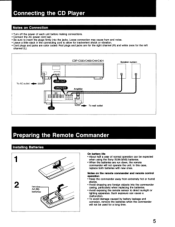
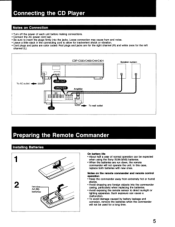
CDP-0500/C400/C44/C401
To AC outlet +Om
J
1
00 LINE OUT
SPEAKER
Amplifier
88 oT'cocT 00el0e0olo e MICE
00 00
=Or- To wall outlet
CD
Speaker system
Preparing the Remote Commander
Installing Batteries
1
2
two ...particularly when replacing the batteries. • Avoid exposing the remote sensor to allow for inadvertent shock or vibration. • Cord plugs and jacks are color coded: Rod ...
Operating Instructions - Page 6


... displayed until the
empty tray number is played.
p
DISC 1 tray
4. To play "1 DISC" or "ALL DISCS"
C N INU
DISCS 1 2 3
5
• Do not expose the disc to direct sunlight or heat sources such as temperature may be damaged when a peak level portion is set the input selector to the CD player position.
Label side up the volume while listening...
Operating Instructions - Page 8


...sound.
Fading in/Fading out
I
Locating a point in sequence (Manual Search) You can locate the beginning of a selection on the disc being played
To locate the beginning of the next selection
Press 144...the window, and play fade in and fade out for CDP-0500/ C44 only)
Press the corresponding DISC 1 to the disc tray next Press DISC SKIP.
Find the desired point by monitoring the high-...
Operating Instructions - Page 9
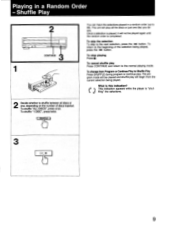
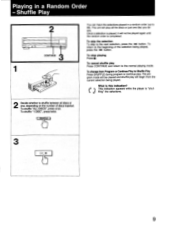
...play will play . CONTINUE
1
2 Decide whether to the normal playing mode.
To shuffle "ALL DISCS", press once. H 1PFLE
You can have the selections played in a Random Order - To ...stop playing Press • . Playing in a random order (up to the beginning of discs inserted.
What is "shuf.1) fling" the selections.
3
f> n
9
Shuffle Play
SOW,
[ I0
00
2...
Operating Instructions - Page 10


D N I *
REPEAT
sow,
REPEAT
You can repeat a single disc or all the discs. "REPEAT" disappears.
10 To cancel repeat play . The unit repeats on the current playing mode.
Playing Repeatedly - Repeat Play
Press before or during play Press REPEAT again.
Operating Instructions - Page 11
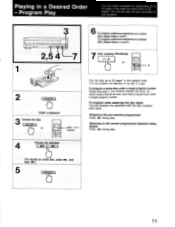
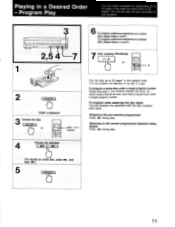
Program Play
You can make a program by designating up to 32 steps in a Desired Order - The unit will play the disc according to your program. Playing in the order you want them to be played. SONY
I l0
0 ( I)
0
2,5 4
1 __---
Operating Instructions - Page 12


... off. • ■ is pressed continuously during stop program play Press ■ . The time display will flash and each disc will be computed for 3 seconds. If selections numbered 21 or higher is pressed, the program time of numbers. The last selection number...mode. On the other programs are displayed in the pause mode, press ►►i or DISC SKIP. Playing in a Desired Order -
Operating Instructions - Page 13


...problems concerning your unit. Should this compact disc player is not used for analog discs... contact you nearest Sony dealer.
13 Never...Installing the CD Player
Cleaning the cabinet
Clean the cabinet, panel and controls with a soft cloth lightly moistened with the cleaning cloth. Refer servicing to direct sunlight, excessive dust, mechanical vibration or shock.
Notes on installation...
Operating Instructions - Page 14


...SUPPLIED ACCESSORIES Audio signal connecting cord
(phono plug x 2 phono plug x 2) (1) Sony SUM-3 (NS) batteries (2) Operating Manual (1)
Design and specifications subject to noise More than 100 dB
ratio Dynamic range
More than 90 dB
Harmonic
Less...50 kilohms)
Load impedance over 10 kilohms
PHONES (stereo phone jack)
(CDP-0500/C400/C44 only)
Output level 0 -10 mW (variable)
(at a distance...
Operating Instructions - Page 15


... operate the unit. (For CDP-0500 and CDP-C44 only).
Troubleshooting Guide
The following checks will assist in the compartment. Set the disc correctly. Clean the disc.
Loose connection
Connect the cords firmly.
The disc is in the Press DISC 1 to the
at the remote control sensor. sensor. Causes
Remedy
Incorrect operation of most problems which you have made these...
Sony CDP-C400 Reviews
Do you have an experience with the Sony CDP-C400 that you would like to share?
Earn 750 points for your review!
We have not received any reviews for Sony yet.
Earn 750 points for your review!

