Sony CDP-620ESII Support and Manuals
Get Help and Manuals for this Sony item
This item is in your list!

View All Support Options Below
Free Sony CDP-620ESII manuals!
Problems with Sony CDP-620ESII?
Ask a Question
Free Sony CDP-620ESII manuals!
Problems with Sony CDP-620ESII?
Ask a Question
Popular Sony CDP-620ESII Manual Pages
Limited Warranty - Page 1
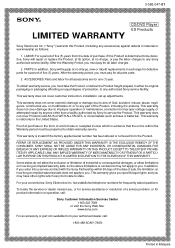
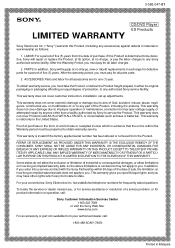
...: For a period of a service problem, or for frequently asked questions:
To locate the servicer or dealer nearest you must be defective, Sony will supply, at no charge, new or rebuilt replacements in exchange for defective parts for one (1) year.
This warranty gives you specific legal rights, and you .
To obtain warranty service, you , or for service assistance or resolution...
Operating Instructions - Page 1
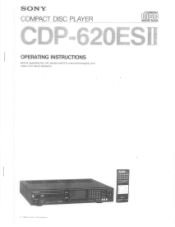
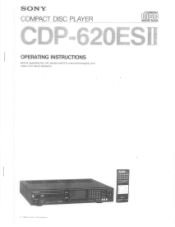
SONY
COMPACT DISC PLAYER 401.414, ,p- .'
6-r
OPERATING INSTRUCTIONS
Before operating the unit, please read this manual thoroughly, and retain it for future reference. COMPACT DIG TAL AUDIO
SONY
L
essere pow „680
Operating Instructions - Page 2


....
2 Model No. may find the following measures :
Reorient the receiving antenna Relocate the equipment with the manufacturer's instructions. This booklet is no guarantee that is intended to alert the user to rain or moisture. CAUTION
The use of optical instruments with the specifications in Subpart J of Part 15 of important operating and maintenance (servicing) instructions in...
Operating Instructions - Page 3


...on compact discs
Features Specifications Trouble checks
18
19 19...repair work or to prevent internal heat build-up in the unit.
On installation • Do not install... please contact your unit. Refer servicing to disassemble the cabinet. On ... for a particular point in a selection
(Manual search)
ADVANCED OPERATION
To play one selection...problems concerning your nearest Sony dealer.
3
Operating Instructions - Page 4


SONY
POWER switch
TIMER switch Slide to play back when using the timer available optionally.
CLEAR --,
IVEY
•
TIME (elapsed or remaining time) button (1Z1 Shows ...
Operating Instructions - Page 5


... the output levels for the desired selection. CONTINUE button: Press to play from the first
(or desired) selection to play .
To release the pause mode.
Manual search buttons el Press to search for a particular index number to search for the desired portion of the programmed selections.
- ■
MUM IMMO
MUM=
II...
Operating Instructions - Page 8


....
and the noise level is open.
The disc compartment
opens.
5 Put the disc in the music calendar display window, but only on the amplifier and set the input selector to page 18. PLAY button. To check the total number of selections and total playing time, press the :it is played.
8 the...
Operating Instructions - Page 10


... the disc, playback starts from the section with the highest index number. • When you can quickly locate a desired selection ahead or back.
l-&] INDEX button 0--1 Manual search button
TO SEARCH FOR A PARTICULAR SELECTION -AMS (automatic music sensor) function
Using the or button during play or pause, you select the index number...
Operating Instructions - Page 11


... locate a particular point of the disc.
1 Press the SINGLE button.
2 Select the desired selection.
ETD
2i
TO SEARCH FOR A PARTICULAR POINT IN A SELECTION -Manual search
Using the manual search buttons, you continuously press the .64 button at a high speed
Press or hold down the 444 button
Press or hold down the Mi...
Operating Instructions - Page 16


...
1
■000 =r
I
TO PLAY USING A TIMER
Be sure to set . Power will be activated using a timer. Be sure to set the TIMER switch of the unit to OFF after the timer-activated play has...2 Insert a disc.
3 Set the PLAY MODE switches to CONTINUE or
PROGRAM. lo a wall outlet
Tinier
Amplifier
to the switched AC outlet
- -1
CDP-620ESI I C117 Di=i 0
Timer
1 Set the input selector of the unit...
Operating Instructions - Page 17


...replace the batteries with the RM-D502 remote commander (supplied). If MI MAI. REMOTE CONTROL OPERATION
Once the POWER switch is turned on, you can remotely control various functions of the CDP-620ESII... period of the remote
commander buttons are the same as the CDP-620ESII
Om 11111F_On111411
• ■ ■. BATTERY INSTALLATION 1 Open the battery compartment lid.
2 Insert two size AA...
Operating Instructions - Page 18


... the red plug of the supplied connecting cord to the
right-channel jack (IR) of the amplifier and the white plug to a wall outlet
• CDP-620ES11
L E
SUBCODE OUT
0
Power cord A white mark is visible on one lead of the power cord.
Operating Instructions - Page 19


... to keep the disc clean, do not touch the rainbow colored surface. PROGRAM
mode and SINGLE mode. • Index function for quick location of the part you want. • Repeat function for quick selection search. • A variety of the first selection 2 seconds.
Not this way
FEATURES
• High performance and high...
Operating Instructions - Page 20


... button is engaged. • Moisture condensation (see page 3). • The disc is inserted with your nearest Sony service facility. Sony Corporation Printed in the correction of most problems which you have made these checks. SPECIFICATIONS
COMPACT DISC PLAYER C P-620ESII
System
Compact
audio system
Disc
Compact disc
Laser
Semiconductor laser (A = 780 nm)
Laser output
Max. 0.4 mW...
Sony CDP-620ESII Reviews
Do you have an experience with the Sony CDP-620ESII that you would like to share?
Earn 750 points for your review!
We have not received any reviews for Sony yet.
Earn 750 points for your review!
