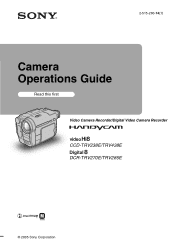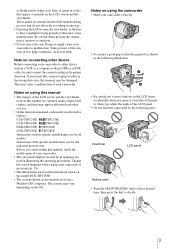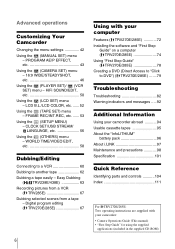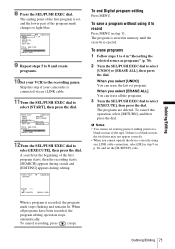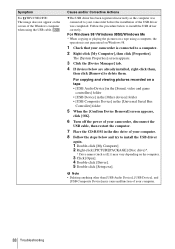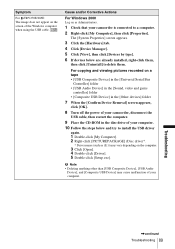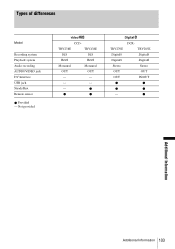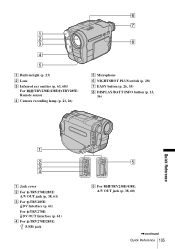Sony CCD-TRV238E Support and Manuals
Get Help and Manuals for this Sony item

View All Support Options Below
Free Sony CCD-TRV238E manuals!
Problems with Sony CCD-TRV238E?
Ask a Question
Free Sony CCD-TRV238E manuals!
Problems with Sony CCD-TRV238E?
Ask a Question
Most Recent Sony CCD-TRV238E Questions
Casste Re Insert
(Posted by Anonymous-168244 2 years ago)
Capture From Ccd-trv238e With Easycap Dc60
helloWhere find the drivers for camera CCD-TRV238E ? When conect the EasyCAP to USB I NEED de Driver...
helloWhere find the drivers for camera CCD-TRV238E ? When conect the EasyCAP to USB I NEED de Driver...
(Posted by unaboicigig 6 years ago)
Sony Hi8 Handicam Head Is Damage, How Many Cost Inaian Price
i have a sony handicam hi 8, please where repair
i have a sony handicam hi 8, please where repair
(Posted by SAMIRMAJI123 9 years ago)
I Want To Record Still Image Using The Handycam.what Is The Procedure To Record
I Want To Record Still Image Using The Handycam.what Is The Procedure To Record
I Want To Record Still Image Using The Handycam.what Is The Procedure To Record
(Posted by tabeythomas 10 years ago)
Can I Get An Adapter To Download On A Pc
How can I transfer movies to a dvd disk??
How can I transfer movies to a dvd disk??
(Posted by gabrielh85594 11 years ago)
Sony CCD-TRV238E Videos
Popular Sony CCD-TRV238E Manual Pages
Sony CCD-TRV238E Reviews
We have not received any reviews for Sony yet.