Sony CCD-TR40 Support and Manuals
Get Help and Manuals for this Sony item
This item is in your list!

View All Support Options Below
Free Sony CCD-TR40 manuals!
Problems with Sony CCD-TR40?
Ask a Question
Free Sony CCD-TR40 manuals!
Problems with Sony CCD-TR40?
Ask a Question
Popular Sony CCD-TR40 Manual Pages
Primary User Manual - Page 1
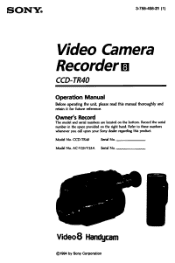
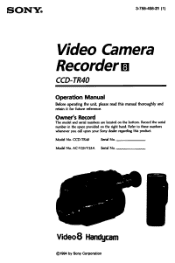
.... CCD-TR40
Serial No. Video8 Handycam
iO1994 by Sony Corporation AC-V25/V25A Serial No. SONY®
3-758-458-21 (1)
Video Camera Recorder 8
CCD-TR40
Operation Manual
Before operating the unit, please read this product.
Refer to these numbers
whenever you call upon your Sony dealer regarding this manual thoroughly and retain it for future reference. Owner's Record
The model...
Primary User Manual - Page 2
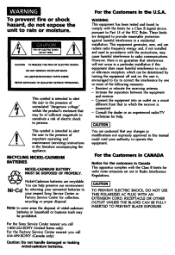
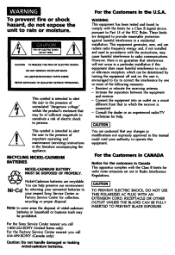
...interference will not occur in a particular installation if this manual could void your nearest Sony Service Center or
Factory Service Center for radio noise emissions set out in the literature accompanying the
appliance... the user to Part 15 of the following measures: - Note: In some areas the disposal of important operating and maintenance (servicing) instructions
in Radio Interference ...
Primary User Manual - Page 3
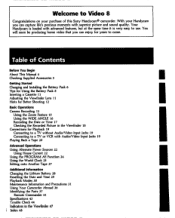
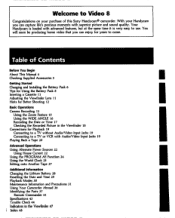
...loaded with superior picture and sound quality. Table of this Sony Handycam® camcorder. You will soon be producing home ...Parts 37
Remote Commander 41 Specifications 43 Trouble Check 44
Indicators in the Viewfinder 18 Connections for years to use. With your purchase of Contents
Before You Begin About This Manual 4 Checking Supplied Accessories 5
Getting Started Charging and Installing...
Primary User Manual - Page 4
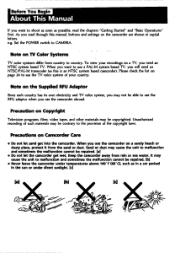
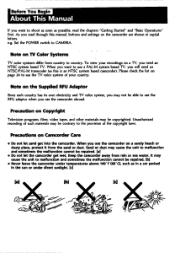
... switch to malfunction and sometimes the malfunction cannot be copyrighted.
It may be repaired. Before You Begin
About This Manual
If you want to use the camcorder abroad. When you need an NTSC/PAL-M transcoder (as this manual, buttons and settings on the Supplied RFU Adaptor - - Ib1
• Never leave the camcorder under direct...
Primary User Manual - Page 12
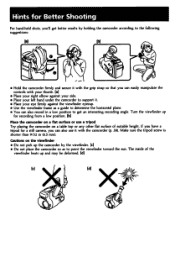
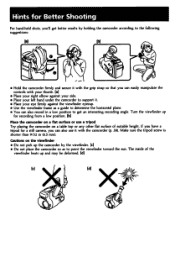
... to get better results by the viewfinder. [c] • Do not place the camcorder so as a guide to determine the horizontal plane. • You can also use a tripod Try placing the camcorder on ...with your eye firmly against your side. • Place your left hand under the camcorder to support it with the grip strap so that you can easily manipulate the controls with the camcorder (p. ...
Primary User Manual - Page 13
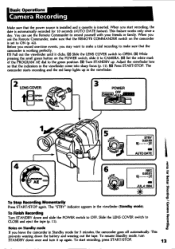
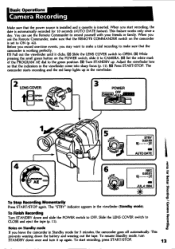
... a day. To resume Standby mode, turn
STANDBY down once and turn it to CAMERA. (4) Set the white mark of the PROGRAM AE dial to record yourself with your friends or family. When ...recording, the date is inserted. Basic Operations
Camera Recording
Make sure that the power source is installed and a cassette is automatically recorded for 10 seconds (AUTO DATE feature). press START/STOP.
13...
Primary User Manual - Page 14
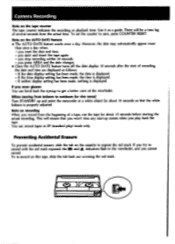
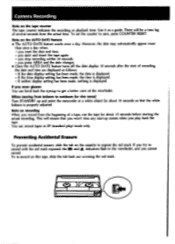
...day when: - If the date display setting has been made , nothing is displayed. - When moving from the beginning of recording, the date and time are displayed as a guide. If you try to record with the ...the tape counter The tape counter indicates the recording or playback time. If the time display setting has been made, the time is properly adjusted.
you wear glasses You can record tapes ...
Primary User Manual - Page 15
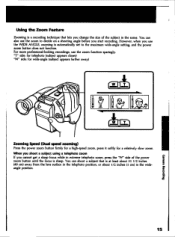
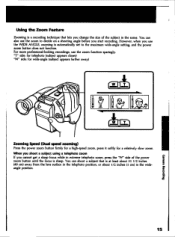
..."W" side of the subject in the wideangle position.
Using the Zoom Feature
Zooming is automatically set to decide on a shooting angle before you change the size of the power zoom button until...cm) in the scene.
For more professional-looking recordings, use the zoom to the maximum wide-angle setting, and the power zoom button does not function. a. However, when you use the WIDE ANGLE,...
Primary User Manual - Page 16
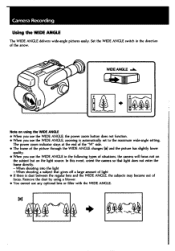
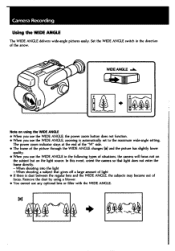
...the "W" side. • The frame of light • If there is automatically set to the maximum wide-angle setting. In this event, orient the camera so that gives off a large amount of the... of focus. Camera Recording
Using the WIDE ANGLE
The WIDE ANGLE delivers wide-angle pictures easily. Set the WIDE ANGLE switch in the following types of situations, the camera will focus not on
the...
Primary User Manual - Page 22
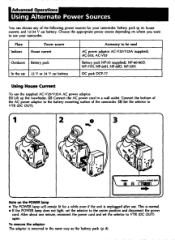
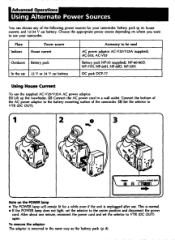
... normal. • If the POWER lamp does not light, set the selector to VTR (DC OUT) again. After about one minute, reconnect the power cord and set the selector to the center position and disconnect the power
cord....and 12/24 V car battery. Advanced Operations
Using Alternate Power Sources
You can choose any of the camcorder. (3) Set the selector to VTR (DC OUT).
1
2
o 3
I
0 .
0
a
.
Primary User Manual - Page 34
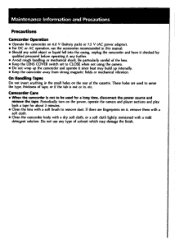
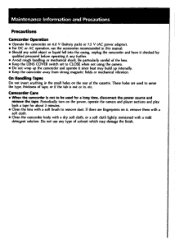
... the rear of the cassette. Be particularly careful of the lens. • Keep the LENS COVER switch set to be used to remove dust. Camcorder Care • When the camcorder is out or in this manual. • Should any solid object or liquid fall into the casing. These holes are fingerprints on...
Primary User Manual - Page 43
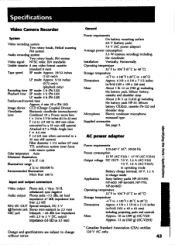
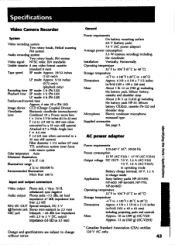
...(camera recording) including
the viewfinder
Installation Vertically, Horizontally
Operating temperature
32...(103 x 49 x 63 mm)
including projecting parts and controls
Mass
Approx. 10 oz (290 ...V, 1.1 A
in charge mode
Application Sony battery packs NP-55/55H,
NP...60. Specifications
Video ...6 min 30 s (P6-120)
Image device CCD (Charge Coupled Device)
Viewfinder Electronic viewfinder (monochrome...
Primary User Manual - Page 44
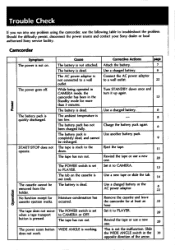
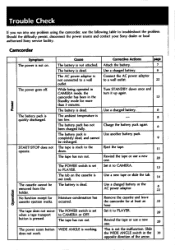
... not work. drum.
The tape has run out.
Trouble Check
If you run into any problem using the camcorder, use a new 20 one .
20
The power zoom button WIDE ANGLE is pressed. The battery is not attached. The ambient temperature is not connected to troubleshoot the problem.
I
occurred.
Use a charged battery.
6
The AC power...
Primary User Manual - Page 46
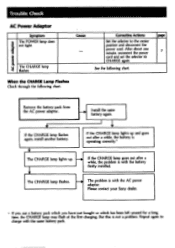
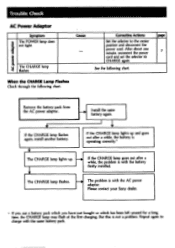
... cord.
Corrective Actions
Page
Set the selector to CHARGE again.
Repeat again to
charge with the battery firstly installed.
k
Install the same battery again.
1,
If the CHARGE lamp flashes again, install another battery. When the CHARGE Lamp Flashes Check through the following chart. The CHARGE lamp flashes.
- 0 The problem is not a problem. But this is with...
Primary User Manual - Page 47
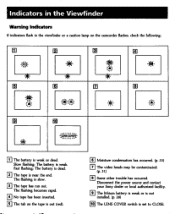
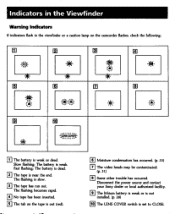
... or is not installed. (p. 28)
10 The LENS COVER switch is dead.
The flashing becomes rapid.
Slow flashing: The battery is near the end.
E Moisture condensation has occurred. (p. 33) El The video heads may be contaminated.
(p. 31)
E Some other trouble has occurred.
Disconnect the power source and contact your Sony dealer or local...
Sony CCD-TR40 Reviews
Do you have an experience with the Sony CCD-TR40 that you would like to share?
Earn 750 points for your review!
We have not received any reviews for Sony yet.
Earn 750 points for your review!
