Sony CCD-TR3000 Support and Manuals
Get Help and Manuals for this Sony item
This item is in your list!

View All Support Options Below
Free Sony CCD-TR3000 manuals!
Problems with Sony CCD-TR3000?
Ask a Question
Free Sony CCD-TR3000 manuals!
Problems with Sony CCD-TR3000?
Ask a Question
Popular Sony CCD-TR3000 Manual Pages
Operation Manual - Page 1


SONIC.
3-800-030-21 (1)
Video Camera Recorder Hi 8
Operation Manual
"
moo
-Tow
----- •
V\
CCD-TR3000
© 1995 by Sony Corporation
videoHi8 Handycam
Operation Manual - Page 2


... to Part 15 of important
operating and maintenance
(servicing) instructions in a particular installation. Consult the dealer or an experienced radio/TV technician for a Class B digital device, pursuant to radio or television reception, which the receiver is encouraged to try to them whenever you call upon your nearest Sony Service Center or Factory Service Center. CCD-TR3000...
Operation Manual - Page 3


... Power Sources 21 Using House Current 21
:hanging the Mode Settings 23
- for Using the Battery Pack 56 Maintenance Information and Precautions 58 Using Your Camcorder Abroad 61 Trouble Check 62 Specifications 66 Identifying the Parts 67 Warning Indicators 75 Index (Back Cover)
3 Data Code Function 19 ,earthing for Playback 14 'laying Back a Tape 17...
Operation Manual - Page 17
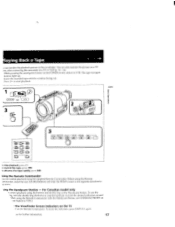
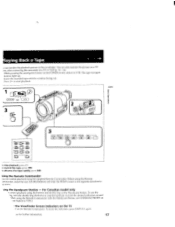
...
3
STOP REW E4 -PLAY - ge for further information.
17 Insert the recorded tape with the Handycam Station, set COMMAND MODE on the POWER switch, slide it to start playback.
o advance the tape rapidly, press... Screen Indicators on the TV Y on the Handycam Station. o rewind the tape, press 414. For Canadian model only
a control playback using the buttons and shuttle ring on the ...
Operation Manual - Page 21


...guides at qualified service shop. Never pull the connecting cord itself has been turned off.
remove the connecting plate I outlet, even it is approx. 2 hours and minutes. ECAUTION
set is not disconnected from the AC power source (mains) as long as it the set... can charge the battery pack installed in the camcorder by the ...) Handycam Station HSA-V515 (supplied for Canadian model only...
Operation Manual - Page 22


...recording. VIDE,
This mark indicates that you install another battery pack is discharged
Set the POWER switch on the battery adaptor,...and replace the battery pack. Put the camcorder on it.
When the battery pack is installed in the camcorder, replace both ... clicks. (2) Aligning the bottom of the battery adaptor with the guide at the bottom of the camcorder, slide the
battery adaptor until ...
Operation Manual - Page 30


... the PROGRAM AE function in particular circumstances, and adjust the brightness of the picture with the AE shift function.
Note on the previous settings Once you adjust the settings manually, they are stored in memory in the following pages for creative recording. You can adjust focus, aperture, shutter speed, gain, and white balance...
Operation Manual - Page 31


...; Subjects beyond nets, etc. • Bright subject or subject reflecting light
Shooting a stationary subject when using a tripod
Focusing Manually
Vhen focusing manually, first focus in telephoto before recording, and then reset the shot length. 1) Set FOCUS to not touch the built-in the viewfinder. 2) Move the power zoom lever to the "T" side until...
Operation Manual - Page 32


...
E
AE S
L
Note on the focus ring The focus ring does not have a stop position. Focusing Manually
To Return to Autofocus Mode
Set FOCUS to the center position, then select the desired mode by pressing PROGRAM AE.
Set AUTO LOCK to AUTO. The Cs indicator in the telephoto position. Autofocus functions while FOCUS is...
Operation Manual - Page 35
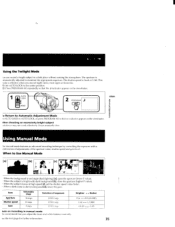
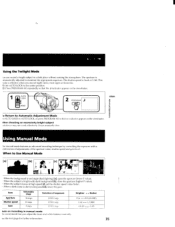
...
Jote on recording in a dark place without ruining the atmosphere. a a.
Using the Twilight Mode
'ou can record a bright subject in manual mode Ve recommend that you record night views, neon signs or fireworks. 1) Set AUTO LOCK to maintain the appropriate exposure. The aperture is too bright (backlighting) [a], open the aperture (lower F value).
Operation Manual - Page 36
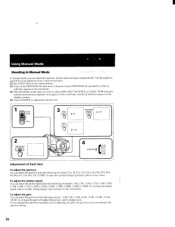
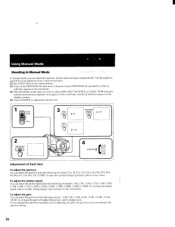
...gain independently. AUTO LOCK
HOLD
3 IRIS
No. To increase the shutter speed, select a smaller setting (larger value indicator in the viewfinder, and the ;. indicator appears in the display window. (4)... aperture (larger aperture), select a lower value.
Using Manual Mode
Shooting in Manual Mode
In manual mode, you adjusted the aperture manually prior to adjusting the gain, the gain level is...
Operation Manual - Page 62
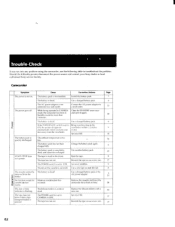
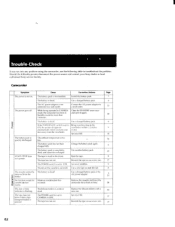
... troubleshoot the problem. The battery pack is dead:
Use a charged battery pack or the AC power adaptor. The battery pack has not been charged fully. Charge the battery pack again.
The tab on . The battery is quickly discharged.
The lithium battery is pressed. Trouble Check
If you turn your Sony dealer or local authorized Sony service...
Operation Manual - Page 63


...set to be dirty.
When there is set to ON. viewfinder screen is too bright or too dark. Set it to AUTO.
32
Set FOCUS to MANUAL to focus manually...Handycam Station.
The menu is set OFF. Cause STEADYSHOT is not adjusted. Commander has not been pressed.
Clean the heads using the Sony...for the camcorder is set to the Handycam Station (Canadian model only). Set it to OFF. ...
Operation Manual - Page 64


..., how long it to ON. Trouble Check
Picture
Symptom
The color ot the playback picture is not malfunctioning. The battery is not malfunctioning.
Cause
Corrective Actions
AUTO LOCK is set to ON.
Sunlight or the incandescent lamp may find bubbles inside When you charge the battery pack installed in the viewfinder does not...
Operation Manual - Page 76


...Trouble check Twilight mode
10, 73, 74 23, 48 12 62 35
W, X, Y, Z
White balance WIND Zero memory Zoom ZOOM MIC
41 24 28, 43 11 24
Sony Corporation Printed in /Fade-out
25
FADER
25
Fastforward
17
G, H, L J, K, L
Gain Index LANC Lithium battery
35 44 - 47
67 53
M, N
Manual adjustment
30
Manual... Cleaning video heads Clock set Connection COUNTER RESET Data code DATE/TIME Digital zoom ...
Sony CCD-TR3000 Reviews
Do you have an experience with the Sony CCD-TR3000 that you would like to share?
Earn 750 points for your review!
We have not received any reviews for Sony yet.
Earn 750 points for your review!
