Sony CCD-V8 Support and Manuals
Popular Sony CCD-V8 Manual Pages
Operating Instructions - Page 1


CCD-V8 Serial No. soNY
soNy
Video 8
D1985 by Sony Corporation Refer to these numbers in the spaces provided below. SONY
OPERATING INSTRUCTIONS
Before operating the unit, please read this product. Record these numbers whenever you call upon Sony dealer regarding this manual thoroughly and retain it for future reference.
OWNER'S RECORD
The model and serial numbers are located on the...
Operating Instructions - Page 2


...energy and if not installed and used properly, that is, in strict accordance with the manufacturer's instructions, may be determined ...SERVICEABLE PARTS INSIDE REFER SERVICING TO QUALIFIED SERVICE PERSONNEL- The user may find the following booklet prepesed by one or more of the following measures:
Reorient the receiving antenna Relocate the equipment with the specifications in Subpart J of Part...
Operating Instructions - Page 5


...on . You can also remove the viewfinder.
4) Viewfinder turn button [p.13] To replace the electric viewfinder, press this button to release the lock and turn off the entire ... protected. BACK LIGHT: Set to the prevailing light conditions.
* : Sunlignt (outdoors)
: Artificial light (indoors)
4. : Automatically adjusted
e Manual zoom lever [p.15, p.19, p.20] - HIGH LIGHT: Set to this position when ...
Operating Instructions - Page 7


...see the instruction manual furnished with the AC-V8UC.
7
This manual shows the operations on , this switch.
Press again to "0000". When the AC-V8UC is set in ...the CCD-V8 • Battery charge • Playback of a tape
• TV program recording • Timer recording
• Tape editing
For details on connections and operations, please read the instruction manual ...
Operating Instructions - Page 10


... equipped with two power switches, the CAMERA POWER switch and VTR POWER switch.
VTR-CAMERA mode Useful for playback or TV program recording.
41Mitf
The CCD-V8 video camera recorder is saved. witch to the operating modes below. all buttons tion and camera section
CAMERA POWER switch
VTR POWER switch
VTR POWER...
Operating Instructions - Page 11


...
Flow to start recording. When an AC-V8UC at power adaptor is connected
The VTR POWER switch of the CCD-V8 video camera recorder will not work . The video camera recorder cannot be set In the recording pause mode. Press the START/STOP button to record
When the CAMERA POWER switch is turned...
Operating Instructions - Page 13


Set the viewfinder 1- 1
Turn the viewfinder until it . [=3
Adjust the focus ring with your left thumb. For stable shooting, hold the upper arm firmly
against the ... eye n
Press the viewfinder slide button and pull the viewfinder out until it locks (90 degrees) and be turned 90 degrees up and down to support it locks.
Place your right hand through the grip strap
and your finger-
Operating Instructions - Page 17


... can be done at its best condition. Automatic white balance adjustment Set white balance referring to the "RECORDING" on page 47. However, if light conditions change , the white balance setting remains proper for color compensation so that setting will be automatically or manually set at two predetermined valuesartificial and sunlight lighting. Be sure the aperture...
Operating Instructions - Page 22
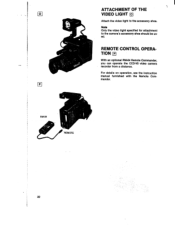
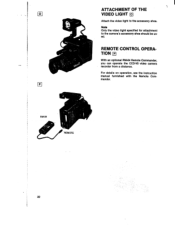
For details on operation, see the instruction manual furnished with the Remote Commander. Note Only the video light specified for attachment to the accessory shoe.
ATTACHMENT OF THE
0
VIDEO LIGHT
Attach...accessory shoe should be used. p
RM-84
REMOTE
22 REMOTE CONTROL OPERATION
With an optional RM-84 Remote Commander, you can operate the CCD-V8 video camera recorder from a distance.
Operating Instructions - Page 29
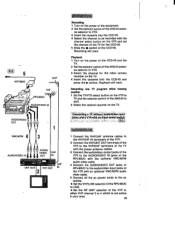
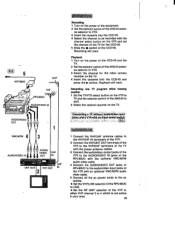
...-80UC to the audio/video input jacks of
the VTR with the
channel select button on the VTR and set the channel of the CCD-V8.
na selector to VTR. 3 Insert the cassette into the CCD-V8.4 Select the channel to be recorded with an optional VMC-607M audio
video cable.
5 Connect all the ac...
Operating Instructions - Page 30


... TV for the VTR. 5 Slide the • switch of the TV for the VTR. 4 insert the cassette into the CCD-V8 and
press the ► button. Recording one TV program while viewing another 1 Set the TVNTR select button on the VTR to
TV. 2 Select the desired channel on the TV.
• When a 01...
Operating Instructions - Page 31
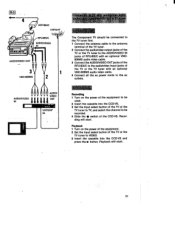
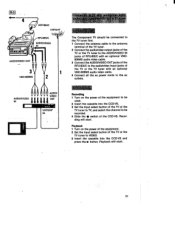
...the TV or the
TV tuner to TV, and select the channel to VIDEO. 3 Insert the cassette into the CCD-V8 and
press the 10. button.
R-3
ACP-80UC VHF/UHF
O
0
RFU-80UC
AUDIONIDEO IN • e
... power of the equipment. 2 Set the Input select button of the TV or the
TV tuner to be
used. 2 Insert the cassette into the CCD-V8. 3 Set the input select button of the CCD-V8. Recording will start .
Operating Instructions - Page 32


... the CCD•V8 video camera recorder, connect the AUDIONIDEO IN jacks of the equipment. 3 Start editing.
7 -7
32 When the tape has ended, the unit will need another video recorder or another video camera recorder. The TV program can be recorded. EDITING ID
To edit a home movie tape you will be automatically set...
Operating Instructions - Page 37


... is not malfunctioning.
1hetottery pack Is quick-
The recorder is set to the VTR mode.
1'1%0444009i done even When the
The tab on the cassette is out (red).
The video heads may have a problem, double-check before calling the serviceman. if the trouble is at the indicators and check the symptoms.
37 tonnom...
Operating Instructions - Page 47


... for recording
CCD-V8
is the ...light
Required for
trouble-free recording.
AC pack ACP-80UC
Can be used to operate
the video camera recorder
on their units1pi instruction rnarlauala,
vet
feltbatt...recording in
which
records the specific
sound source being aim-
Earphone (miniplug)
Permits monitoring of the
camera is it charged? Sony Corporation Printed In Japan
3-...
Sony CCD-V8 Reviews
Do you have an experience with the Sony CCD-V8 that you would like to share?
Earn 750 points for your review!
We have not received any reviews for Sony yet.
Earn 750 points for your review!

