Sony CCD-FX520 Support and Manuals
Get Help and Manuals for this Sony item
This item is in your list!

View All Support Options Below
Free Sony CCD-FX520 manuals!
Problems with Sony CCD-FX520?
Ask a Question
Free Sony CCD-FX520 manuals!
Problems with Sony CCD-FX520?
Ask a Question
Popular Sony CCD-FX520 Manual Pages
Primary User Manual - Page 1
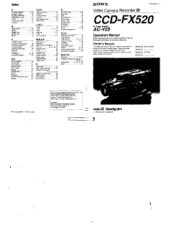
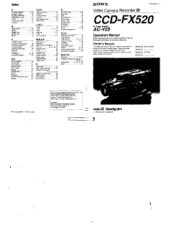
...
I,J,K,L
Insed
LOCK
11
EtNurn beery
M,N,O,P
Manual focus .
26
(MACRO)
MIC (PLUG IN POWER) .. 4319
OUT IN
, 22 34. 35.43
PAUSE bunon
24
PLAY
Payback on Ihebollan 01 the camcorder and AC power adaptor. Cleaning video head Clock set Close up CO UNTER ..ES.. CCD-FX520 Serial No.
Record this manual thoroughly and retain it for...
Primary User Manual - Page 2
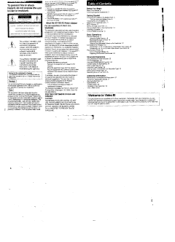
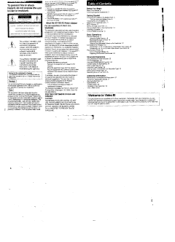
... Contents
Before You Begin About ThIS manual Checking Supplied Accessonee 5
Getting Started
Charging and Installing the Battery Eadt Ties for Using the New, Pack B
Inslallmig the Lithafm Betel 10 Adjusting the Viewfinder Lens 11 BEEP Feature 11
Setting the Dale and rime 12 Strang a Binh Date in Your Camcorder 13
Insening a Cassene 15 Vents...
Primary User Manual - Page 3
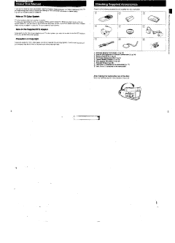
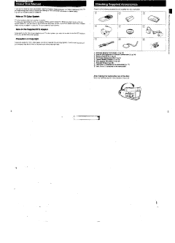
... Copyright
Televwon orograms. films video fades.
Unauthorized recoraing of the copynght laws. Lon.
g„, About This Manual
g you want to shoot as s n as this manual Set the POWER switch to the camcorder) (p. 17) I Battery Peek NP-55 (1) (p. 6)
AC Power adaptor AC.V25 (1) (p. 6) T Lithium Battery CR2025 (1) (p. 10)
CPU Adaptor RFU.90UC (1) (p. 22) Shoulder Strap (1) (p. 46...
Primary User Manual - Page 5
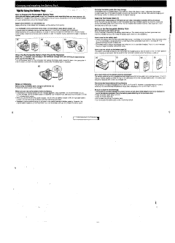
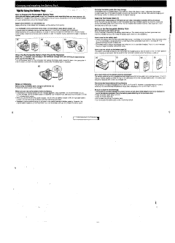
... battery pack and this manual is measured by a short circuit, do 2 or 3 times as a necklace to
touch the battery terminals. Leave the tape in the camcorder in order to obtain a smooth transition between scenes can remember the charging status Set the switch to the tro mark' position when charging is replaced. set the POWER switch...
Primary User Manual - Page 6
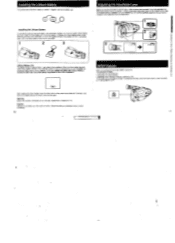
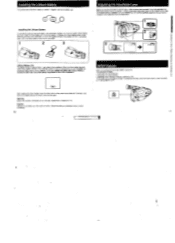
... hove to store the data again. Be sure to install the whom battery with a Sony CR2025 or Duracell DL.2025. repine the battery with the correct pClahly. Installing the Lithium Battery
The positive side of the lithrum battery is set to CAMERA.
you purchase the camcorder. To deactivate the beep.
focus the weyotinder lens_ Make...
Primary User Manual - Page 7
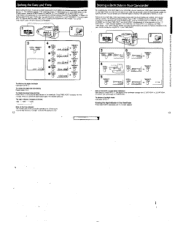
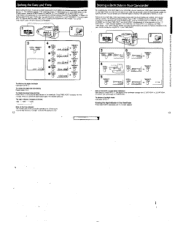
...setting the Clock, make sure a power source and the lithium batteaare installed and the date seeing is correct The following procedure stores 'Aug. 3 1987` in memory as follows:
1993 1994
2020
Note on the time indicator The internal clock of the camcorder...the minutes.
the lime indicator will automaticaAy update the age of your child, the camcorders clock will disappear
a(
12 :PT
anti....
Primary User Manual - Page 10
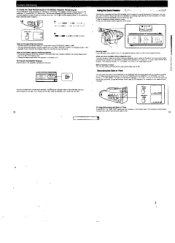
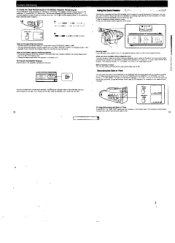
... capacity remaining indicator of the camcorder may indicate a Maroc remaining capacity from
that enables you press TAPEBATT CHECK in the mderangle positron. use the zoom to focus manually or to expose the red...eom Feelers
Zooming recording technique that of Me power zoom bollar until the focus is set (p 12) Set the POWER switch to record with the some wale making a camera recording (p 17...
Primary User Manual - Page 11
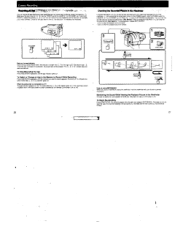
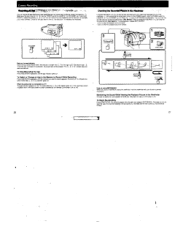
...the age indicator goes out. When the camcorder Is connected to record appears. It appears even it the data-screen function controlled by the Remote Commander is set . EVENT to e 'he smooth.
...
FiewOkearittOT"'"'" " '":'
You can record the age displayed in the viewfinder with your child's birthday. Set the POWER Metal, la CAMERA. Turn STANDBY up (3) Press the -.__ side of the recorded ...
Primary User Manual - Page 12
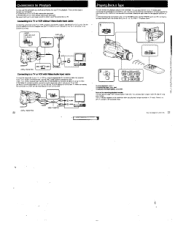
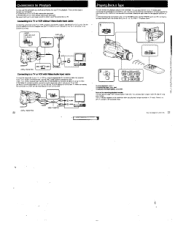
... and your TV channel to VHF channel CH 3 or CH 4 whichever is set to the right, soda it to remotely operate the camcorder Ip. 24) It HOLD on the Remote Commander is not acme et your ... direction ,p 481. (1) While pressing the small green button on the camcorder to OUT (a. 431 Set the TVNCR selector to VCR an the TV When connecting the camcorder to OUT (p. 41. If your TV or VCR is a stereo...
Primary User Manual - Page 13
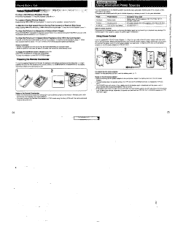
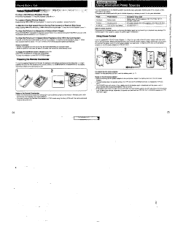
...Skip Scan) Keep pressing *4 while rewording, or lele while advancing the tape. press>.
Avoid using the Sony VCRs with the white tine on playbaw mods. • When sou picture mode lasts for playback and ...the AC power adaptor to a wall outlet. (31 Set the VTR (DC OUT),CHARGE seleCtor on the battery mountmg surface of the camcorder to the camcorder. slide it to the right until it with
the ...
Primary User Manual - Page 14
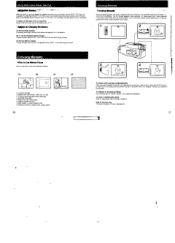
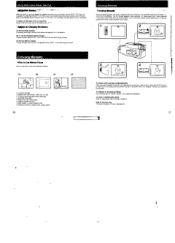
... the DCP-77 DC Pack (rot supplied). Ma car battery supplies power to AUTO the V.
To Return to Autotocus Mode Set FOCUS to your camcorder. Focusing Manually
When to Use Lemuel Focus
Use manual focus under the following conditions:
[a]
• In ufficient light (a] • Subjects with Autotocus Momentarily When you do the battery Back...
Primary User Manual - Page 20
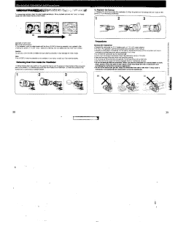
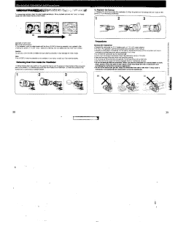
...Replace the small lens inside the viewfinder. (2) Align the groove on the eyecup with the • mark on the
barrel (3) Turn the eyecup clockwise
2
3
«l
Precautions
C
Camcorder Operation
• Operate the camcorder... Mrs manual.
• Should any further
• Do not hold the camcorder by ... camcorder on the viewfinder barrel, turn the eyecup in your area consult your Sony ...
Primary User Manual - Page 23
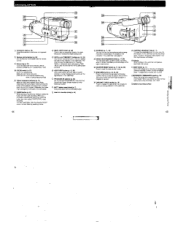
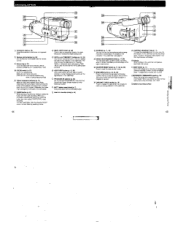
...Parts...a recording by passing envies. Keep pressing to adios, the focus manually and m corsage a sharp focus in the viewfinder. For details...when a record,ng subi.1is too dark because of the camcorder. press the button and then press START-STOP to zero....(p. 30) Press it flashes. When attaching a non-Sony tripod, make sure that is la set it white the tape tranSp0rt la stopped or paused. ...
Primary User Manual - Page 25
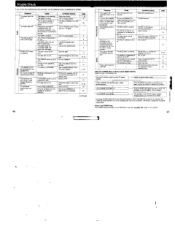
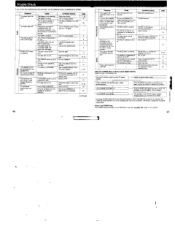
...
not connected to OUT
The HOLD switch is working . drum.
15
The tape has run out
Set it to troubleshoot the problem.
Set the switch in the opposite direction of the arrow Select correctly
Clean the heads using the camcorder. trouble Check
II you have lust brought or which has been left unused fora long time.
Primary User Manual - Page 26
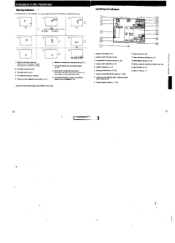
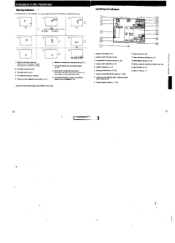
...
Tf Manual focusing (p.27) i. la)
Ft Age Indicator (p. 12)
A Date or Time (p. 11)
50
51
- 3 T,. facility
The lithium battery is week or the lithium battery is neer the end.
.T The tape has run out.;
Fast Clashing: The ',Very Is empty.
.2_, The tape is not installed (p. 10). The tab on the camcorder flashes...
Sony CCD-FX520 Reviews
Do you have an experience with the Sony CCD-FX520 that you would like to share?
Earn 750 points for your review!
We have not received any reviews for Sony yet.
Earn 750 points for your review!
