Sony CCD-FX311 Support and Manuals
Get Help and Manuals for this Sony item
This item is in your list!

View All Support Options Below
Free Sony CCD-FX311 manuals!
Problems with Sony CCD-FX311?
Ask a Question
Free Sony CCD-FX311 manuals!
Problems with Sony CCD-FX311?
Ask a Question
Popular Sony CCD-FX311 Manual Pages
Primary User Manual - Page 1
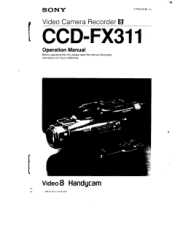
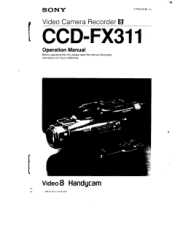
I •
video
•
oo
. • -As'
•
Video 8 Handycam
1992 by Sony Corporation SONY
3-755-518-21 (1)
Video Camera Recorder 8
ccD_Fx3i
Operation Manual
Before operating the unit, please read this manual thoroughly and retain it for future reference.
Primary User Manual - Page 2
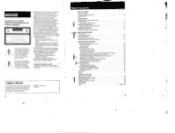
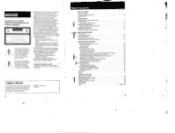
...as a sports finder Installing the lithium battery Setting the date and time Storing a birth date in Radio Intenereime Regulations. Using house current..
Trouble cheek
Specifications
3 Washington.
Adjusting...25
Checking the last portion of a scene you call upon your Sony dealer regarding this product
Model No CCD FX311 Serial No
2
Table of FCC Rules, which can be of sufficient...
Primary User Manual - Page 3
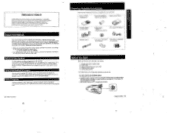
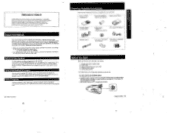
... on the camcorder itself. With your Handycam you how to operate your camcorder. About This Manual
This manual shows you can enjoy for •...8226; Use Identifying the Parts- and other materials may be producing home video that buttons end settings
on page 42 to see...8226; Set the BEEP switch to OFF. you sled and slop
recording and as possible, please read this Sony Handycam ,P camcorder...
Primary User Manual - Page 6
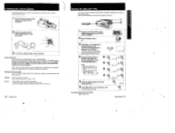
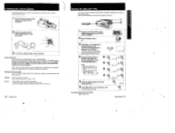
...Sony CR2025 or Duracell DL-202S Use of any other battery may DC..
10 Getting staved 4- Lithium battery life
The battery wig last for about 5 seconds when you keep DATE (4)
pressed.
When replacing the lithium battery, keep the battery pack or What power sconce dildaead.
Setting...activate the clock, the lithium battery must be installed
1 Remove the lithium battery holder
located at ...
Primary User Manual - Page 9
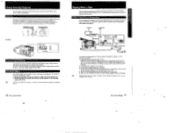
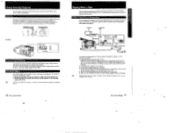
... you change the sqe of the power zoom button for telephoto (subject appears closer) and the W side for panoramic long shots. set the CHA6GENTR selector M OFF pr turn pa the poser on a shooting angle. Zooming
Zooming is a recording technique that is not active...In the viewfinder
stops at the Wend. Playing Back a Tape
You can use zooming to locus manually or to prevent speaker damage.
Primary User Manual - Page 10
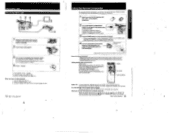
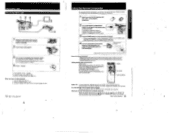
...Getting familiar with audio/video inputs, sei your TVs TV/VIDEO selector to VIDEO.
4 Press r (PLAY). T...'d'
3 Set the POWER switch on the Commander.
2 m (6.6 ft t 4-11. '
.. 5 m (16.4.), •... Baste Camera °mouton
Using the Remote Commander
By using the Sony VCRs with the Sams command mode at the remote
Remote sensor ...Replace both batteries with the Commander
HOLD I .
Primary User Manual - Page 11
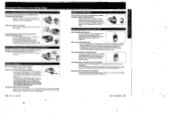
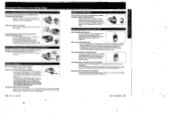
...to time. Set the switch o the "no mark" position when charging is used for a long time, install and remove the... Basic Carneralgsration
Keep the Terminals Clean
It the terminals (metal parts on Charging
Before using a fullystieged battery. terminals with their ...rocording is in this manual Is measured by Co continuous recording lime of the camcorder and replace the battery pack
Notes...
Primary User Manual - Page 12


...the connecting plate with chsclurping lunation: You canMarra tulle, pack through the door.. See the rnstruction manual of the AC power adaptor for your camcorder
Place Outdoors
Indoors
In the car
Power source Battery ... the direction of the arrow.
2 Connect the AC power adaptor toe wall outlet. 3 Set the CHARGE/VTR selector of the AC power adaptor to VTR.
To remove the connecting plate...
Primary User Manual - Page 14
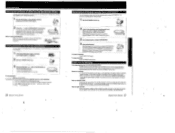
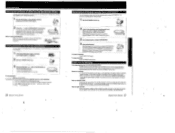
...(Rec Review)
You can check the last podion of a scene you lust recorded without changing the setting o the POWER switch using EDITSEARCH
1 Put the camcorder in the standby mode by :
Keep pressing... standby mode, ready for the playback picture in reverse
♦ EDITS.PCH -C
To stop recording Set the STANDBY switch down and turned up. side of EDITSEARCH continuously to advance the picture at a ...
Primary User Manual - Page 16


...:
Wylie pressing the PUSH FOCUS HOLD
button. Sharp picture
(High speed shutter mode)
Selecting the PROGRAM AE Mode
1,3 2
1 Set the STANDBY switch up.
2 Set the PROGRAM BE switch to get natural exposure. The previous manual settings are retained, as long as football, tennis or golf
• A landscape in such cases, use the BACK LIGHT...
Primary User Manual - Page 17
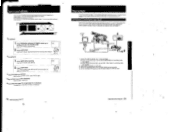
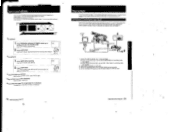
FA DE IN
OFAUDTE
When swing In
1 Press FADED after setting the STANDBY switch up to prevent apeaker damage If your TV is turned on the AC ...bi If your TV with Audio Video Inputs
There are several other ways of the AC power adaptor to the camcorder. 4 Set the CHARGE/VTR selector on to put the camcorder into standby mode. The saurlded OhMo geradually Nosey. The sound will gradually appear...
Primary User Manual - Page 21


... tripod for shooting
For hand-held shots. consuk your Sony service facility
Viewfinder Cleaning To clean the viewfinder
1 Pull the.... it is important to its instructions.
2 After cleaning, cheek it When adjusting the locus manually, make sure the camcorder does not...• Place your left hand under the camcorder to support it the
is not available. Maintenance Information
Video Head ...
Primary User Manual - Page 25
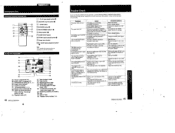
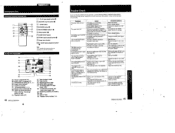
...Sony dealer or local authorized Sony
service...troubleshoot the problem.
Identifying the Parts
Trouble Check
Wireless Remote Commander
e ]1] D PLAY (play back) button
II you run into any problems during recording
[0] "Trouble...LP)
[r] Date or Time
[s] "Replace lithium battery" (') 11
48 Additonai...at its end. Set it to a wall outlet.
Clean the heads using the Sony VB.25CLLI (See...
Primary User Manual - Page 26


...condenser microphone,
unidersotionaI. Trouble Check
If an indication bhnks in the viewfinder after setting the POWER switch ...(AC m.o. Ilrhrum hone, CR2025. The battery is not installed. The tab on the main unit blinks.
slow blinking...one . Clean the head using the Sony V8-25C1H video head cleaning tape....Specifications
Wen recordma SYMem Rotary Iwo heada.
low impedance
wen ...
Primary User Manual - Page 27
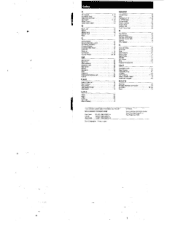
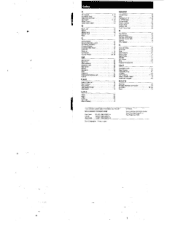
...Shutter . Sports Mode. T,U,V
3B
.37 Tape/Ban C.&
Tape Counter
15
Tripod MountMg .
31 Troubles .
29 VHF Antenna ....
.40 Video Casmne Taps... ... . . Cleaning Video Head.._.... Jack ... Playback on Center
Sony give. Remote Control Jack Rasped
23 S
0
Shoulder 511.6
1 Slup-scan... .
6
SpeciMatens
Sports finder. See P.O.. Stop Supplied Accessories ..
Crock Set Clew-uP Cennechon Counter...
Sony CCD-FX311 Reviews
Do you have an experience with the Sony CCD-FX311 that you would like to share?
Earn 750 points for your review!
We have not received any reviews for Sony yet.
Earn 750 points for your review!
