Sony BDV-E980W Support and Manuals
Get Help and Manuals for this Sony item
This item is in your list!

View All Support Options Below
Free Sony BDV-E980W manuals!
Problems with Sony BDV-E980W?
Ask a Question
Free Sony BDV-E980W manuals!
Problems with Sony BDV-E980W?
Ask a Question
Popular Sony BDV-E980W Manual Pages
Software License Information - Page 19
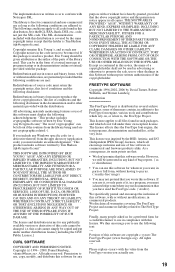
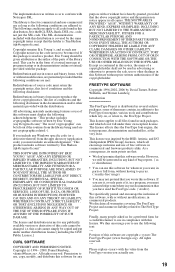
...code. (`credits')
We specifically permit and encourage the inclusion of this software, with this license.
IN NO EVENT SHALL THE AUTHOR OR CONTRIBUTORS BE LIABLE FOR ANY DIRECT, INDIRECT, INCIDENTAL, SPECIAL, EXEMPLARY, OR CONSEQUENTIAL DAMAGES (INCLUDING, BUT NOT LIMITED TO, PROCUREMENT OF SUBSTITUTE GOODS OR SERVICES...or only parts of this ...replace with the distribution. not just the SSL code....
Operating Instructions - Page 1
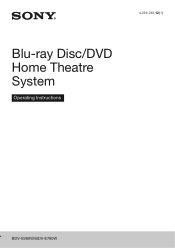
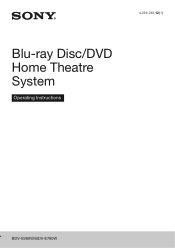
4-288-248-12(1)
Blu-ray Disc/DVD Home Theatre System
Operating Instructions
BDV-E980W/BDV-E780W
Operating Instructions - Page 2


...the cabinet. BDV-E780W Serial No...servicing to Part 15 of the unit.
Reorient or relocate the receiving
antenna (aerial). -
Indoor use of important operating and maintenance (servicing) instructions...instructions, may cause harmful interference to which can radiate radio frequency energy and, if not installed and used in this manual could void your Sony...appliance. Model No...
Operating Instructions - Page 6


... indicated in the text, for BDV-E980W and BDV-E780W. BDVE980W is the model used as a general reference for BDs, DVDs, Super Audio CDs, or CDs unless otherwise specified by the text or illustrations.
• The instructions in these Operating Instructions describe the controls on the remote. About These Operating Instructions
• The instructions in this manual, "disc" is used for...
Operating Instructions - Page 7


... Update 60 [Screen Settings 60 [Audio Settings 61 [BD/DVD Viewing Settings 62 [Parental Control Settings 63 [Music Settings 63 [System Settings 63 [Network Settings 64 [Easy Setup 65 [Resetting 65 Additional Information Precautions 66 Notes about the Discs 67 Troubleshooting 68 Playable Discs 74 Playable Types of Files 75 Supported Audio Formats 76 Specifications 77 Language Code...
Operating Instructions - Page 8


... (2)
• Screws (black) (12)
• FM wire antenna (aerial) (1)
or
• Operating Instructions • Quick Setup Guide • Speaker Installation Guide • Software License
Information • Easy Setup Disc (DVD)
• Video cord (1)
• Speaker cords (5, red/white/ green/gray/blue)
• Remote commander (remote) (1)
• R6 (size AA) batteries (2)
8US
Operating Instructions - Page 16


... the System
How to position the system
Install the system by referring to the supplied "Speaker Installation Guide."
16US For details, refer to the illustration below. A
B
F
C
G
A Front speaker (L (left)) B Front speaker (R (right)) C ...8226; To assemble the speakers, refer to the supplied "Speaker Installation Guide." (BDV-E980W only) • You can install the speakers on a wall.
Operating Instructions - Page 20


... of the other connections are color-coded based on the following speakers: • BDV-E980W: Front, center, and surround speakers. • BDV-E780W: Center and surround speakers. Do not catch the speaker cord insulation (rubber covering) in the speaker terminals. To assemble the speakers, refer to the supplied "Speaker Installation Guide." (BDV-E980W only)
• When you connect...
Operating Instructions - Page 56


... the network connection.
5 Check that the message [Internet
Settings is finished.
Manual setting
1 Press X/x to the instruction manuals that need to be set may differ, depending on
the [Internet Settings] display, then press .
2 Press X/x to select [Save & Connect],
then press . For details, refer to select [Wired Setup] on the Internet service provider or the router.
The items that...
Operating Instructions - Page 65


... registered "Media remote" devices.
[Easy Setup]
Re-runs the Easy Setup to the factory default by selecting the group of a networked device compatible with the PARTY STREAMING function. [Off]: Off. x [Media Remote Device Registration] Registers your personal information stored in the system.
65US Follow the on-screen instructions.
[Resetting]
x [Reset to Factory Default Settings] You can...
Operating Instructions - Page 71


... the speaker connections and settings.
• Wireless transmission is no sound from the surround speakers. After checking the above items, consult your nearest Sony dealer.
• Flashes green or orange slowly or turns red. - Use manual tuning.
71US speaker cords short-circuited? 2Is anything blocking the ventilation holes of the problem cannot be tuned...
Operating Instructions - Page 72


...the USB device (page 35). 4 Turn the system on. 5 Insert the BD- DVD being played. Sony recommends a connection speed of • Picture/sound quality may be
• Multi-lingual tracks/subtitles or...cannot be poor depending on Internet content providers. Playback
Symptom
Problems and solutions
The disc does not play.
• The region code on the BD/DVD does not match the system. •...
Operating Instructions - Page 73


...RETURN to return to select [Manual
performed. Problems and solutions
• Check that use the Wi-Fi Protected Setup function before adjusting the settings of your wireless LAN router....band, such as a microwave, Bluetooth, or digital cordless device, may be shortened. The desired wireless router is set [Control for HDMI] to the operating instructions supplied with the [Control for HDMI...
Operating Instructions - Page 77


...
HDMI (IN 1)/HDMI (IN 2)
Supported formats: LPCM
2CH (up to rated output. and Canada models: 87.5 MHz - 108.0 MHz
(100 kHz step)
Other models:
87.5 MHz - 108.0 MHz (50
kHz step)
Antenna (aerial)
FM wire antenna (aerial)
Antenna (aerial) terminals 75 ohms, unbalanced
Speakers
Front (SS-TSB107) for BDV-E980W
Dimensions (approx.) 96 mm ×...
Operating Instructions - Page 78


...215; 9 3/4 in × 3 7/8 in)
(w/h/d)
Mass (approx.)
0.6 kg (1 lb 6 oz)
Surround (SS-TSB109) for BDV-E980W
Dimensions (approx.) 96 mm × 775 mm × 72 mm
(3 7/8 in × 30 5/8 in ×
2 7/8 ... parts 430 mm × 75 mm × 333 mm (17 in × 3 in × 13 1/8 in )
(w/h/d)
Mass (approx.)
10 g (1/2 oz)
Design and specifications are subject to rated output. Other models:...
Sony BDV-E980W Reviews
Do you have an experience with the Sony BDV-E980W that you would like to share?
Earn 750 points for your review!
We have not received any reviews for Sony yet.
Earn 750 points for your review!
