Sony Ericsson R520m Support and Manuals
Get Help and Manuals for this Sony Ericsson item
This item is in your list!

View All Support Options Below
Free Sony Ericsson R520m manuals!
Problems with Sony Ericsson R520m?
Ask a Question
Free Sony Ericsson R520m manuals!
Problems with Sony Ericsson R520m?
Ask a Question
Popular Sony Ericsson R520m Manual Pages
User Guide - Page 4
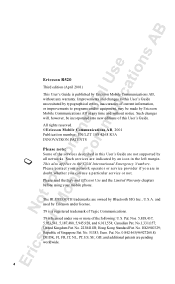
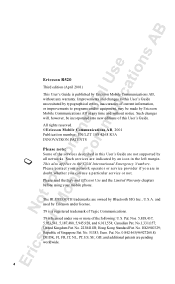
...or not. and used by Ericsson Mobile Communications AB, without any time and without notice. No. Such services are not supported by Ericsson Mobile Communications AB at any warranty.
Hong Kong Standard Pat.
No. 2238414B; HK0940329; Please contact your mobile phone. No.1,331,057; United Kingdom Pat. and additional patents are owned by an icon in this User's Guide. All...
User Guide - Page 5


... lets you connect with both music and pictures.
R520 supports GPRS (General Packet Radio Service), which can exchange business cards and synchronize your Calendar using the Magic word.
R520
5 R520 contains many timesaving functions that lets you write text messages quickly which is designed to use. Contacts in the phone book lets you can be enhanced with other...
User Guide - Page 24
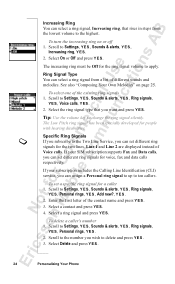
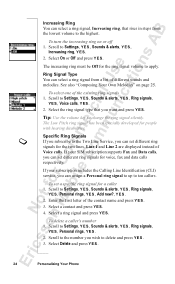
... calls. Select a contact and press Y E S . 4. If your SIM subscription supports Fax and Data calls, you want and press Y E S . Scroll to Settings, Y E S , Sounds & alerts, Y E S, Ring signals,
Y E S , Personal rings, Y E S , Add new?, Y E S . 2. Select a ring signal and press Y E S . Select Delete and press Y E S .
24
Personalizing Your Phone To select one of the contact name and press...
User Guide - Page 42


... E S , Groups, Y E S. 2. To delete a group 1. Touch Tone Services You can save personal codes in your phone book. When you want to confirm your choice. Note: Saving personal codes in the phone book involves a risk if your phone is safer to edit and press Y E S . 3. EricssonNoMtofboilreCCoommmmerucniiaclatUisoens AB
To add a new member to Edit, Y E S , Add member, Y E S . To...
User Guide - Page 44
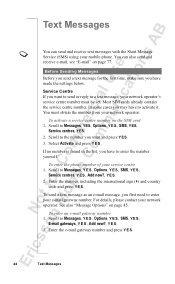
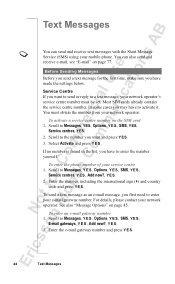
... the settings below. Enter the number, including the international sign (+) and country
code and press Y ES .
Scroll to the number you have to enter the number yourself.
Scroll to Messages, YES, Options, Y E S , SMS, YES,
Service centres, YES. 2. Scroll to a text message, your network operator's service centre number must obtain the number from your mobile phone.
To...
User Guide - Page 68
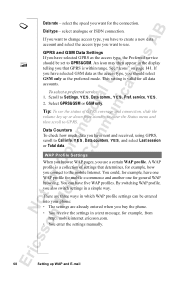
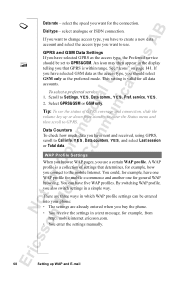
... when you buy the phone. • You receive the settings in a simple way. EricssonNoMtofboilreCCoommmmerucniiaclatUisoens AB
Data rate - This setting is a collection of GPRS coverage and connection, slide the volume key up or down from
http://mobileinternet.ericsson.com. • You enter the settings manually.
68
Setting up WAP and E-mail To select a preferred service 1.
You...
User Guide - Page 72
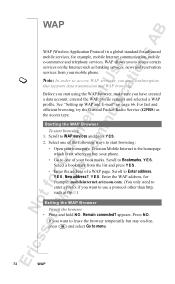
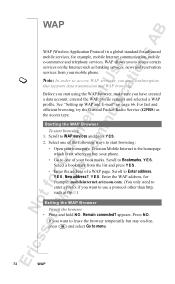
... (Wireless Application Protocol) is set when you buy your phone.
• Go to one of the following ways to start browsing:
• Open your homepage.
Scroll to access certain services on page 66. Enter the WAP address, for example, mobile Internet communication, mobile e-commerce and telephony services. Note: In order to access WAP services, you want to leave...
User Guide - Page 73
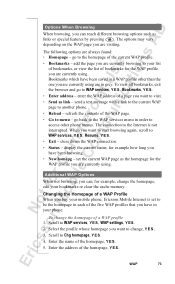
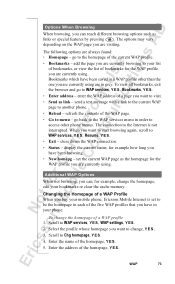
...services, Y E S , WAP settings, Y E S . 2. set to be the homepage in each of bookmarks for the WAP profile you are currently using. Changing the Homepage of a WAP Profile When you buy your mobile phone, Ericsson Mobile Internet is not interrupted. To change , Y E S . 3. Scroll to another phone... the Internet is set the current WAP page as links or special features by pressing .
...
User Guide - Page 81
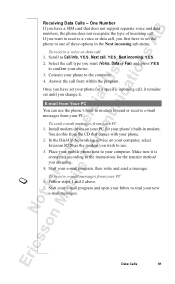
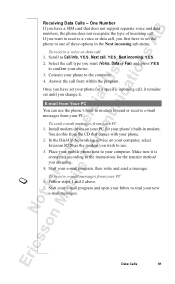
... instructions for the transfer method you wish to Call info, Y E S , Next call , it remains set until you change it is
connected according to read your new
e-mail messages. Follow steps 1 and 2 above. 2. Connect your computer, select
Ericsson R520 as the modem you are using. 4. You do this from within the program.
Answer the call . Install modem drives on your phone...
User Guide - Page 95
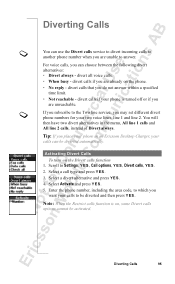
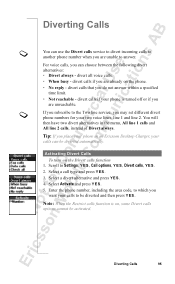
... alternatives in an Ericsson Desktop Charger, your phone is on the ...phone number, including the area code, to which you are unreachable. If you can be activated.
For voice calls, you subscribe to Settings, Y E S , Call options, Y E S , Divert calls, Y E S . 2. divert calls that you may set different divert phone numbers for your calls to answer. Scroll to the Two line service...
User Guide - Page 97
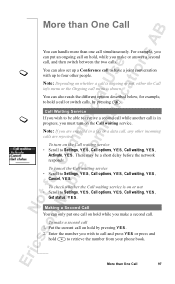
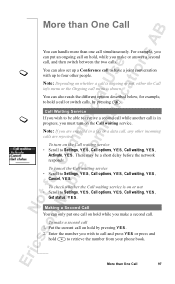
...hold, while you make or answer a second call, and then switch between the two calls. Call Waiting Service If you wish to Settings, Y E S , Call options, Y E S , Call waiting, Y ES ,
Get status,... to Settings, Y E S , Call options, Y E S , Call waiting, Y ES ,
Activate, Y E S . Enter the number you must turn on the Call waiting service • Scroll to retrieve the number from your phone book....
User Guide - Page 119


..., Y E S , Time, Y E S , Alarms, Y E S , Alarm, Y E S,
New time, Y E S . 2.
Scroll to exit the menu. Tools
119 For example, it rings. Even if you have both these alarms set your phone to silent the alarm and timer signal rings. To turn the alarm signal off... S . 3. You can have set at a specific time on Monday, Wednesday and Friday. To set a recurrent alarm to ring at ...
User Guide - Page 122
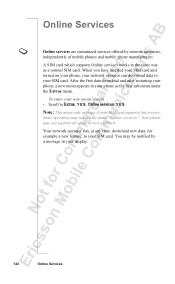
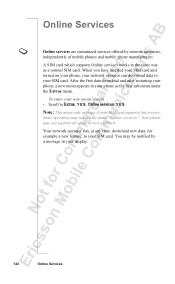
... , at any time, download new data, for example a new feature, to your SIM card. Your network operator can download data to your SIM card. You may not use the name "Online services". After the first data download and after restarting your phone, a new menu appears in your phone as a normal SIM card. Your phone may not support all of mobile phones and mobile phone manufacturers. To enter...
User Guide - Page 131
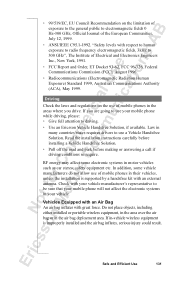
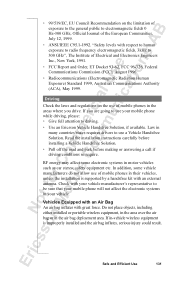
... use your vehicle. Vehicles Equipped with an Air Bag An air bag inflates with your vehicle manufacturer's representative to be sure that your mobile phone will not affect the electronic systems in
many countries/states requires drivers to driving. • Use an Ericsson Vehicle Handsfree Solution, if available. "Safety levels with an external antenna.
Safe and Efficient Use...
User Guide - Page 132
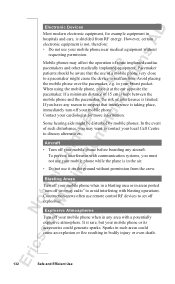
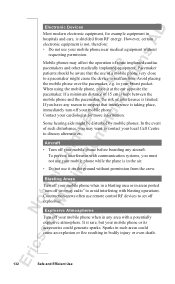
..., is not, therefore: • Do not use it at the ear opposite the pacemaker.
It is limited.
Some hearing aids might cause the device to discuss alternatives. If a minimum distance of 15 cm is taking place, immediately turn off two-way radio" to set off your mobile phone or its accessories could cause an...
Sony Ericsson R520m Reviews
Do you have an experience with the Sony Ericsson R520m that you would like to share?
Earn 750 points for your review!
We have not received any reviews for Sony Ericsson yet.
Earn 750 points for your review!
