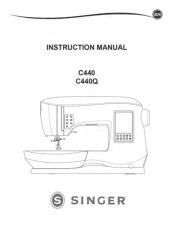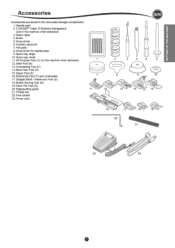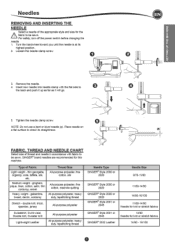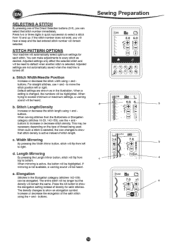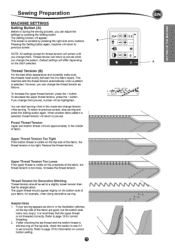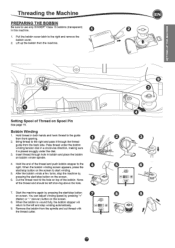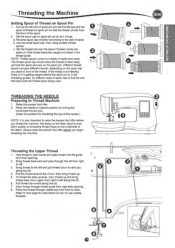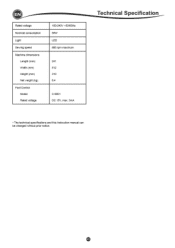Singer Legacy C440 Support and Manuals
Get Help and Manuals for this Singer item

View All Support Options Below
Free Singer Legacy C440 manuals!
Problems with Singer Legacy C440?
Ask a Question
Free Singer Legacy C440 manuals!
Problems with Singer Legacy C440?
Ask a Question
Singer Legacy C440 Videos
Popular Singer Legacy C440 Manual Pages
Singer Legacy C440 Reviews
We have not received any reviews for Singer yet.