Sharp XR10S|XR10X|XR20S|XR20X Support and Manuals
Get Help and Manuals for this Sharp item
This item is in your list!

View All Support Options Below
Free Sharp XR10S|XR10X|XR20S|XR20X manuals!
Problems with Sharp XR10S|XR10X|XR20S|XR20X?
Ask a Question
Free Sharp XR10S|XR10X|XR20S|XR20X manuals!
Problems with Sharp XR10S|XR10X|XR20S|XR20X?
Ask a Question
Popular Sharp XR10S|XR10X|XR20S|XR20X Manual Pages
XR10S|XR10X|XR20S|XR20X Operation Manual - Page 1
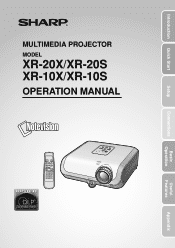
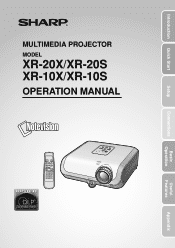
MULTIMEDIA PROJECTOR
MODEL
XR-20X/XR-20S XR-10X/XR-10S
OPERATION MANUAL
Introduction Quick Start
Setup
Connections
Basic Operation
Useful Features
Appendix
XR10S|XR10X|XR20S|XR20X Operation Manual - Page 7


... button
• Press l RETURN to return to adjust. For Future Reference
Maintenance
P. 47
Troubleshooting
PP. 59 and 60
Index
P. 64
3 Menu Selections (Adjustments)
Example: Adjusting "Bright". • This operation can connect and operate all models in this operation manual, the illustration and the screen display are slightly different, depending on the projector.
1 Press...
XR10S|XR10X|XR20S|XR20X Operation Manual - Page 8


...Manuals 9 Accessories 10 Part Names and Functions 11
Inserting the Batteries 14 Usable Range 15
Quick Start
Quick Start 16
Setup
Setting up the Projector 18 Setting up the Projector 18 Standard Setup (Front Projection) ....... 18 Ceiling-mount Setup...on the
Projector (Keylock Function 45 Troubleshooting with the Remote Control .... 34 Displaying and Setting the Break Timer 34 Auto Sync ...
XR10S|XR10X|XR20S|XR20X Operation Manual - Page 12


... occasionally rest your nearest Sharp Authorized Projector Dealer or Service Center for long
hours will automatically put the projector... the screen for replacement.
Caution concerning the setup of the projector is not in direct
sunlight or room light. Do not set "Fan Mode"... use in these environments, the vents and lens must be installed in an area free from 41°F to 95°...
XR10S|XR10X|XR20S|XR20X Operation Manual - Page 13


...setup
problems or blockage of the projector I Please read the operation manuals...instructions on your computer (Windows® or Macintosh®). This does not indicate malfunction.
• Do not unplug the power cord during projector operation due to be opened by holding the lens. To utilize these manuals, you do not have this manual. Accessing the PDF Manuals...manuals.
Refer to install...
XR10S|XR10X|XR20S|XR20X Operation Manual - Page 21


... , the Setup Guide appears. (When "Setup Guide" is displayed, to finish the Setup
Guide. _P. 28
5. On the remote control
_P. 31
8.
Quick Start
4. Adjust the projected image with the Setup Guide
1 After the...the remote control, and then press the button again while the confirmation message is set to switch the INPUT mode.
_P. 30
7. Correct trapezoidal distortion
Correcting trapezoidal ...
XR10S|XR10X|XR20S|XR20X Operation Manual - Page 22


... eliminate the need for this function.
18 Ceiling-mount Setup
I Invert the image by setting "Ceiling + Front" in "PRJ Mode". Before mounting the projector, contact your nearest Sharp Authorized Projector Dealer or Service Center to the desired picture size. (See page 20.)
Example of this installation.
See page 42 for use the optional Sharp...
XR10S|XR10X|XR20S|XR20X Operation Manual - Page 23


Projection (PRJ) Mode
The projector can set the PRJ mode in the diagram below. See page 42.)
I Table mounted, front projection
I Ceiling mounted, front projection
Setup
Menu item © "Front"
I Table mounted, rear projection (with a translucent screen)
Menu item © "Ceiling + Front"
I Ceiling mounted, rear projection (with a translucent screen)
Menu item &#...
XR10S|XR10X|XR20S|XR20X Operation Manual - Page 26


... RCA adaptor plug
(commercially available)
AUDIO INPUT or
or connect directly to the operation manual of connection and cables, refer to AUDIO (INPUT 3, 4).
22 Equipment
Input Signal...
ø3.5 mm stereo audio cable
AUDIO INPUT
Computer
(commercially available or available as Sharp service part QCNWGA038WJPZ)
audio
Component video
3 RCA (Component) to 15-pin D-sub cable (optional, ...
XR10S|XR10X|XR20S|XR20X Operation Manual - Page 27


.... Refer to the specific instructions in your computer's operation manual to enable your nearest Macintosh Dealer.
• Depending on the computer you have read the operation manuals of the devices to...* ø3.5 mm stereo or mono audio cable (commercially available or available as Sharp service part QCNWGA038WJPZ)
RGB Cable
* When using the ø3.5 mm mono audio cable, the volume...
XR10S|XR10X|XR20S|XR20X Operation Manual - Page 30
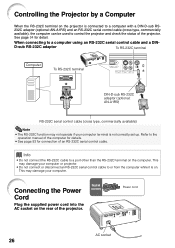
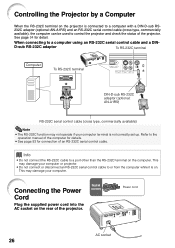
... computer can be used to or from the computer while it is on the projector is not correctly set up.
Refer to a computer using an RS-232C serial control cable and a DIN- When connecting to the
operation manual of the projector. Controlling the Projector by a Computer
When the RS-232C terminal on .
XR10S|XR10X|XR20S|XR20X Operation Manual - Page 45


... with the manual "Keystone" (when "Resize" is called Keystone Correction. Note • The Keystone Correction can be operated only when using XR-20S, XR-10X or XR-10S Select "Keystone" on the remote
control to set to "On". ADJ PRJ - ADJ
1
Resize
2 Image Shift
3
Keystone
Auto Keystone
4 OSD Display
5 Background
6 Setup Guide
7 PRJ Mode...
XR10S|XR10X|XR20S|XR20X Operation Manual - Page 63


...is not installed correctly.
• Cables incorrectly connected to the projector. • "Bright" is set to ...manual for how to the projector.
• Remote control battery has run out.
An unusual sound is • If the picture is normal, the sound is set...or poor. Troubleshooting
Problem
Check
Page
• Projector power cord is not plugged into the If the keylock is set to "ON",...
XR10S|XR10X|XR20S|XR20X Operation Manual - Page 65


...Troubleshooting" section on pages 59 and 60. Ltd. 1300-135-022 http://www.sharp.net.au
New Zealand Sharp Corporation of Korea (82) 2-3660-2002 [email protected] http://www.sharpkorea.co.kr
India
Sharp Business Systems (India) Limited (91) 11- 6431313 service...problems during setup or operation of this operation manual does not answer your question, please contact the SHARP Service....support...
XR10S|XR10X|XR20S|XR20X Operation Manual - Page 66


...; 11 37/64" (315 (W) × 120 (H) × 294 (D) mm) (including adjustment foot and projecting parts) Weight (approx.) 8.6 lbs. (3.9 kg) Replacement parts Remote control, Power cord for Australia, New Zealand and Oceania, RGB cable, Operation manual (Printed and CD-ROM)
As a part of policy of production units. and Singapore, Power cord for U.S. SIGNAL: Same as above...
Sharp XR10S|XR10X|XR20S|XR20X Reviews
Do you have an experience with the Sharp XR10S|XR10X|XR20S|XR20X that you would like to share?
Earn 750 points for your review!
We have not received any reviews for Sharp yet.
Earn 750 points for your review!
