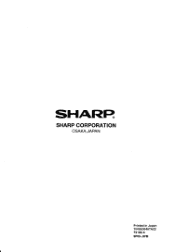Sharp VN-EZ1 Support and Manuals
Get Help and Manuals for this Sharp item
This item is in your list!

View All Support Options Below
Free Sharp VN-EZ1 manuals!
Problems with Sharp VN-EZ1?
Ask a Question
Free Sharp VN-EZ1 manuals!
Problems with Sharp VN-EZ1?
Ask a Question
Popular Sharp VN-EZ1 Manual Pages
VNEZ1 Operation Manual - Page 1


Integrated Digital Media Software for the VN-EZ1 MPEG-4 Digital Recorder
PixLab
Required Hardware and software Features of this software Installing Adobe Acrobat Reader Installing PixLab Media Browser Uninstalling the Software Viewing the online manual
Installation Guide
Please read this Installation Guide carefully before using your software.
0346TAZZ SHARP.
VNEZ1 Operation Manual - Page 2
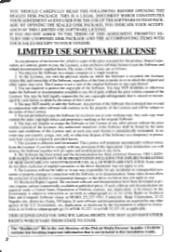
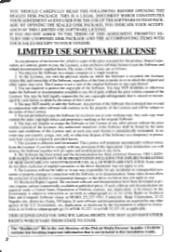
...the license fee, which is a part of the price you paid for any... will continue to restrictions as set forth in subparagraph (c) (i) (ii) ...Installation Guide.
2 Restricted Rights Legend. The enclosed software and documentation have been developed at DFARS 252.227-7013. Contractor: Sharp Corporation, 22-22 Nagaike-cho, Abeno-ku, Osaka, 545 Japan.
THIS LICENSE GIVES YOU SPECIFIC...
VNEZ1 Operation Manual - Page 3
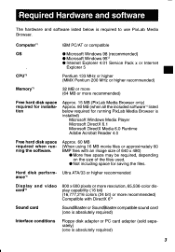
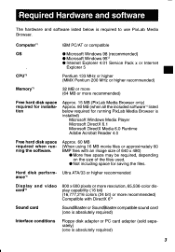
...
Interface conditions
Floppy disk adapter or PC card adapter (sold separately) (one is installed)
Microsoft Windows Media Player Microsoft DirectX 6.1 Microsoft DirectX Media 6.0 Runtime Adobe Acrobat ... Microsoft Windows 98 (recommended)
• Microsoft Windows 95'2
• Internet Explorer 4.01 Service Pack x or Internet
Explorer 5
CRP
Pentium 133 MHz or higher (MMX Pentium 200 MHz...
VNEZ1 Operation Manual - Page 4
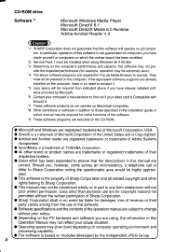
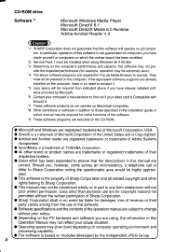
... be liable for PixLab Media Browser to Sharp Corporation. • This manual may be transferred wholly or in part in this manual are using Windows 95 4.00.950. *3 Depending on the computer's performance and capacity, this software will be required than personal use of the software. • Software specifications and the contents of their
respective...
VNEZ1 Operation Manual - Page 5
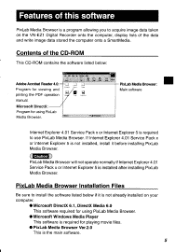
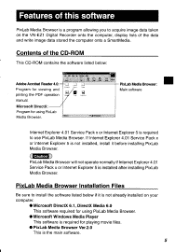
... Internet Explorer 4.01 Service Pack x or Internet Explorer 5 is required for viewing and printing the PDF operation manual. PixLab Media Browser Installation Files
Be sure to install the software listed below :
Adobe Acrobat Reader 4.0: Program for playing movie files.
• PixLab Media Browser Ver.2.0 This is not already installed on the VN-EZ1 Digital Recorder onto the...
VNEZ1 Operation Manual - Page 6


... click "OK". rect name. rice•e+vinah
amea.......n.r•Kont.11.46,1161.
6
7 Once installation is required for viewing the PixLab Media Browser online manual. Installation procedure
1 Turn on the screen to install it.
et Werner tomi ft.
1
a
6 Follow the instructions on the computer's power and start Windows. If Windows is already started, quit all...
VNEZ1 Operation Manual - Page 7
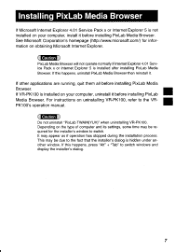
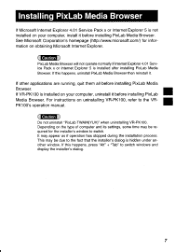
... operate normally if Internet Explorer 4.01 Service Pack x or Internet Explorer 5 is installed after installing PixLab Media Browser. Depending on the type of computer and its settings, some time may appear as if operation has stopped during the installation process.
If VR-PK100 is installed on your computer, install it before installing PixLab Media Browser. If this happens...
VNEZ1 Operation Manual - Page 9
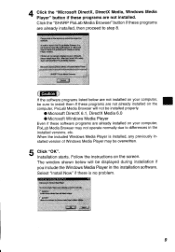
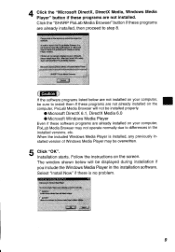
... Media Player Even if these programs are not installed. Follow the instructions on your computer, be overwritten.
5 Click "OK".
Click the "SHARP PixLab Media Browser" button if these am rn: ,ady
yo,rEgrpe,
theae Mer !Nit. Installation starts. When the included Windows Media Player is no problem. 4 Click the "Microsoft DirectX, DirectX Media, Windows Media...
VNEZ1 Operation Manual - Page 10
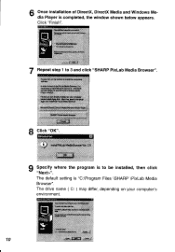
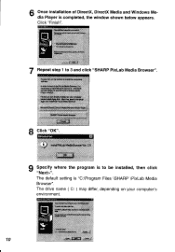
... compaw, *ale tnctall elen,e (rat Me Mat, latrntll me ttlup
anti 1.4.O
,rrisaft ta,mt,c0sreit, tnedui., /tr•d.n...14,6.;nay.,
Mark
8 Click "OK".
The default setting is "C:\Program Files \SHARP \PixLab Media Browser". 6 Once installation of DirectX, DirectX Media and Windows Me- The drive name ( C: ) may differ, depending on your computer's environment.
VNEZ1 Operation Manual - Page 11
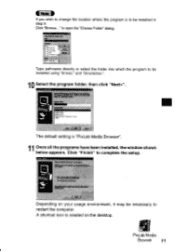
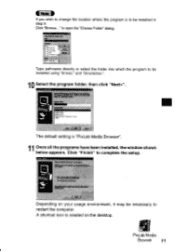
...click "Next>". A shortcut icon is "PixLab Media Browser".
11 Once all the programs have been installed, the window shown below appears. x
PixLab Media Browser / to open the "Choose Folder" dialog...into which the program to be installed in step 9.
Click "Finish" to restart the computer. Depending on the desktop. Click "Browse..." The default setting is created on your usage environment,...
VNEZ1 Operation Manual - Page 12
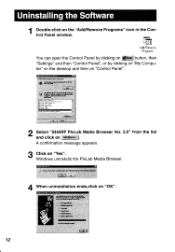
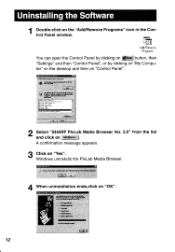
...". Add/Remove Programs
You can open the Control Panel by clicking on 41steel button, then "Settings" and then "Control Panel", or by clicking on "My Computer" on the desktop and then on "Control Panel".
,ap
1 .1 _J
2 Select "SHARP PixLab Media Browser Ver. 2.0" from the list
and click on the "Add/Remove Programs...
VNEZ1 Operation Manual - Page 13
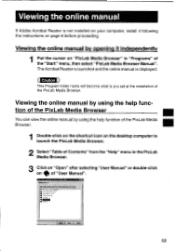
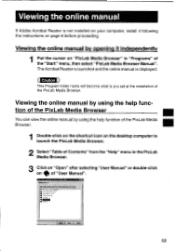
... name will become what is you set at the installation of "User Manual".
13
The Acrobat Reader is launched and the online manual is displayed. Viewing the online manual by using the help function of the PixLab Media Browser
• You can view the online manual by opening it following the instructions on "PixLab Media Browser" in...
VNEZ1 Operation Manual - Page 14


The Adobe Acrobat Reader is launched and the online manual is
displayed.
code. marg.
5 Click on 1 of "Read the PDF Operation Manual" . wo. Please Head Cie Mensal
The RaLal., Media firowaer Operation Manual and Readble were LOPred to your
PC dunginsmilation and cm... mai - an le meld Ad. 4 Click on "Display" after selecting "Read the User Manual" or double-click on J of "Read the User...
VNEZ1 Operation Manual - Page 15
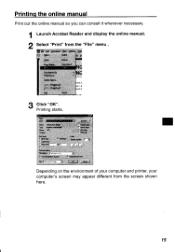
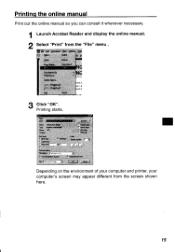
... computer and printer, your computer's screen may appear different from the "File" menu . Printing the online manual
Print out the online manual so you can consult it whenever necessary.
1 Launch Acrobat Reader and display the online manual.
2 Select "Print" from the screen shown here.
15
Efr rr,1 gpen
CA.0
t'cr
4
gom
C131.4/
NC...
Sharp VN-EZ1 Reviews
Do you have an experience with the Sharp VN-EZ1 that you would like to share?
Earn 750 points for your review!
We have not received any reviews for Sharp yet.
Earn 750 points for your review!