Sharp VLAH150U - 3" Hi8 Screen ViewCam Camcorder Support and Manuals
Get Help and Manuals for this Sharp item
This item is in your list!

View All Support Options Below
Free Sharp VLAH150U manuals!
Problems with Sharp VLAH150U?
Ask a Question
Free Sharp VLAH150U manuals!
Problems with Sharp VLAH150U?
Ask a Question
Popular Sharp VLAH150U Manual Pages
Operation Manual - Page 1
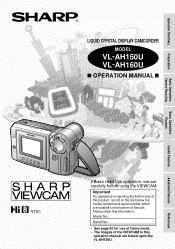
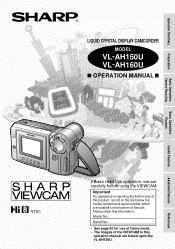
... page 60 for use of Demo mode. • The images of the VIEWCAM in reporting the theft or loss of this
operation manual are located on the bottom of the unit. Operation Summary
Preparation
LIQUID CRYSTAL DISPLAY CAMCORDER
MODEL
VL-AH150U VL-AH160U
OPERATION MANUAL
Basic Operations Camera Recording
Basic Operations Playback
Useful Features
Advanced Features
NTSC
Please...
Operation Manual - Page 2
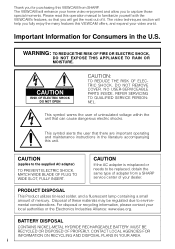
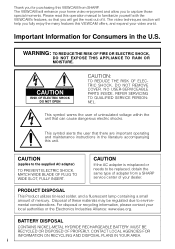
...manual to environmental considerations. CAUTION
RISK OF ELECTRIC SHOCK DO NOT OPEN
CAUTION:
TO REDUCE THE RISK OF ELECTRIC SHOCK, DO NOT REMOVE COVER. NO USER-SERVICEABLE PARTS INSIDE.
CAUTION
If the AC adapter is misplaced or needs to be replaced, obtain the same type of adapter from SHARP....
The VIEWCAM will enhance your local authorities or the Electronics Industries Alliance...
Operation Manual - Page 3
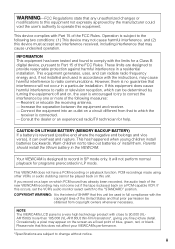
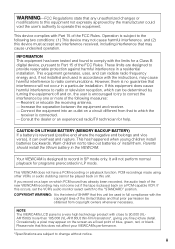
... The VIEWCAM's LCD panel is connected. -Consult the dealer or an experienced radio/TV technician for a Class B digital device, pursuant to change without notice. These limits are subject to Part 15 of the FCC Rules. Occasionally, a pixel may cause undesired operation. INFORMATION This equipment has been tested and found to comply with the instructions, may...
Operation Manual - Page 9


... and Supply Center at 1-800-642-2122, or visit SHARP's website (http://www.sharp-usa.com).
accessories. Optional Accessories
Standard type battery pack
BT-H22
Extended type battery pack
BT-H32
Sun hood VR-60BFN
Accessory shoe adapter
VR-30ADN
Tripod adapter for 180° recording
VR-33FAN
Note: The listed model names are for U.S.
Operation Manual - Page 11
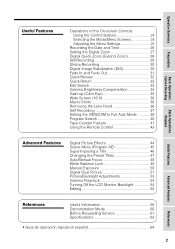
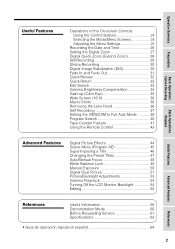
... Hood 36 Self Recording 37 Setting the VIEWCAM to Full Auto Mode 39 ...Manual Focus 48 White Balance Lock 49 Manual Exposure 50 Digital Dual Picture 51 Picture/Backlight Adjustments 53 Gamma Playback 54 Turning Off the LCD Monitor Backlight 54 Editing 55
Advanced Features
References
References
Useful Information 56 Demonstration Mode 60 Before Requesting Service 61 Specifications...
Operation Manual - Page 16


... not expose the battery compartment door to
remove the battery pack. The battery pack may fall out or VIEWCAM operation may come off. • Use only SHARP model BT-H22 or BT-H32 battery packs with this VIEWCAM.
Use of time. • When removing the battery pack, do not tilt the VIEWCAM so that the Power switch is set
to OFF...
Operation Manual - Page 17
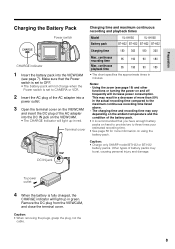
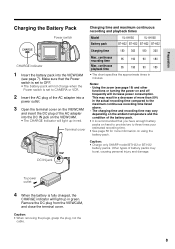
...To power outlet
4 When the battery is recommended that the Power switch is set to OFF. • The battery pack will not charge when the
Power switch is set to three times your estimated ...the VIEWCAM
and insert the DC plug of more information on using the battery pack. This may burst, causing personal injury and damage. Caution: • Charge only SHARP model BT-H22 or BT-H32
battery packs...
Operation Manual - Page 21


... Note: • The operation procedures in the following
sections of this operation manual are based on the use of on -screen display by performing the procedure ...button (C or D) (Q)
to turn off the
menu screen. Power switch
MENU button Operation buttons
Setting the Language
When using the VIEWCAM for the first time, select the desired language for the onscreen display language. PIC
GAMA QK
...
Operation Manual - Page 27
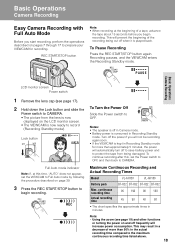
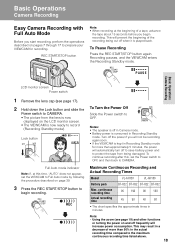
... appear, set the Power switch to OFF, and then back to CAMERA. To Pause Recording
Press the REC START/STOP button again. P AUS E
Basic Operations Camera Recording
LCD monitor screen... VIEWCAM for more than approximately 5 minutes, the power will prevent the beginning of the recording being damaged. Maximum Continuous Recording and Actual Recording Times
Model
VL-AH150
VL-AH160
Battery ...
Operation Manual - Page 31


...
VCR) with any of the components left turned on the
VIEWCAM (Q) and rotate it to maximum. Operate the TV as shown.
3 Turn on the TV and set it to the "AV" or
"VIDEO" channel. (See the operation manual of your TV.) • When connecting to a TV via a VCR, turn the volume down (see page 21). Caution: •...
Operation Manual - Page 66


... SHARP service center or your dealer for about one hour.
When using the VIEWCAM in your VIEWCAM and make the video tape stick to the surroundings for further advice. Please read the instructions...cause damage to the tape.
However, excessive use the VIEWCAM again, turn off in a humid room.
• How to prevent trouble due to the surrounding temperature. This clinging of air ...
Operation Manual - Page 67


... other metal items, there is turned off the power when not recording.
Contact the nearest SHARP service center or your recording. • Do not use with a normal charge, the battery pack is seen through the window, as this VIEWCAM.
They are not going to automatically stop during charging • The Ni-MH (nickel-metal...
Operation Manual - Page 70
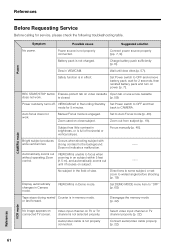
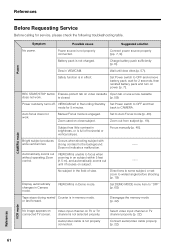
...Service
Before calling for service, please check the following troubleshooting table. Wait until it focuses on TV or TV channel is not properly connected. Automatically zooms out without operating Zoom control. VIEWCAM is engaged.
Manual....
Direct lens to some subject, or set zoom to OFF and remove battery pack; or fast forward.
Set Power switch to widest angle before shooting ...
Operation Manual - Page 72
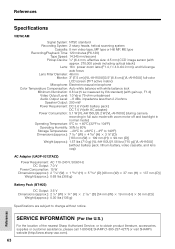
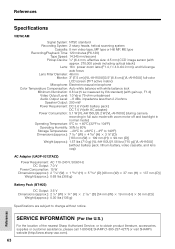
... g) [VL-AH150U]/1.58 lbs (715 g) [VL-AH160U]
(without battery pack, lithium battery, video ...Specifications are subject to obtain product literature, accessories, supplies or customer assistance, please call 1-800-BE SHARP (1-800-237-4277) or visit SHARP's website (http://www.sharp-usa.com).
63
References SERVICE INFORMATION (For the U.S.)
For the location of the nearest Sharp Authorized Service...
Operation Manual - Page 80
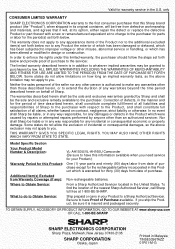
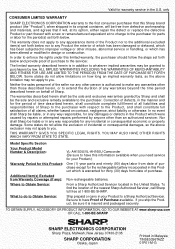
...at its option, either repair the defect or replace the defective Product or part thereof with respect to have Proof of the Product nor to the additional excluded item(s) set forth below. From a Sharp Authorized Servicer located in Malaysia TINSE0396TAZZ 01P01-M-G THIS WARRANTY GIVES YOU SPECIFIC LEGAL RIGHTS. Some states do to Obtain Service:
VL-AH150U/VL-AH160U Camcorder (Be sure to...
Sharp VLAH150U Reviews
Do you have an experience with the Sharp VLAH150U that you would like to share?
Earn 750 points for your review!
We have not received any reviews for Sharp yet.
Earn 750 points for your review!
