Sharp R1754 Support and Manuals
Popular Sharp R1754 Manual Pages
R-1750 , R-1751 , R-1752 , R-1754 Microwave Operation Manual - Page 2
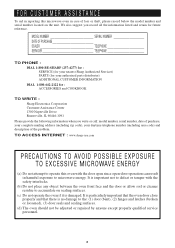
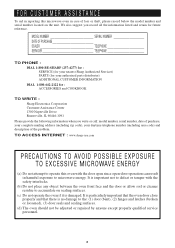
... ACCESS INTERNET : www.sharp-usa.com
PRECAUTIONS TO AVOID POSSIBLE EXPOSURE TO EXCESSIVE MICROWAVE ENERGY
(a) Do not attempt to operate this microwave oven in case of the problem. MODEL NUMBER SERIAL NUMBER DATE OF PURCHASE DEALER TELEPHONE SERVICER TELEPHONE
TO PHONE : DIAL 1-800-BE-SHARP (237-4277) for : SERVICE (for your nearest Sharp Authorized Servicer) PARTS (for future reference...
R-1750 , R-1751 , R-1752 , R-1754 Microwave Operation Manual - Page 3


... Safety Instructions 6 Unpacking Instructions 6 Optional Accessories 6 Grounding Instructions 7-9 Information You Need to Know 7 About Your Oven 7 About Food 8 About Utensils and Coverings 8 About Children and the Microwave 9 About Microwave Cooking 9 About Safety 9-10 Part Names 11-12 Introduction to Touch Screen 12-14 Before Operating 13 To Set The Clock 14 Stop/Clear 14-16 Manual Operation 14...
R-1750 , R-1751 , R-1752 , R-1754 Microwave Operation Manual - Page 4
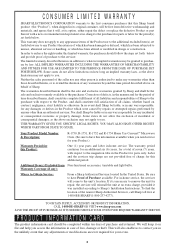
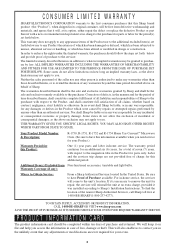
.... CONSUMER LIMITED WARRANTY
SHARP ELECTRONICS CORPORATION warrants to the first consumer purchaser that this Sharp brand product (the "Product"), when shipped in its option, either repair the defect or replace the defective Product or part thereof with a new or remanufactured equivalent at no charge to the purchaser for parts or labor for repair, the servicer will reinstall the unit...
R-1750 , R-1751 , R-1752 , R-1754 Microwave Operation Manual - Page 5
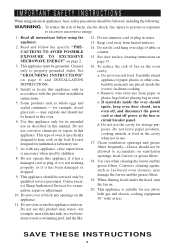
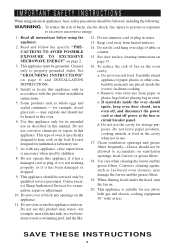
... louver and the grease filters.
19. Contact nearest Sharp Authorized Servicer for use as described in the oven cavity: a....examination, repair or adjustment.
10.
Read and follow the specific "PRECAUTIONS TO AVOID POSSIBLE EXPOSURE TO EXCESSIVE MICROWAVE ENERGY" on page 6 and INSTALLATION INSTRUCTIONS.
4. See "GROUNDING INSTRUCTIONS" on page 2.
3. Do not operate this manual. Do ...
R-1750 , R-1751 , R-1752 , R-1754 Microwave Operation Manual - Page 6
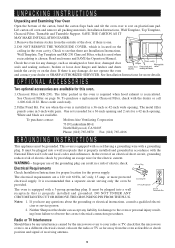
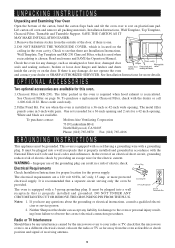
...Support. DO NOT REMOVE THE WAVEGUIDE COVER, which is used when recirculating is chosen. Check to rest on the ceiling in a 36-inch or 42-inch wide opening. Read enclosures and SAVE the Operation Manual. See Installation Instructions for a 42-inch opening and 2 sets... far away from failure to your dealer or SHARP AUTHORIZED SERVICER. To purchase contact:
Modern-Aire Ventilating Corporation
...
R-1750 , R-1751 , R-1752 , R-1754 Microwave Operation Manual - Page 7


... SHARP CAROUSEL MICROWAVE...; Heat baby food in the microwave as uncovered ones.
The turntable...or wet papers. • Operate the oven empty.
7
Generally...is a normal part of potatoes, ... microwave oven.
• Listen ...microwave cooking. Check it for the popping to slow to 1 or 2 seconds or use the oven without the turntable and support... Operation Manual is on to absorb the microwave ...
R-1750 , R-1751 , R-1752 , R-1754 Microwave Operation Manual - Page 13
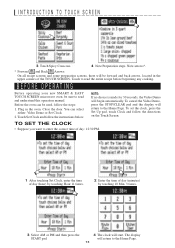
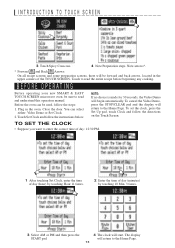
..., the Video Demo will return to read and understand this operation manual.
Plug in the upper corners of day (minutes) by ...Set Up pad, touch Clock and follow the instructions below. BEFORE OPERATING
Before operating your new SMART & EASY TOUCH SCREEN microwave oven, be used, follow the steps:
1. Close the door. To cancel the Video Demo, press the STOP/CLEAR pad and the display...
R-1750 , R-1751 , R-1752 , R-1754 Microwave Operation Manual - Page 14


... cook for 99 minutes and 99 seconds (99.99). MANUAL OPERATION
TIME COOKING
Your oven can be interrupted, the screen will appear.
Cancel Kitchen Timer/Auto Start. 4. If the electrical power supply to : 1.
STOP/CLEAR
Touch the STOP/CLEAR pad to your microwave oven should be programmed for five minutes at 100% power...
R-1750 , R-1751 , R-1752 , R-1754 Microwave Operation Manual - Page 15
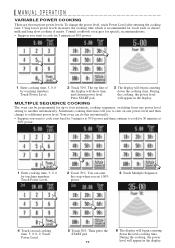
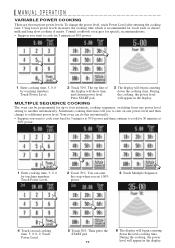
... Sequence.
4 Touch second cooking time 3, 0, 0, 0. MANUAL OPERATION
VARIABLE POWER COOKING There are eleven preset power levels. During the cooking, the power level will show time and chosen power level. Your oven can do this step when you to start on one power level setting to cook for specific recommendations. • Suppose you want to...
R-1750 , R-1751 , R-1752 , R-1754 Microwave Operation Manual - Page 16


...for one minute increments on the display. When using 30% power. Casserole lid. 2. Cover dish loosely; Be careful when removing any Sensor setting.
2. For either raw or...microwave cookbook.
6. Estimate defrosting time, enter it heats. Covering Foods
Some foods work best when covered. If dish is wider than the quantity listed in the chart should not touch food. 3. MANUAL OPERATION
MANUAL...
R-1750 , R-1751 , R-1752 , R-1754 Microwave Operation Manual - Page 30


...designed to be turned off position, only manual operation can be used except for both options. Press Turntable On/Off.
The display indicates when the turntable is best to ...manually. When using the Rack, set in the oven.
• Using any cooking or reheating time. When the turntable is level. You may speed cooking for checking food and the turntable will assist in use microwave...
R-1750 , R-1751 , R-1752 , R-1754 Microwave Operation Manual - Page 32


... LOCK
The Child Lock prevents unwanted oven operation such as desired. The oven can also... touching the STOP/ CLEAR pad or during manual cooking. • Suppose you want to...set so that even when No Sound is interrupted. Be cautious when touching Lighter so that cooking, defrosting or reheating has finished. OTHER CONVENIENT FEATURES
MINUTE PLUS
Minute Plus allows you that the display...
R-1750 , R-1751 , R-1752 , R-1754 Microwave Operation Manual - Page 36
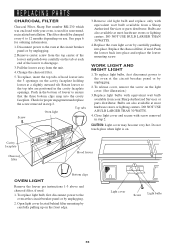
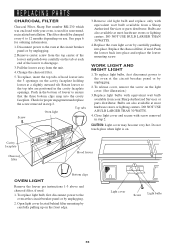
... is used for nonvented, recirculated installation. Replace light bulbs with equivalent watt bulb available from the unit.
4. Cavity faceplate
Charcoal filter
Hood louver
Bottom clips
OVEN LIGHT
Remove the louver per instructions 1-3 above and charcoal filter, if used . Close light cover and secure with your Sharp Authorized Servicer or parts distributor. Change the charcoal filter...
R-1750 , R-1751 , R-1752 , R-1754 Microwave Operation Manual - Page 37
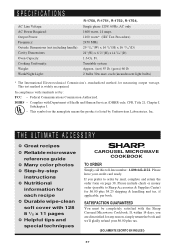
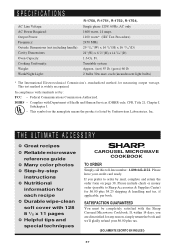
...each recipe ✪ Durable wipe-clean soft cover with standards set by: FCC - SATISFACTION GUARANTEED
You must be completely satisfied with Department of Health and Human Services (DHHS) rule, CFR, Title 21, Chapter I,
Subchapter J. - THE ULTIMATE ACCESSORY
✪ Great recipes ✪ Reliable microwave
reference guide ✪ Many color photos ✪ Step-by Underwriters...
R-1750 , R-1751 , R-1752 , R-1754 Microwave Operation Manual - Page 40


... screen.
3 Follow directions on the TOUCH SCREEN and press START.
SHARP ELECTRONICS CORPORATION ® Sharp Plaza, Mahwah, New Jersey 07430-2135
TINSEB228MRK0 Printed in , touch Set Clock on the control panel.
High Power Cooking 1 Enter cooking time by touching the screen.
3 Press START pad. 4 Follow instructions.
START
DEFROST 3+6: COMPU DEFROST
1 Press the Defrost 3+6 pad and...
Sharp R1754 Reviews
Do you have an experience with the Sharp R1754 that you would like to share?
Earn 750 points for your review!
We have not received any reviews for Sharp yet.
Earn 750 points for your review!

