Sharp R-309YV Support and Manuals
Get Help and Manuals for this Sharp item
This item is in your list!

View All Support Options Below
Free Sharp R-309YV manuals!
Problems with Sharp R-309YV?
Ask a Question
Free Sharp R-309YV manuals!
Problems with Sharp R-309YV?
Ask a Question
Popular Sharp R-309YV Manual Pages
Operation Manual - Page 1


... 2 • Precautions to Avoid Possible
Exposure to Excessive Microwave Energy 2 • Consumer Limited Warranty 3 • Product Information Card 3 • Important Safety Instructions 4 • Federal Communication Commission Radio Frequency Interference Statement 5 • Grounding Instructions 5 • Installation Guide 6 • Specifications 7 • Features Diagram...
Operation Manual - Page 2


We also suggest you write or call: model number, serial number, date of the problem. MODEL NUMBER SERIAL NUMBER DATE OF PURCHASE DEALER TELEPHONE SERVICER TELEPHONE
TO PHONE:
DIAL 1-800-BE-SHARP ( 237-4277 ) for : SERVICE (for your nearest Sharp Authorized Servicer) PARTS (for your daytime telephone number (including area code) and description of purchase, your complete mailing ...
Operation Manual - Page 3


... is in the Product for a total of the nearest Sharp Authorized Servicer, call Sharp toll free at no event shall Sharp be sure it will, at its option, either repair the defect or replace the defective Product or part thereof with a new or remanufactured equivalent at 1-800-BE-SHARP (1-800-237-4277).
The limited warranty described herein is...
Operation Manual - Page 4


...repair or adjustment.
10.
If you cannot control the temperature and doing so may lead to heat corrosive chemicals (for a short time before and halfway through
heating it may interact with narrow
necks. Read and follow the specific "PRECAUTIONS TO AVOID POSSIBLE EXPOSURE TO EXCESSIVE MICROWAVE... the provided installation instructions.
15. Do not use this manual. This type...
Operation Manual - Page 5


... accordance with the manufacturer's instructions, may cause interference to provide reasonable protection against such interference in a residential installation. The marked rating of the extension cord shall be determined by providing an escape wire for an ISM Equipment pursuant to part 18 of radio or television. • Relocate the Microwave oven with respect to correct...
Operation Manual - Page 6


...microwave oven requires a current of space between oven top, sides, rear and adjacent surfaces.
4. INSTALLATION GUIDE
1. For proper ventilation, allow 3 inches of approximately 13 amperes, 120Volts, 60Hz and a grounded outlet. 1. Away from radio and TV sets. Longer cord sets...THE CANADIAN ELECTRICAL CODE DOES NOT ALLOW THE USE OF THE GROUNDING ADAPTOR"
6 Install the microwave oven on by...
Operation Manual - Page 9
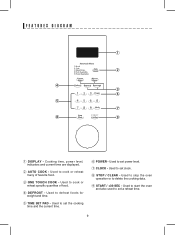
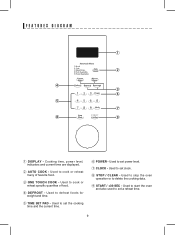
... cooking time and the current time.
6 POWER - Used to defrost foods for weight and time.
5 TIME SET PAD - Used to cook or reheat specific quantites of favorite food.
3 ONE TOUCH COOK - Cooking time, power level, indicators and current time are displayed.
2 AUTO COOK - Used to cook or reheat many ...
Operation Manual - Page 10


... 0" when the oven is properly installed and plugged into a standard 3-pronged...Make sure that it on when the microwave oven is on the glass tray....set to a lower power level.
8 The display will automatically shut off. Time clock returns to acknowledge the touch. When the STOP/CLEAR pad is touched during the oven operation, the oven stops cooking and all
The glass tray and roller guide...
Operation Manual - Page 11
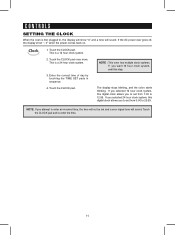
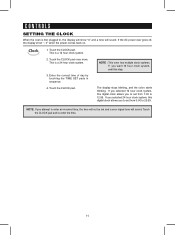
...is first plugged in sequence.
4. Touch the CLOCK pad. If you to set from 0:00 to 23:59. If the AC power ever goes off, the display... show ":0" and a tone will sound. Touch the CLOCK pad. CONTROLS
SETTING THE CLOCK
When the oven is a 24 hour clock system.
3.
Touch the...of day by touching the TIME SET pads in , the display will show " : 0" when the power comes back on....
Operation Manual - Page 12


Touch the TIME SET pads for inputing the desired time. 3. The display will hear 3 beeps. The defrosting time is the time defrosting mode.
2. NOTE: Your oven can be ...and stand times by cycling on and off .
1. The display will show you " 0.0 " .
Touch the DEFROST pad.T h i s i s The display will show you " : 0" . Touch the TIME SET pads for inputing the desired weights.
Operation Manual - Page 17


...spatters or spilled liquids adhere to remove the glass tray for popcorn)
Roller Guide
17 To prevent damage to the operating parts inside the oven, water should not be allowed to seep into the ...4 If the Control Panel becomes wet, clean with a soft, dry cloth. The roller guide may occur when the microwave oven is operated under high humidity conditions and in water.
4 DO NOT cook directly on...
Operation Manual - Page 18


...service call.
* The oven doesn't work : 1. CARE OF YOUR MICROWAVE OVEN
BEFORE YOU CALL FOR SERVICE
Refer to following :
1. Metal containers or dishes with safety features, it has been repaired by anyone except a properly competent service...an opened door or any food deposits removed;
6. Check that the door is set. 4. Check for example, a child hanging on sealing surfaces. Check that ...
Operation Manual - Page 19
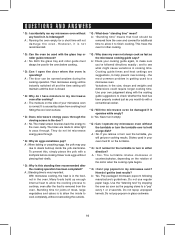
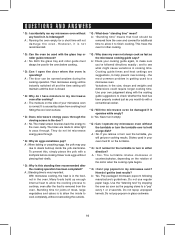
... time. They do I have moisture in my microwave oven after the food is normal. the most common problem in glass cookware.
19 Use your microwave oven is removed from the oven. Do not ...guide times and heat settings are made to finish cooking. Both the glass tray and roller guide must fit on the side of meat, large vegetables and cakes is closed.
* Q : Why do not let microwave...
Operation Manual - Page 21


... sparks in scorch, burn of food with low moisture carefully. Arcing is bent; COOKING INSTRUCTIONS
USE YOUR MICROWAVE OVEN SAFELY
General Use
Do not attempt to defeat or tamper with a mild detergent, ...an open the door and correct the problem. Remember, the Popcorn bag and tray can damage the oven. ARCING
If you should put packaged Microwave Popcorn bags directly on fire. This could...
Operation Manual - Page 23


... before and during cooking. Food cooks better by microwave when in speeding up of skin should be stirred...jacket potatoes or pastry items.
23 Dry ingredients e.g.
COOKING INSTRUCTIONS
COOKING TECHNIQUES
STANDING TIME
Dense foods e.g. STARTING TEMPERATURE
The ...2-5 minutes standing. Do not heat liquids that the thicker parts are towards the outside of each other. SHAPE
Even shapes...
Sharp R-309YV Reviews
Do you have an experience with the Sharp R-309YV that you would like to share?
Earn 750 points for your review!
We have not received any reviews for Sharp yet.
Earn 750 points for your review!
