Sharp R-1601 Support and Manuals
Get Help and Manuals for this Sharp item
This item is in your list!

View All Support Options Below
Free Sharp R-1601 manuals!
Problems with Sharp R-1601?
Ask a Question
Free Sharp R-1601 manuals!
Problems with Sharp R-1601?
Ask a Question
Popular Sharp R-1601 Manual Pages
R1600|R1601|R1602 Operation Manual - Page 1


MODELS R-1600 R-1601 R-1602
OVER THE RANGE MICROWAVE OVEN
OPERATION MANUAL
Read all instructions carefully before using the oven.
R1600|R1601|R1602 Operation Manual - Page 2
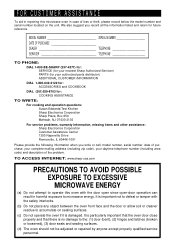
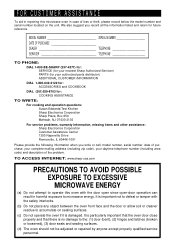
...: DIAL 1-800-BE-SHARP (237-4277) for: SERVICE (for your nearest Sharp Authorized Servicer) PARTS (for future reference. It is important not to defeat or tamper with the door open since open-door operation can result in case of the problem. TO ACCESS INTERNET: www.sharp-usa.com
PRECAUTIONS TO AVOID POSSIBLE EXPOSURE TO EXCESSIVE MICROWAVE ENERGY
(a) Do...
R1600|R1601|R1602 Operation Manual - Page 3


... Service Call Check 21 THE ULTIMATE ACCESSORY 21 Specifications 22 Cookbook Order Form 22 Cleaning and Care 23 Replacing Parts 24 Guia Auto-Touch Parte Interior de la
Cubierta Trasera Auto-Touch Guide Back Cover
INTERACTIVE COOKING SYSTEM
The Interactive Cooking System with 2-line, 16-digit display offers step-by-step instructions for instructions on using the oven, from setting...
R1600|R1601|R1602 Operation Manual - Page 4
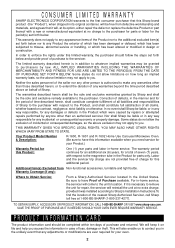
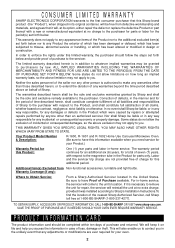
... contact you in the unlikely event that it was installed according to the servicer. CONSUMER LIMITED WARRANTY
SHARP ELECTRONICS CORPORATION warrants to the first consumer purchaser that this Sharp brand product (the "Product"), when shipped in its option, either repair the defect or replace the defective Product or part thereof with a new or remanufactured equivalent at 1-800...
R1600|R1601|R1602 Operation Manual - Page 5


... oven cavity:
a. Read and follow the specific "PRECAUTIONS TO AVOID POSSIBLE EXPOSURE TO EXCESSIVE MICROWAVE ENERGY" on page 23.
16. This appliance must be followed, including the following:
WARNING - Some products such as whole eggs and sealed containers -for examination, repair or adjustment.
10. See door surface cleaning instructions on inside front cover.
3. Remove...
R1600|R1601|R1602 Operation Manual - Page 6
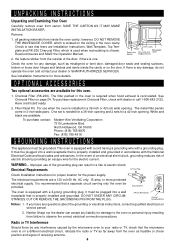
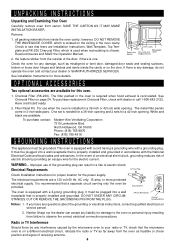
... personal injury resulting from failure to observe the correct electrical connection procedures.
Neither Sharp nor the dealer can result in a 36-inch or 42-inch wide opening.
all packing materials from carton. Read enclosures and SAVE the Operation Manual.
2. See Installation Instructions for the power supply. White and black are a 120 volt 60 Hz...
R1600|R1601|R1602 Operation Manual - Page 7


...instructions. See page 11 for ordering the Ultimate Accessory, the SHARP CAROUSEL MICROWAVE...cereals, to dry clothes or newspapers. Condensation is a normal part of moisture that condenses in shells. When using the IEC...Manual is valuable: read it carefully and always save it for microwave cooking principles, techniques, hints and recipes. The turntable will influence the amount of microwave...
R1600|R1601|R1602 Operation Manual - Page 10


... HI/LO pad to turn the fan off.
12 Auto-Touch control panel 13 Time display: Digital display, 99 minutes, 99
seconds 14 Ventilation openings 15 Removable turntable
The turntable will not operate... on the turntable support securely.
17 Rack for 2-level cooking/reheating 18 Light cover 19 Grease filters
8 PART NAMES
FRONT VIEW 14
15 13
12
16
17
BOTTOM VIEW (Front of Microwave)
(Rear of ...
R1600|R1601|R1602 Operation Manual - Page 12


...clock. Set clock.
PROCEDURE
DISPLAY
TIMER
1
CLOCK
TO SET CLOCK...ERROR will appear in the oven.
Cancel timer. 3. Touch the Stop/Clear pad. : will show SHARP...microwave oven should be interrupted, the display will intermittently show SHARP SIMPLY THE BEST PRESS . If this operation manual completely.
• Before the oven can be erased.
Plug in the display. MANUAL...
R1600|R1601|R1602 Operation Manual - Page 13


...
The door can be on the Rack.
• Using special features with the Rack in the display. The display indicates when the turntable is off so that it is level.
• Suppose you want to ...dishes. When using the Rack, set in the off position, only manual operation can only be cooked or reheated at one minute after door is possible to use microwave-safe cookware.
11 OFF TABLE...
R1600|R1601|R1602 Operation Manual - Page 21
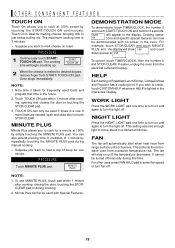
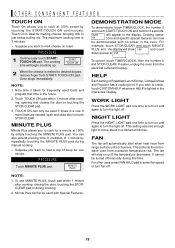
...or during cooking.
2. TOUCH ON can only be turned off manually during manual cooking.
• Suppose you want to melt cheese on ...display will appear in the oven. WORK LIGHT
Press the WORK LIGHT pad one time to turn the light off .
ON
tions and specific... hold for melting cheese, bringing milk to END
. HELP
Each setting of soup for frequently used foods and program that time in a...
R1600|R1601|R1602 Operation Manual - Page 23
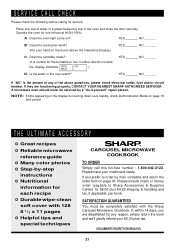
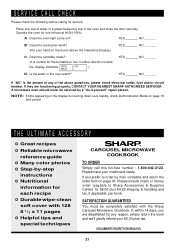
...) for $6.00 plus tax.
(SOLAMENTE ESCRITO EN INGLES!)
21 Please include check or money order (payable to order by -step
instructions ✪ Nutritional
information for each recipe ✪ Durable wipe-clean soft cover with the Sharp Carousel Microwave Cookbook.
Operate the oven for any of water in a glass measuring cup in the oven warm?
R1600|R1601|R1602 Operation Manual - Page 24
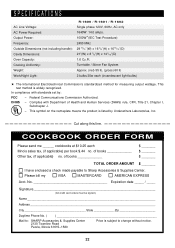
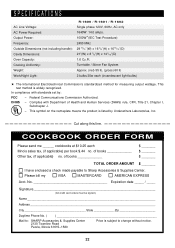
...Sharp Accessories & Supplies Center.
Cut along this line. of books
$ ________
TOTAL ORDER AMOUNT $ ________
I , Subchapter J.
- SPECIFICATIONS...
AC Line Voltage: AC Power Required: Output Power: Frequency: Outside Dimensions (not including handle): Cavity Dimensions: Oven Capacity: Cooking Uniformity: Weight: Work/Night Light:
R-1600 / R-1601...Services ... standards set by ...
R1600|R1601|R1602 Operation Manual - Page 26
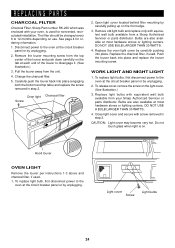
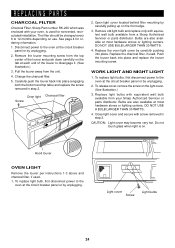
... LIGHT
Remove the louver per instructions 1-3 above and charcoal filter, if used . Carefully push the louver back into place. Replace the oven light cover by carefully pulling up on the light cover. (See illustration.)
3. Close light cover and secure with equivalent watt bulb available from a Sharp Authorized Servicer or parts distributor.
The filter should be...
R1600|R1601|R1602 Operation Manual - Page 28
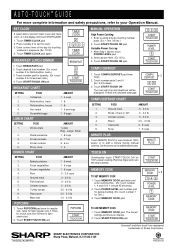
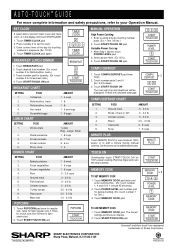
...Carousel® and Auto-touch® are registered trademarks of the day by touching number
pads. (Ex: 1 min. 30 sec.) 2. TINSEB242MRR0
SHARP ELECTRONICS CORPORATION ® Sharp... 1 - 9 eggs
LUNCH CHART
SETTING 1. Pasta/casserole
3.
Remove finger and oven will stop and directions will show on display.
2.
AUTO-TOUCH® GUIDE
For more complete information and safety ...
Sharp R-1601 Reviews
Do you have an experience with the Sharp R-1601 that you would like to share?
Earn 750 points for your review!
We have not received any reviews for Sharp yet.
Earn 750 points for your review!
