Sharp MX-M564N Support and Manuals
Get Help and Manuals for this Sharp item
This item is in your list!

View All Support Options Below
Free Sharp MX-M564N manuals!
Problems with Sharp MX-M564N?
Ask a Question
Free Sharp MX-M564N manuals!
Problems with Sharp MX-M564N?
Ask a Question
Popular Sharp MX-M564N Manual Pages
Operating Guide - Page 67
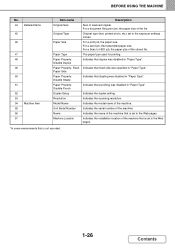
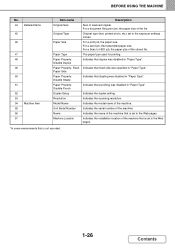
... the exposure settings screen. Indicates the duplex setting. Indicates the model name of scanned...Side Paper Property: Disable Staple Paper Property: Disable Punch Duplex Setup Resolution Model Name Unit Serial Number Name Machine Location
Description Size of the...used for printing.
Indicates that is set in the Web pages.
*In some environments this is set in "Paper Type".
Indicates that...
Operating Guide - Page 139
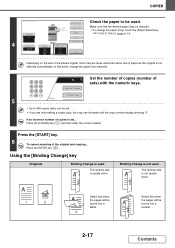
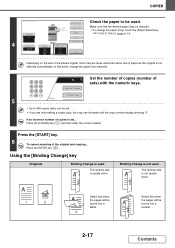
...that the desired paper (tray) is selected. • To change the paper size manually.
7
Special Modes
Set the number of copies (number of the original and copying... If an incorrect number of...when
the pages will be bound into a booklet.
2-17
Contents
COPIER
Color Mode
Special Modes
Check the paper to 999 copies (sets) can be made with the copy number display showing "0". Using...
Operating Guide - Page 141
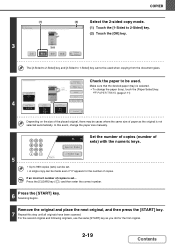
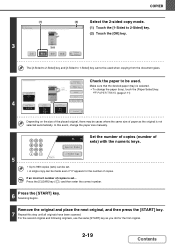
...desired paper (tray) is selected. • To change the paper size manually.
7
Special Modes
Set the number of copies (number of sets) with the numeric keys.
2-Sided Copy
Plain
5
8½ 11
&#...8226; Up to be used . OK
(1) Touch the [1-Sided to 1-Sided] key cannot be used when copying from the document glass. COPIER...
Operating Guide - Page 274
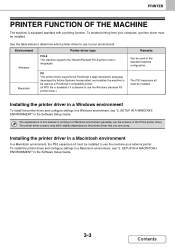
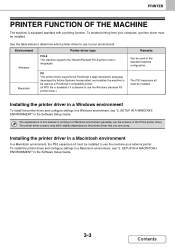
... install the printer driver and configure settings in the Software Setup Guide.
3-3
Contents The explanations in this manual of the PCL6 printer driver. SETUP IN A MACINTOSH ENVIRONMENT" in a Windows environment, see "3.
The PS3 expansion kit must be installed. The printer driver screens may differ slightly depending on the printer driver that you are using. Installing the printer driver...
Operating Guide - Page 293
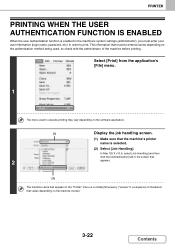
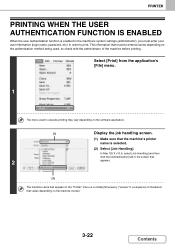
... settings (administrator), you must be entered varies depending on the authentication method being used to print.
In Mac OS X v10.5, select [Job Handling] and then
click the [Authentication] tab in order to execute printing may vary depending on the machine model.)
3-22
Contents The information that must enter your user information (login name, password...
Operating Guide - Page 463
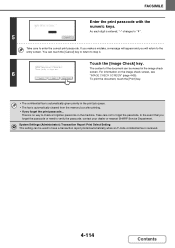
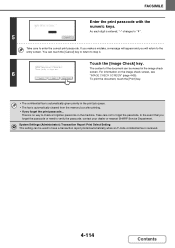
...If you will return to verify the passcode, contact your dealer or nearest SHARP Service Department.
Cancel
Print
Image Check
To print the document, touch the [Print... to forget the passcode. System Settings (Administrator): Transaction Report Print Select Setting This setting can be used to have a transaction report printed automatically when an F-code confidential fax is entered, "-"...
Operating Guide - Page 547
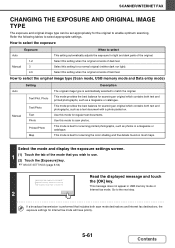
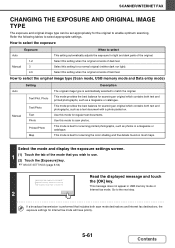
...such as a magazine or catalogue.
Photo
Manual
Text/Photo Text Photo Printed Photo Map
Description
The original image type is disabled. Use this setting when the original consists of the original....magazine or catalogue. Go to select appropriate settings. How to match the original. This mode provides the best balance for light and dark parts of dark text.
This mode provides ...
Operating Guide - Page 609
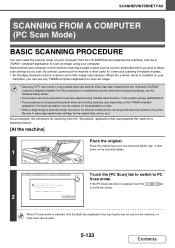
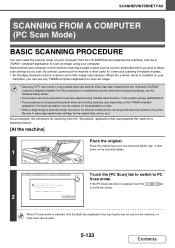
... installing the scanner driver and configuring settings, see the manual for selecting the scanner driver ...installed on the document glass.
1
Scan
Internet Fax
Fax
USB Mem. Place the original face up in the document feeder tray, or face down on your computer is scanned at the machine is most useful for the original (text, photo, etc.). For more information, see the Software Setup Guide...
Operating Guide - Page 673
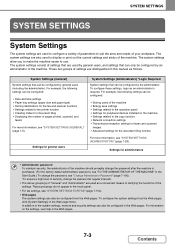
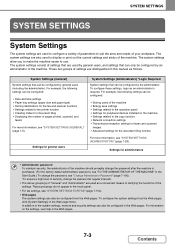
... also be configured by an administrator of settings that are used by general users, and settings that can only be configured from the Web pages, click [System Settings] in the Web pages.
To configure these settings, login as an administrator is purchased. (For the factory default administrator password, see "TO THE ADMINISTRATOR OF THE MACHINE" in the...
Operating Guide - Page 677


..." - Enabled Custom 1: X=17", Y=11" Custom 2: X=17", Y=11" Custom 3: X=17", Y=11"
Page 7-13
7-13
7-15 7-15 7-15
Factory default setting
- User 1 -
Page 7-22
7-22
7-7
Contents Paper Tray Settings
n Paper Tray Settings l Tray Settings Tray 1 Tray 2*1,*2 Tray 3*1,*2
Item
Tray 4*1,*2
Tray 5*3 Bypass
Select Similar Sizes for...
Operating Guide - Page 685
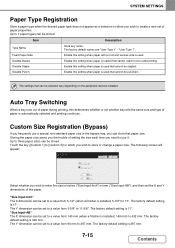
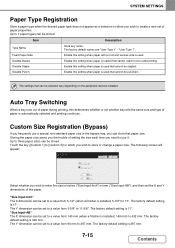
... from 3-5/8" to 17". The factory default names are "User Type 1" -
The factory default setting is automatically selected and printing continues. Up to three paper sizes can be stored.
Item
Description
Type Name
Store any name. Auto Tray Switching
When a tray runs out of paper during printing, this setting when paper is installed, 5-7/8") to 11-5/8".
Storing the...
Operating Guide - Page 790


...relates to your dealer or nearest SHARP Service Department. CHAPTER 8 TROUBLESHOOTING
This chapter provides solutions to possible problems in this manual, please contact your problem and use the answer to help you are unable to solve a problem using this manual. Use these descriptions as a quick manual to help correct the situation.
System settings Descriptions of a non-standard size...
Operating Guide - Page 812
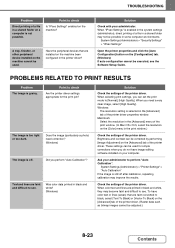
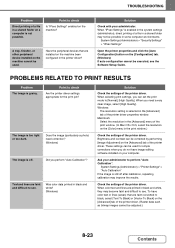
... results.
TROUBLESHOOTING
Problem
Direct printing of a file in a shared folder on a computer is enabled in the system settings (administrator),..., see the Software Setup Guide.
These settings can be used . To have image editing software installed on your computer. ...the settings of the printer driver. Text and lines are faint converted to check
Are the printer driver settings ...
Operating Guide - Page 827
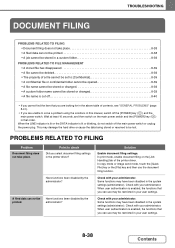
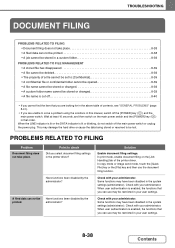
...8226; The property of a file cannot be set to solve a problem using the solutions in this manual, switch off the [POWER] key ( ... driver? Check with your user settings.
A filed data can not be restricted in your administrator.
When user ... key ( ) in the system settings (administrator).
TROUBLESHOOTING
DOCUMENT FILING
PROBLEMS RELATED TO FILING • Document filing does...
Operating Guide - Page 840


... you are the administrator, you can change the time setting of jobs waiting to be executed?
When user authentication is difficult to reduce the amount of data.
8-51
Contents For the factory default administrator password, see "TO THE ADMINISTRATOR OF THE MACHINE" in again.
TROUBLESHOOTING
OTHER PROBLEMS
Problem
Preview images or thumbnail images do not appear.
Is...
Sharp MX-M564N Reviews
Do you have an experience with the Sharp MX-M564N that you would like to share?
Earn 750 points for your review!
We have not received any reviews for Sharp yet.
Earn 750 points for your review!
